Since the March 4 update, I click on “Mark as all read”, but annoyingly the number stays.
Here’s the screenshot for clarity:
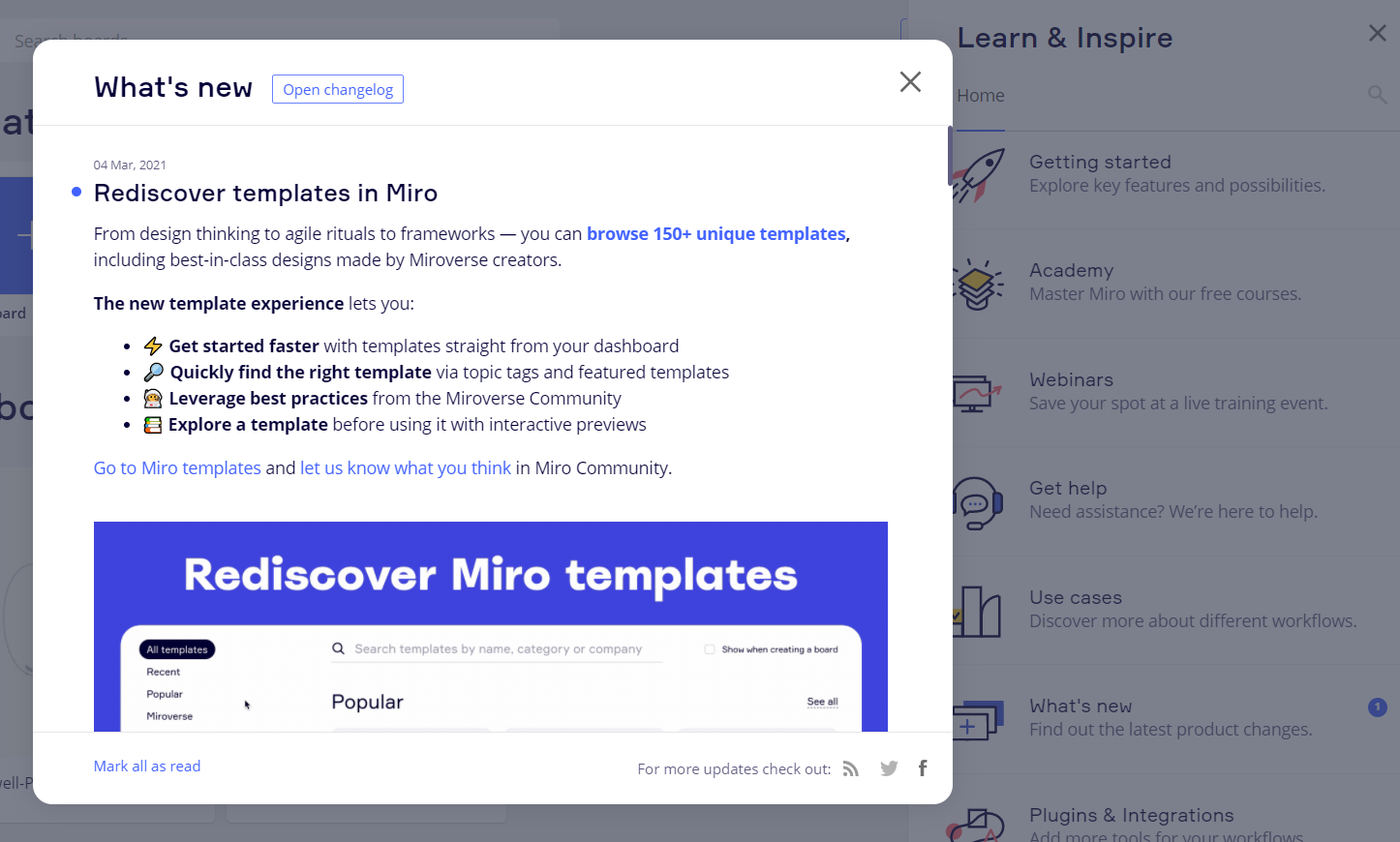
So, even though I have clicked on Mark all as read, I go back to the boards and it pops back up.
Enter your E-mail address. We'll send you an e-mail with instructions to reset your password.