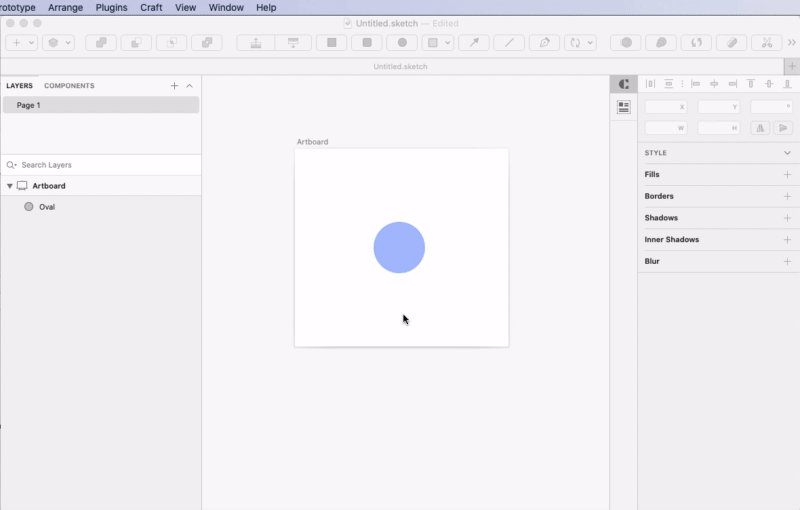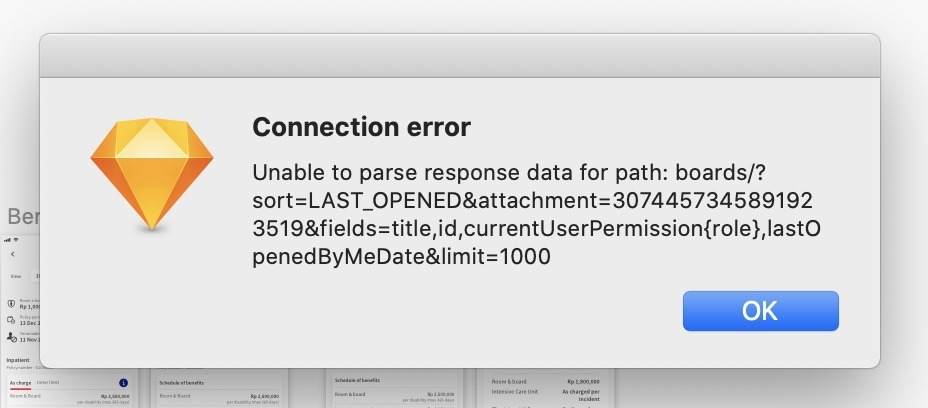Since yesterday the plugin isn’t working. I don’t get any errors. When I click on sync all artboards, or sync selected artboards, nothing happens. I never get to the stage to choose a miro board to sync with.
I have tried reinstalling the miro plugin and tried logging out and logging in on miro plugin in sketch, and miro account on web and mac app. Same issue with existing sketch files, or new sketch file.
Any help is appreciated. Thank you.
[RESOLVED] Miro Sketch plugin not working
This topic has been closed for replies.
Enter your E-mail address. We'll send you an e-mail with instructions to reset your password.