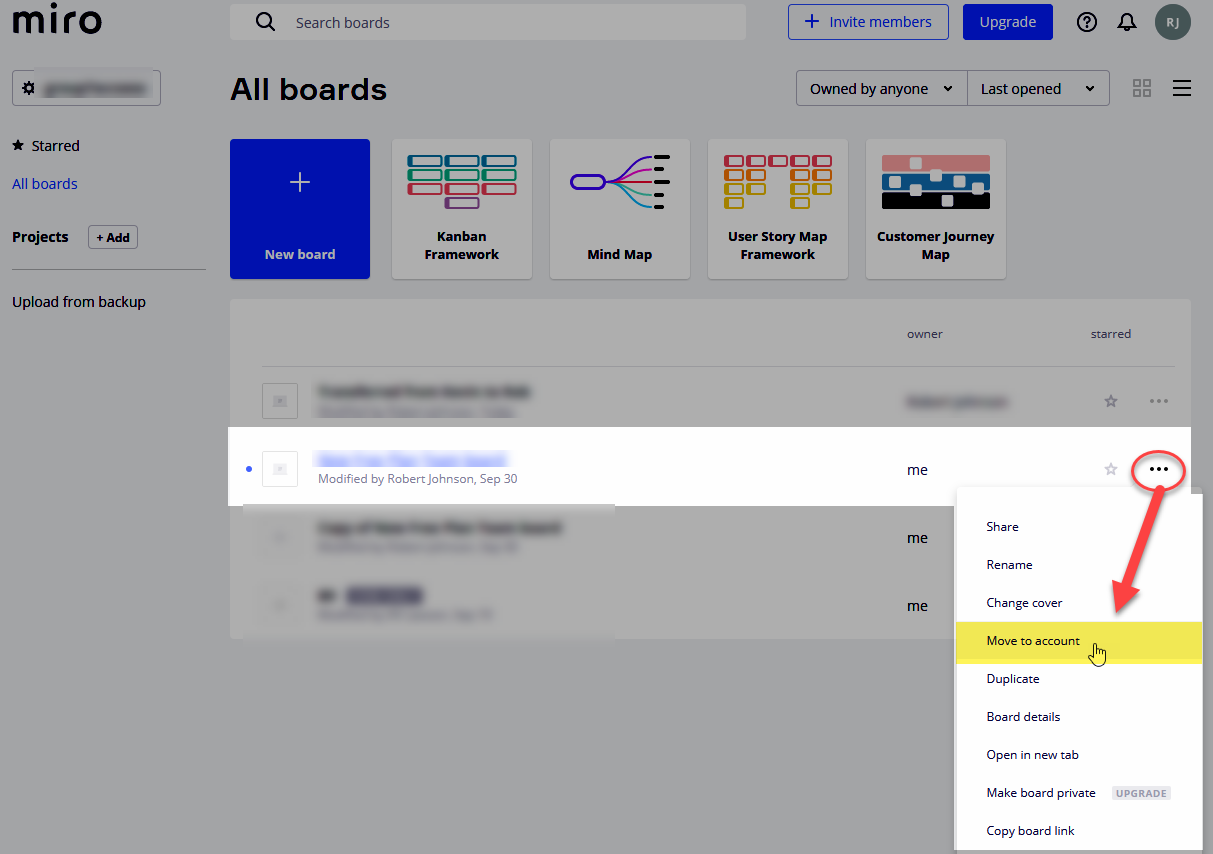I’m using the free plan. I had a board that I owned but transferred ownership to another team member. I want to leave the board, the only problem is he is still on my team.
How do I do this? Do I get the owner to duplicate it to their team, then remove him from my team (thus removing the board)? This all seems overly confusing and not well throughout.