I feel like I am losing my mind. I have two Miro accounts - one for work with my employer and another for independent consulting work.
For both accounts, I have a seat on a number of teams, both free and paid.
In some scenarios, when I am logged into Miro either through the latest stable version of Google Chrome or the Miro Windows 64-bit desktop app version 0.3.37 (Windows 10 in both scenarios), I can click-and-drag to re-order the teams.
Here’s an example of my moving the “PE” team to the top:
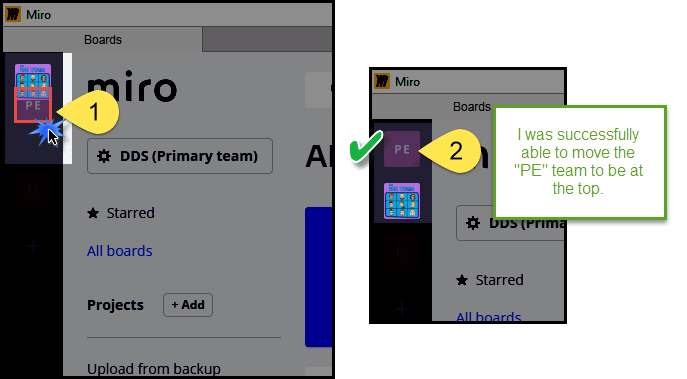
So… right after I captured this screenshot, I tried closing the app, re-opening it, and then I could not re-order anymore(?). Then I went into a board and then, with that board still open in its own tab in the Miro Windows app, I went back to the “Boards” tab and now I could re-order the Teams - I repeated these steps three times and was able to reproduce the same behaviour, so, I believe this is probably a bug.
My question to anyone out there is: Can you re-order your Teams from your Dashboard in Chrome? Another browser? Does this always work?



