Performance seems to be significantly affected with multiple frames in a singles board.
Q1. Any way to improve this?
Q2. Any other good to provide many board users with a good overview?
Performance seems to be significantly affected with multiple frames in a singles board.
Q1. Any way to improve this?
Q2. Any other good to provide many board users with a good overview?
Frames should not impact performance (unless you had thousands of them) but the content within those frames might. If you have a lot of heavy content such as very high resolution images, then that could slow down the rendering process.
How are you accessing Miro? If you are using a browser, can you try the desktop app and see if that improves anything? Also, is this happening on just one board or on all boards you are using?
Kiron
If there are only sticky notes, that’s odd that you’d have performance issues. The type of plan you are on shouldn’t make a difference - I’m on a consultant plan as well and haven’t experienced any slow downs.
What is the performance like through a browser? Are you able to record a Loom (or similar) video to show what you mean by slow performance?
Kiron
Wow - that is a pretty busy board and depending on how rich the images are, that could definitely result in the loading taking longer. I would defer to Miro product support on this to see if they have any ideas, but 12 seconds might make sense for a board this populated.
Kiron
While you are waiting for Miro support to get back to you, you could try a simple binary deletion approach - get rid of all of the objects of one type and see what causes the load time to improve dramatically. Make a duplicate of the board, unlock all objects, and then delete all objects of one type (e.g. images).
Kiron
Thanx for your prompt reply
Accessing miro via the App, Although not all participants access it via the app. Does that matter you think? Most boards with multiple frames take a while to load.
Now I’m starting to wonder if is has something to do with the fact that I work with a consultant license? I see no other technical reason for this.
Perhaps I should reach out to miro support for this?
-Mrinalini
Good idea
can’t upload a video file here. Can I send it to you somewhere?
So I reached out to miro support, and sent them the video - The board takes over 12 secs to load. No pictures, no heavy media.
Unfortunately they have the standard recco’s of changing network connection using a powerful device etc etc. Have of course checked all those avenues. It seems to me to be a general issue which they are apparently looking into. I’m just surprised there aren’t more grievances on this topic in the community 🤔.
Thanx a lot for you help so far
So I reached out to miro support, and sent them the video - The board takes over 12 secs to load. No pictures, no heavy media.
Unfortunately they have the standard recco’s of changing network connection using a powerful device etc etc. Have of course checked all those avenues. It seems to me to be a general issue which they are apparently looking into. I’m just surprised there aren’t more grievances on this topic in the community 🤔.
Thanx a lot for you help so far
I agree with you
That is very odd - I haven’t experienced anything that slow even on my “richest” boards.
Can you do a “select all” (e.g. Ctri-A) and then click on the filter drop down and take a screenshot so we can see how many objects in total there are on the board (see below). This won’t select locked objects so you may need to temporarily unlock all objects on the board by using the “unlock all” command from the right mouse button pop-up menu when you click in an unused spot on the board.
To give you an idea of the performance I have, the test board I used for this loaded in under six seconds via a browser-based Miro session.
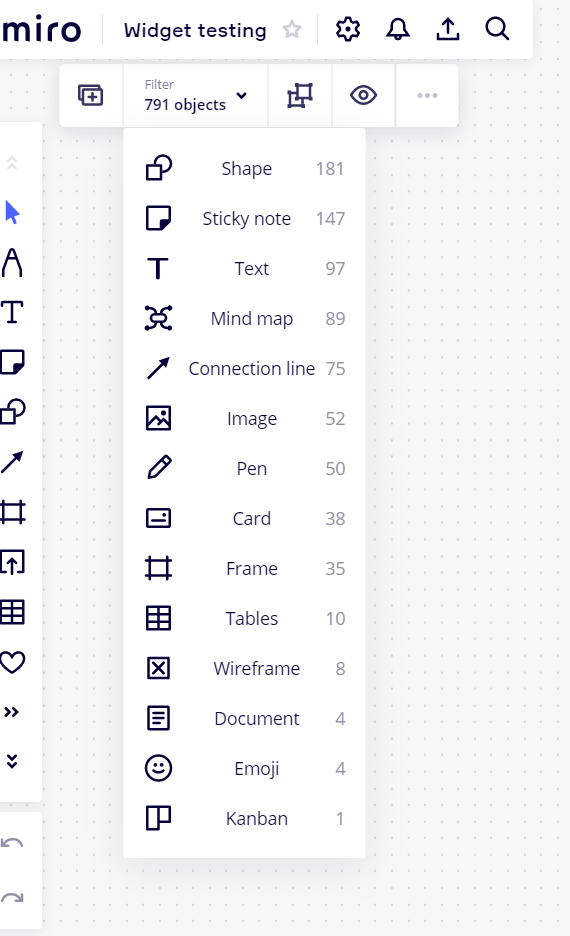
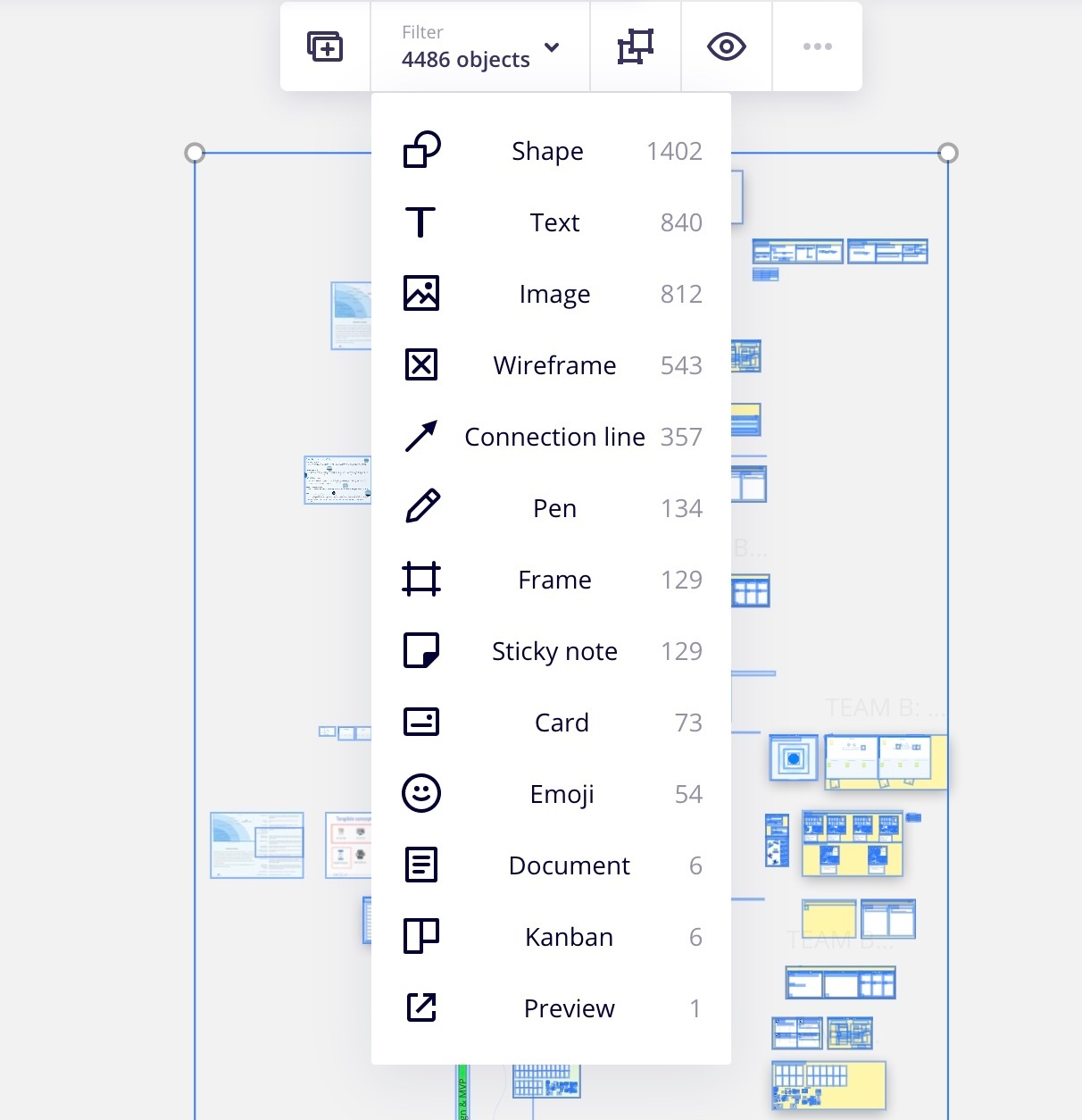
Here you go
Ok, I get it.
Just double checked the duration. It takes exactly 26 seconds to render on the desktop app :-/
Hi everyone,
I am Boris, product manager for performance at Miro.
I just noticed this post, if anyone is still having performance issues, please “like” this comment and I will reach out to you via PM to troubleshoot your case.
Boris
Enter your E-mail address. We'll send you an e-mail with instructions to reset your password.