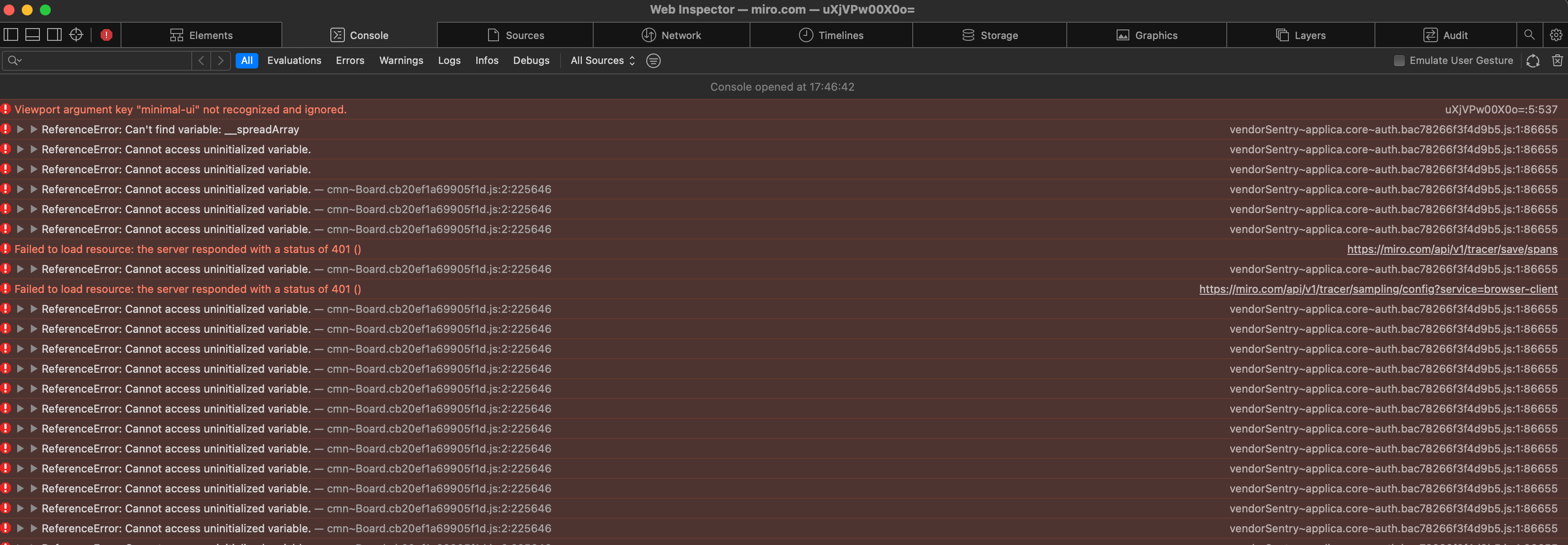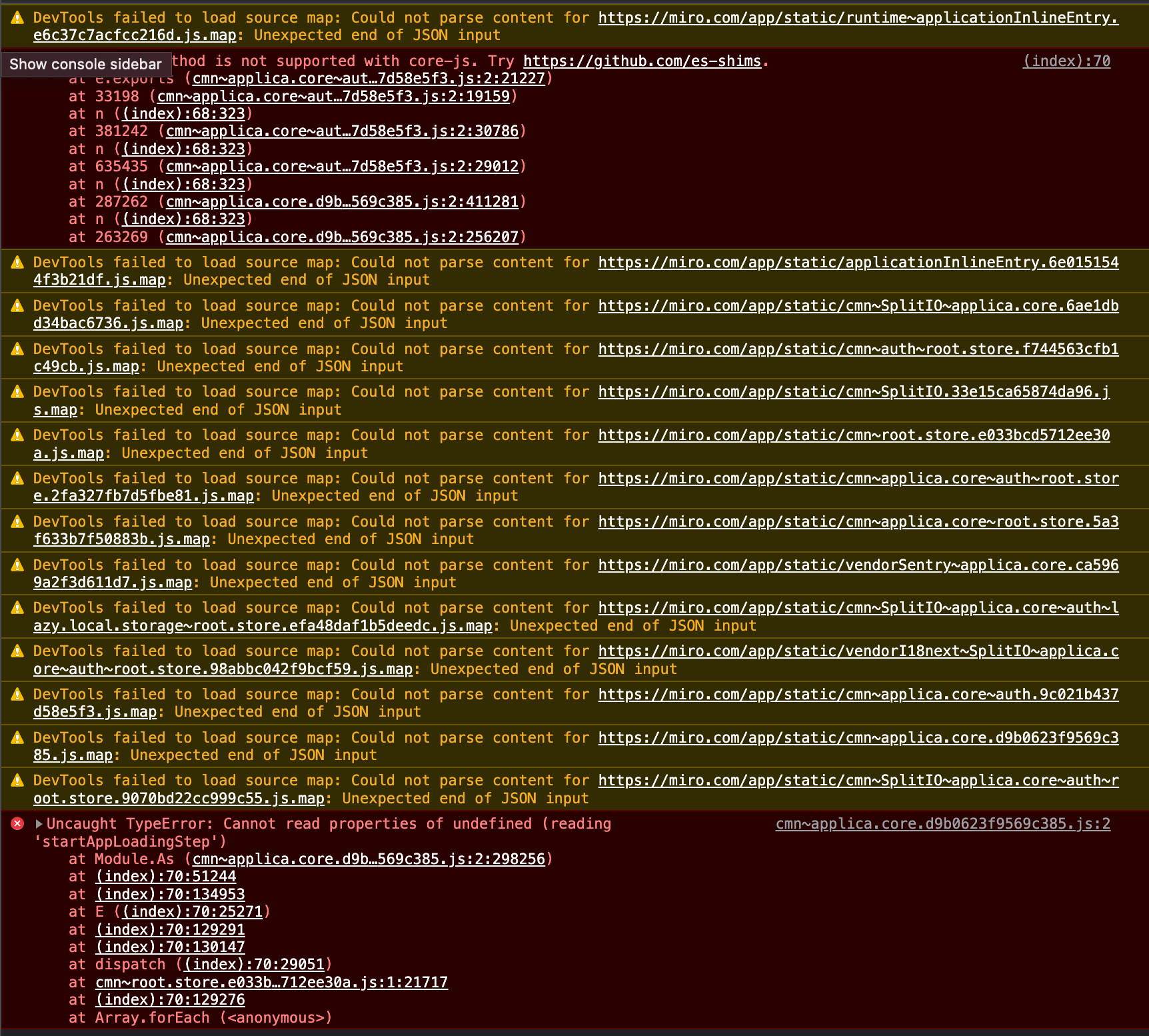Hi,
Each time I log into Miro using my browser, I am able to login but then the screen shifts into a perpetual loading image. My desktop app works great, and I used to be able to log in via browser… but now it does not work.
I’ve updated my MacBook, and my browsers (Chrome & Safari), cleared caches, etc. Even though I can log into my account via the desktop app, I still need to be able to access outside links from a different team which I can only jump into via browser… these links are also not working.
Please let me know how we can fix this ASAP as I have so much work to do in this board.
Thanks!