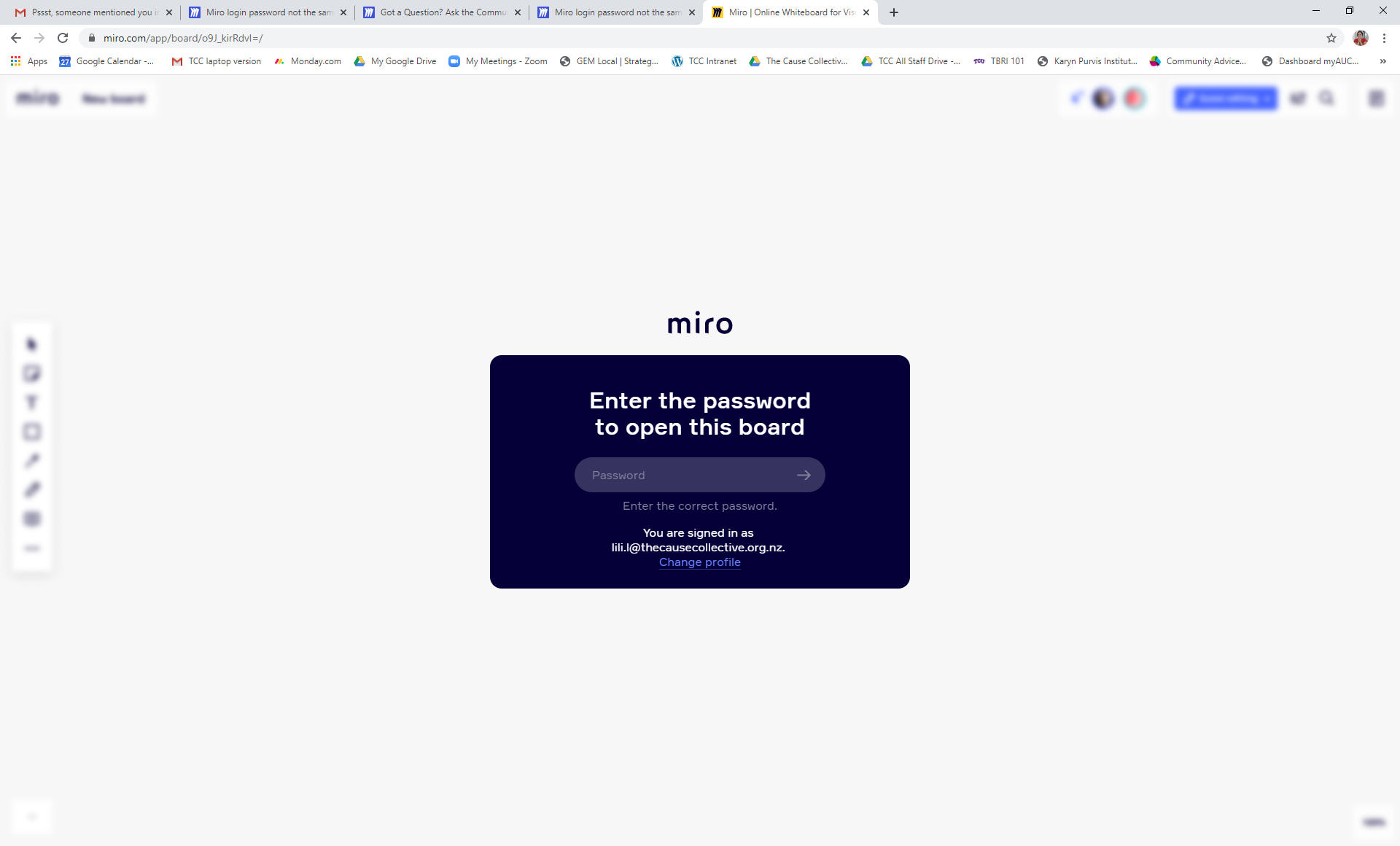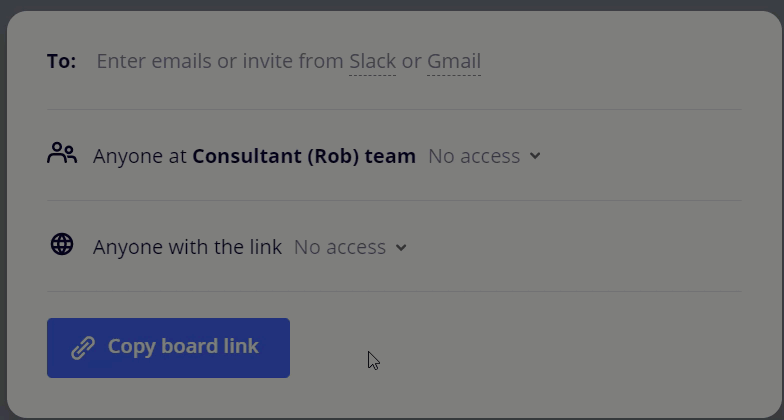I can’t access my Miro board, didn’t realise that it was password protected and my Miro login password is not the password so now I’m stuck. Very new at this so just finding my way through.
Answered
Miro login password not the same as board password so can't access my board, I'm new at this
Best answer by Robert Johnson
If you are signed in, you will see:
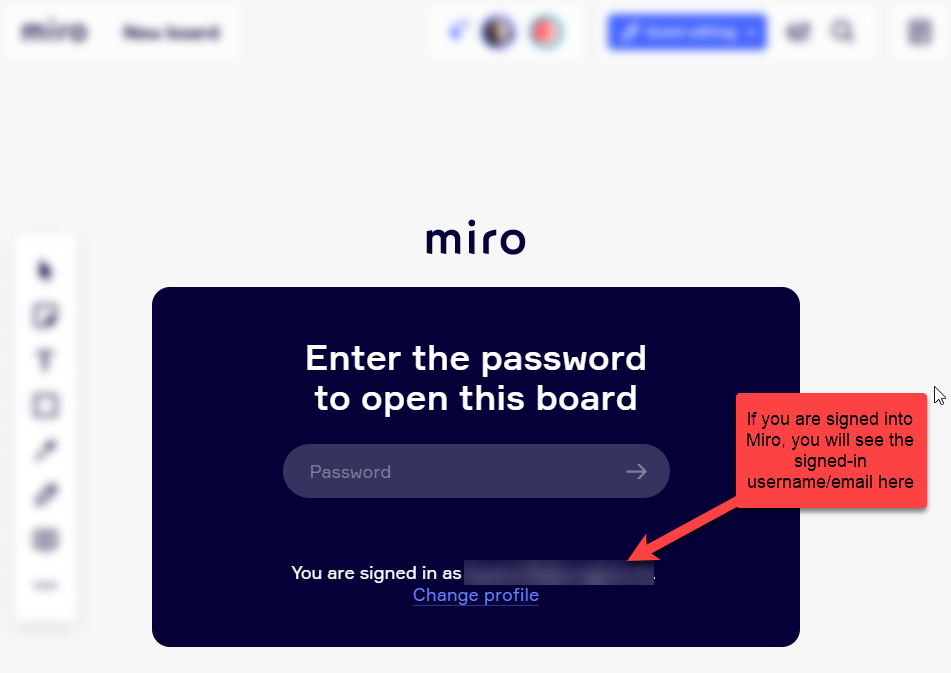
If you are not signed in, you will see:
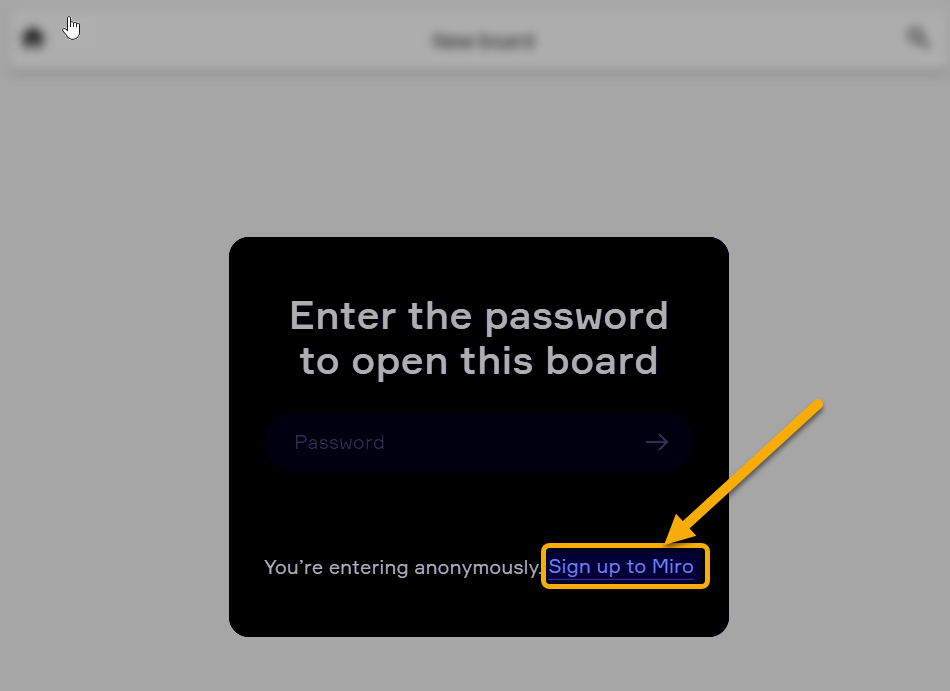
Are you see the first or second image?
If you are in fact not the board owner, you will need to contact the board owner to request the password.
This topic has been closed for replies.
Enter your E-mail address. We'll send you an e-mail with instructions to reset your password.