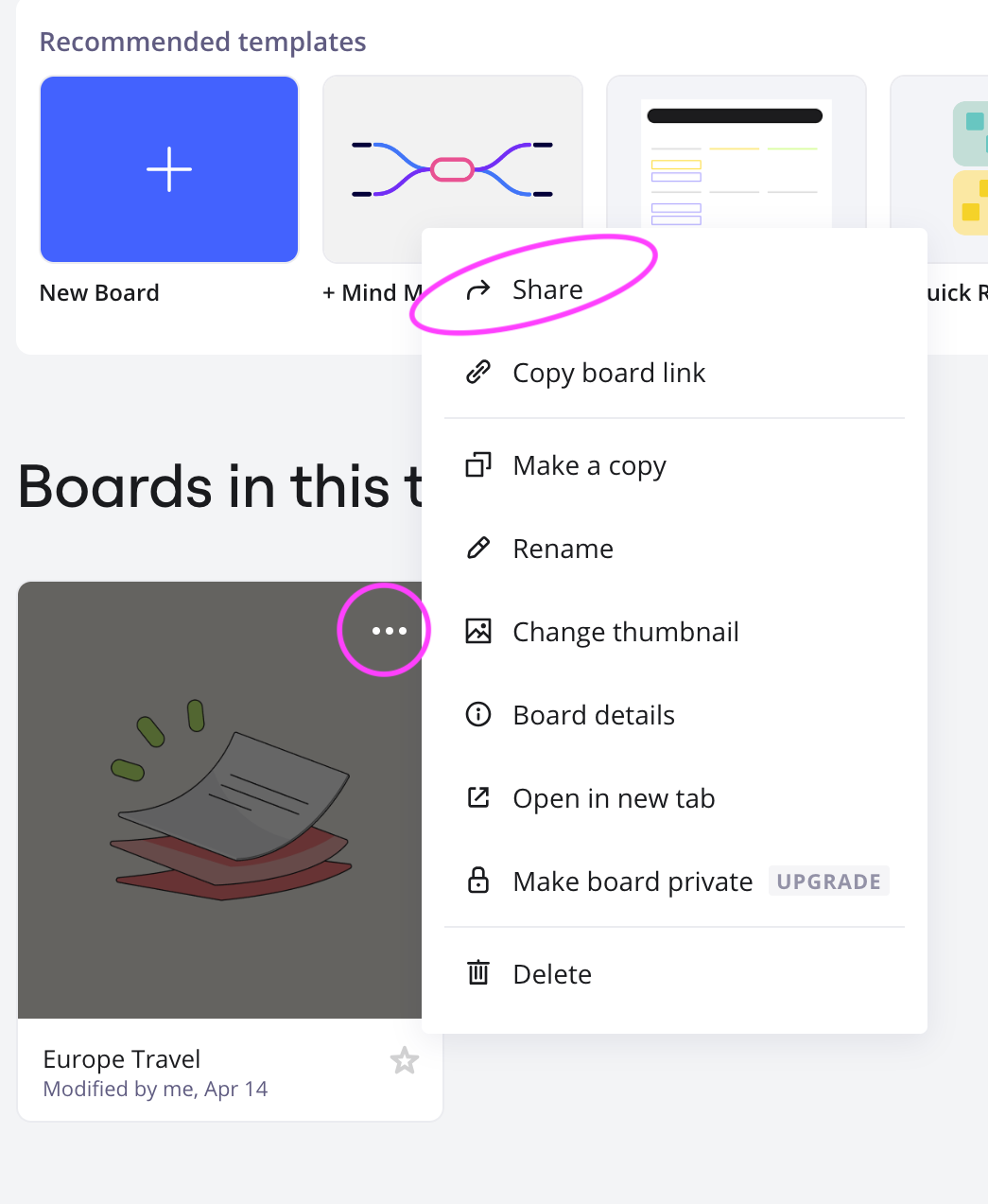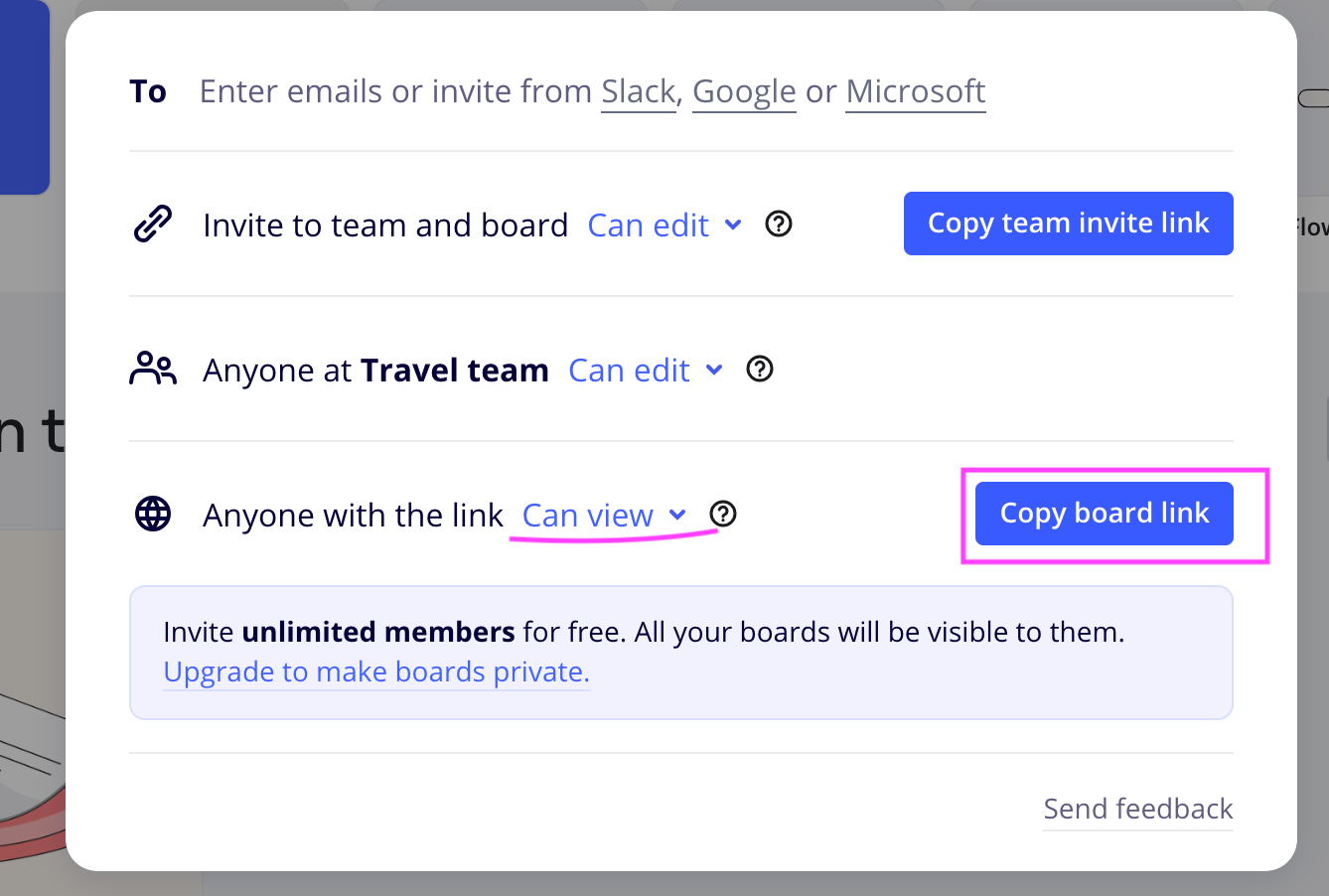I have tried every way I can think of to sign into my Miro account from Notion App to work on my Miro items within Notion. But I have failed! Is it actually possible (because it certainly looks like it…) to have a two-way sync with Miro in Notion?
In the browser, I have be able to get full editing rights, but in the Notion App I can only view… and that’s exactly where I want to work.. in Notion… I have read from older posts that only viewing is possible, but if it’s possible to work in the browser… surely it’s possible to work in the app??
The actual issue I’m facing is that the sign-in keeps failing… After I click the “sign in” button in Miro in Notion, it takes me to the browswer to login… but once I complete the sign-in info it just dies… “Redirecting” for ever… so this is where it’s failing…
I do have at least 3 profiles I use in Google which may have caused sign-on confusion, but I’ve tried signing out of all profiles, and just using the one I want to use Miro with… I also have a different sign in with notion account (through my college) so I even created a Miro account with that email to see if that works… still failing at the connection point… although why is Miro asking me to sign in if the connection Is only for public viewing - which I have tested and it obviously works (because no sign-in is required).
Please advise if I am thinking about this wrongly… thanks!