Is there a way to upload or paste an Excel document into a miro board so that it displays live data? In other words, i can see the tables and graphs in miro without having to click a link, yet if I make changes to the Excel file off-line, these changes will show up automatically in miro when I open the board again.
Unfortunately not
The only workaround would be to import the spreadsheet and then use the “Link to” function to link it to the actual location of the spreadsheet on a network file share. That way, when someone clicks on that link, they’d be taken to the spreadsheet itself.
Kiron
For example, when I got to Excel online/OneDrive and go to: File → Share → Embed, when I put the embed code in a Miro board I get:
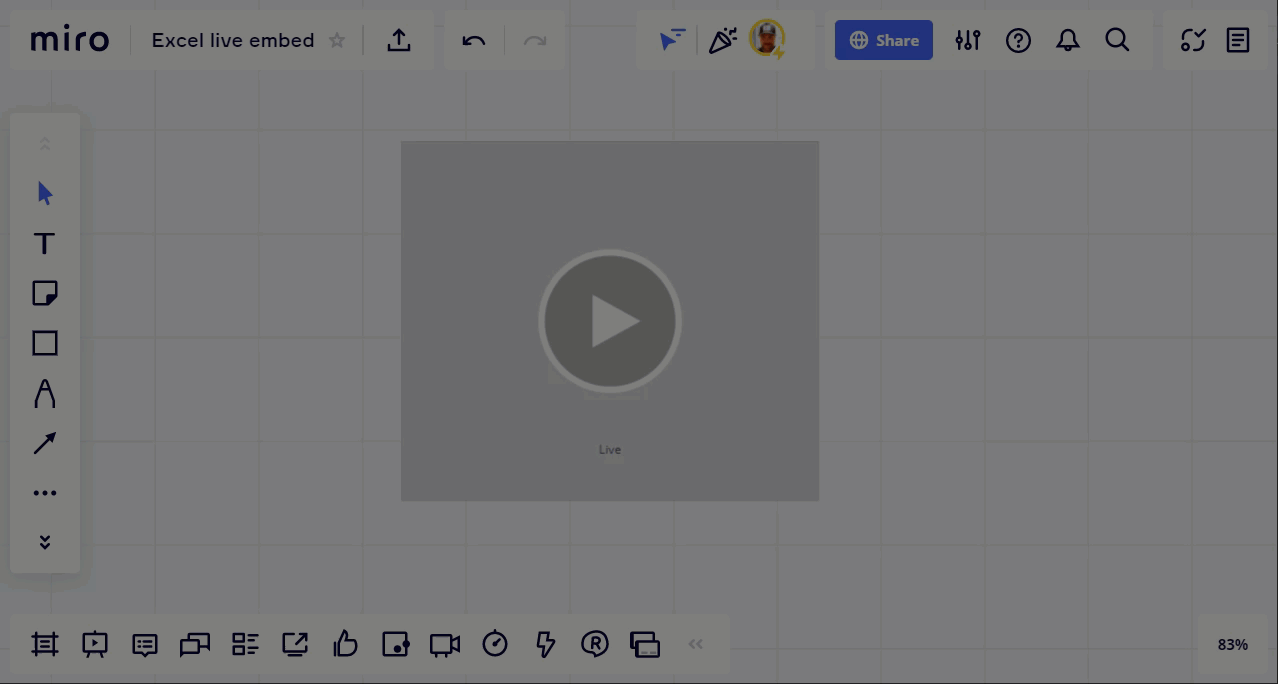
However, when I put it into another website, e.g., Google Sites, I get:
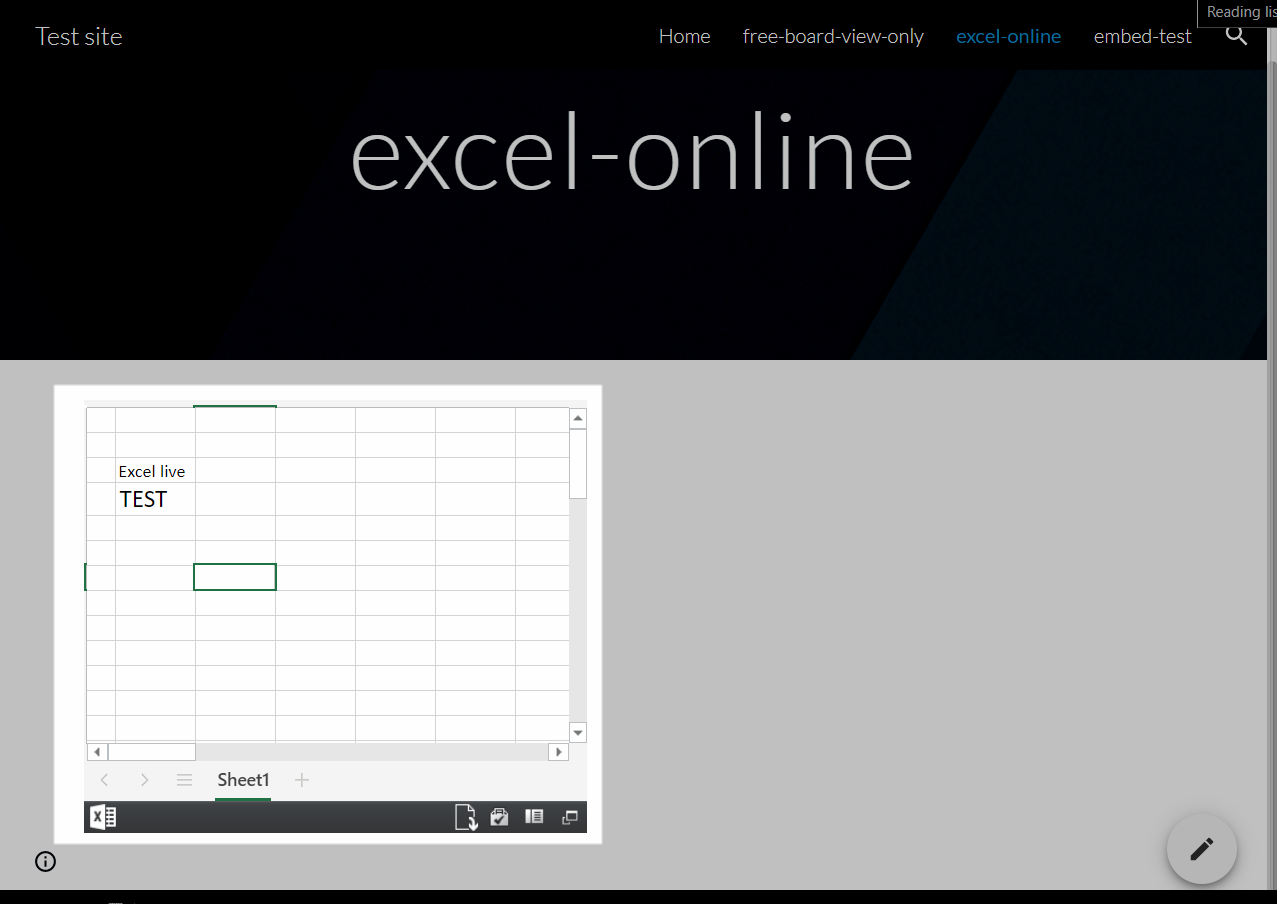
The spreadsheet is displayed right away.
*I say may because this functionality could be blocked by company admins if you’re using a corporate MS365 account.
Would you be able to link to an Excel Spreadsheet in ProjectWise this way? It sounds like this could be the solution I’m looking for if you can. Thank you.
What is ProjectWise?
OK, I don’t use that so I cannot test it.
Thanks for looking
I don’t know what Miro thinks it is seeing, but not the URL I’m looking for.
I asked a similar question on another subject, but instead of importing the data, we could use REST APIs and Web SDK to create an app that would fetch the data in a specific folder (Excel sheet) and based on certain criteria, tranpose it onto the Miro board. I used the example of say an Excel table. Five rows, each containing a different fruit. Each row has 3 columns : Expiration date, Origin of production and production company. By using REST APIs and web SDK, it would be possible to fetch the data so lets say a fruit, code it to look like a specific Emoji and then create a card in which the different column data would be represented. The only downside would be to have to manually create the table before hand.
I asked a similar question on another subject, but instead of importing the data, we could use REST APIs and Web SDK to create an app that would fetch the data in a specific folder (Excel sheet) and based on certain criteria, tranpose it onto the Miro board. I used the example of say an Excel table. Five rows, each containing a different fruit. Each row has 3 columns : Expiration date, Origin of production and production company. By using REST APIs and web SDK, it would be possible to fetch the data so lets say a fruit, code it to look like a specific Emoji and then create a card in which the different column data would be represented. The only downside would be to have to manually create the table before hand.
Julien, did you have success with this method?
Hello
Still working on it, but all signs point to it being a success. The App is easily created, the difficult part is using Web SDK with it and formatting the data.
Will keep you updated with any news.
For example, when I got to Excel online/OneDrive and go to: File → Share → Embed, when I put the embed code in a Miro board I get:
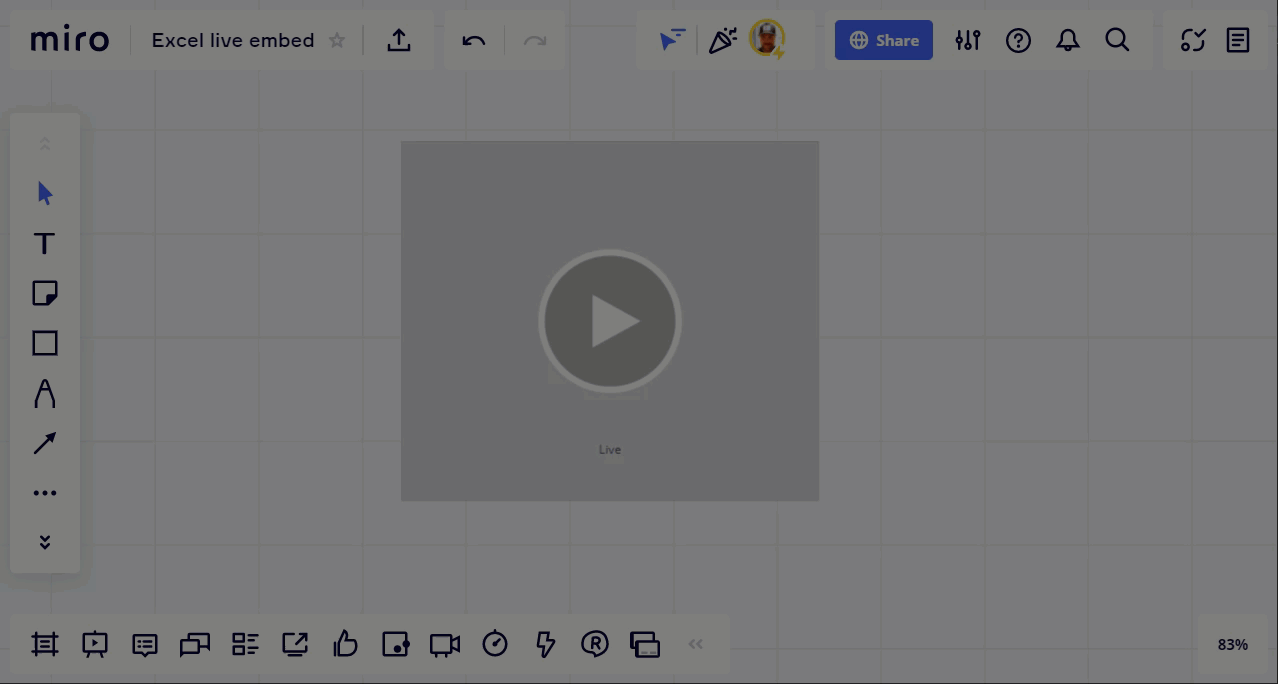
However, when I put it into another website, e.g., Google Sites, I get:
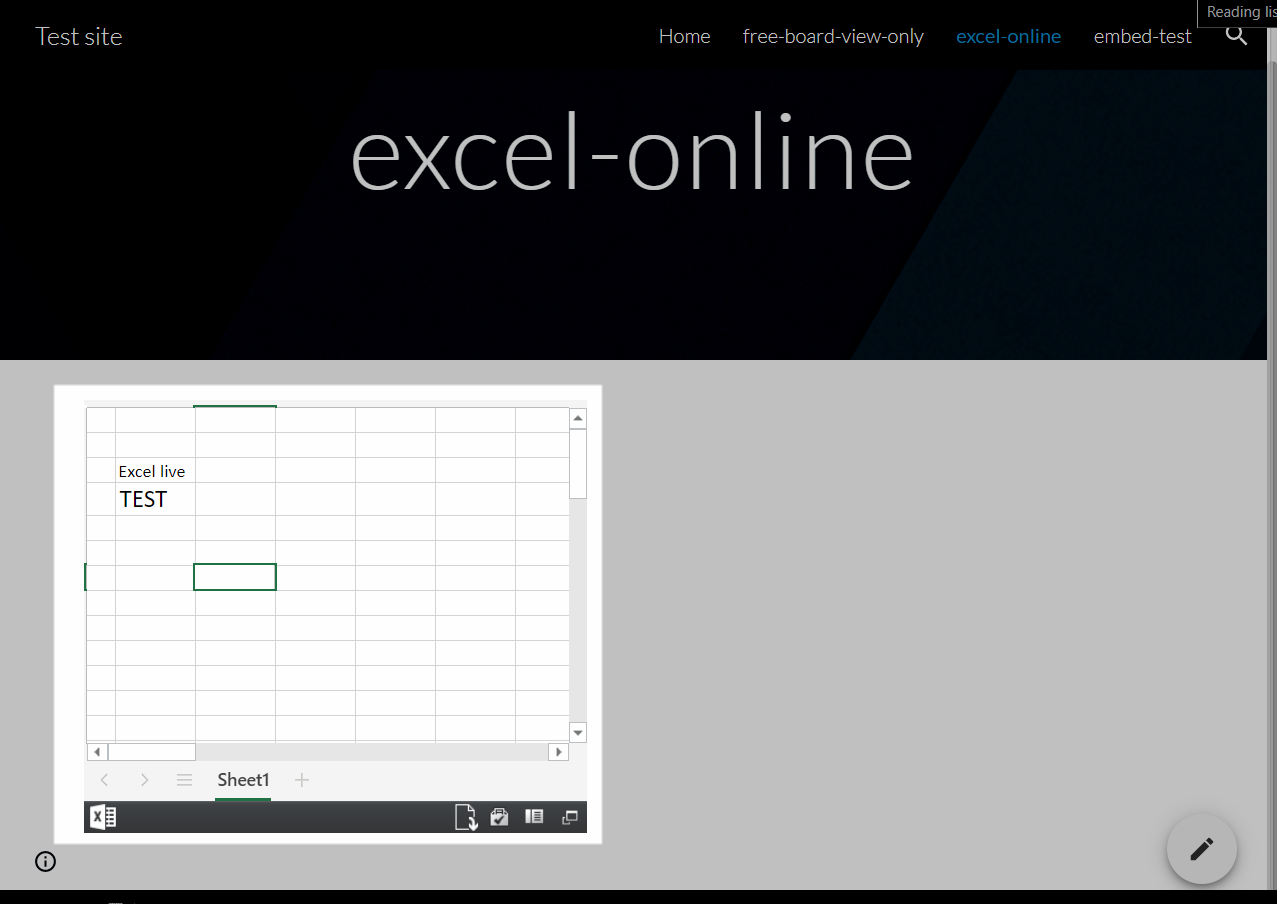
The spreadsheet is displayed right away.
*I say may because this functionality could be blocked by company admins if you’re using a corporate MS365 account.
How exactly did you retrieve an embedding code from Excel, I am lost on how to do this
Reply
Enter your E-mail address. We'll send you an e-mail with instructions to reset your password.

