Copy paste from Google Table to Miro – transforming in sticky notes is not working. A couples of days ago it just worked fine. Can anybody help?
I’ve encountered the same problem. Sad.
We are sorry for the inconvenience. This is a known bug at the moment.
I have checked that
Thank you for flagging!
UPD: it was successfully resolved on April 7.
According to the docs it should be able to copy and paste multiple cells from a spreadsheet into a Miro board as sticky notes.
While this works fine on Windows it doesn’t work on Mac for me. It always just creates one big textblock with all cells combined.
Anyone one Mac here who experiences the same?
Tested on latest Chrome & Firefox on OSX.
I am having the same problem! Any suggestions?
are you also using a Mac, as I’ve been able to do it successfully on a Windows PC with Google Chrome?
Kiron
Is anyone (still) having this problem on Mac, across different browsers? This is a huge bummer. Would appreciate any tips/hacks/advice (besides switching to a PC...not an option at the moment, unfortunately)!
hi, I’m having the same on problem on WS + Chrome !!! Any update? thx
Hi
Sorry to hear that 
There were no more reports about this issue to the Support team. Just to confirm, do you mean that you paste spreadsheet cells right on the board as shown in the gif here?
Please note, that the maximum number of cells that you can paste at a time is 625; the maximum number of characters is 6000.
If you still have a problem, could you please also record a short gif and send it directly to the Support team via the form?
Thank you!
Thx
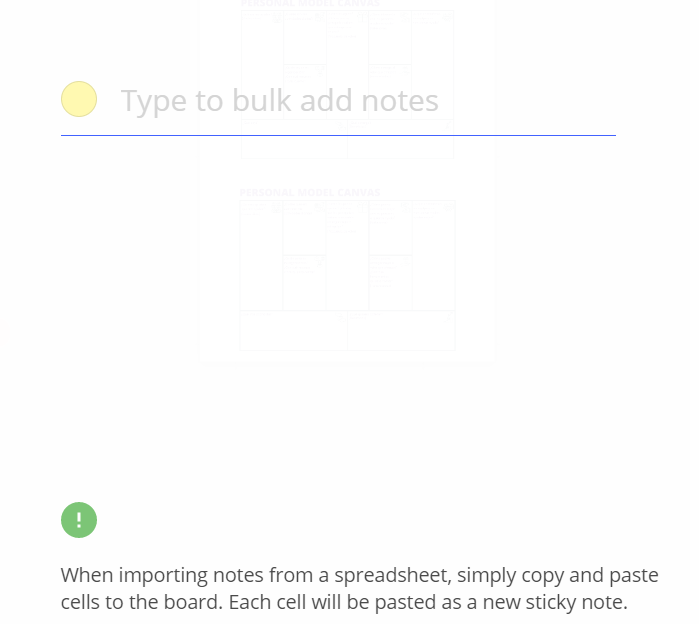
You’re welcome
Thx
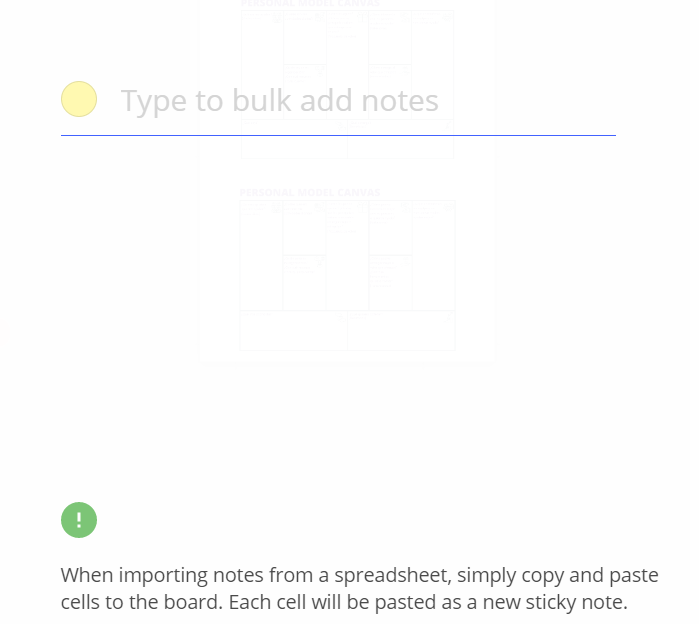
How do you love a post for saving you a load of pain?
I’m glad i found this thread, i was doing it the same way as it seems many people where i was using the “bulk mode” modal, which isn’t really a bulk mode modal….
I had the same issue - of getting confused by the “bulk mode” note inside the stickies menu. As of this week, it was still confusing - at least for this Mac User.
Luckily I’ve been working with
It’s awesome to see your reactions in these A-HA moments
This is another great example of the community coming together to identify an issue, get some suggestions and support from each other, and then Miro getting involved to address this issue for good.
Nicely done team!
Is anyone (still) having this problem on Mac, across different browsers? This is a huge bummer. Would appreciate any tips/hacks/advice (besides switching to a PC...not an option at the moment, unfortunately)!
me
suddenly experiencing the same problem. Copying cells from excel and they are just entered as a text box if I paste them to Miro.
Pls help… thx
I’m now experiencing this too. Cells are pasting as a table into MIRO
E.g., OS and version (Windows, Mac, etc.), device (laptop, tablet, etc.), application your using to access Miro (browser, desktop app, etc.), which spreadsheet application you are pasting from (Google Sheets, Excel, Excel online/OneDrive, whatever Apple's spreadsheet application is called, etc.).
E.g., OS and version (Windows, Mac, etc.), device (laptop, tablet, etc.), application your using to access Miro (browser, desktop app, etc.), which spreadsheet application you are pasting from (Google Sheets, Excel, Excel online/OneDrive, whatever Apple's spreadsheet application is called, etc.).
Sure thing,
Windows 10, laptop, through chrome but also through the miro app. Cells copied from Microsoft Excel local file
E.g., OS and version (Windows, Mac, etc.), device (laptop, tablet, etc.), application your using to access Miro (browser, desktop app, etc.), which spreadsheet application you are pasting from (Google Sheets, Excel, Excel online/OneDrive, whatever Apple's spreadsheet application is called, etc.).
Mac OS (not with me now so can’t give you the version, but it should be quite up to date)
Tried app and browser version /safari, copying from Excel App
Tried on same miro board on Windows, via browser / firefox- and it worked all fine.
thanks for checking!
I have also submitted a support ticket with Miro.
I am on PC (Firefox) and I was trying to paste the spreadsheet data cells (rows) from the clipboard into the bulk add sticky note section too.
I realized after reading the comments above, and thinking a little more  , that it says to paste onto the board (the frame you are working on or art board area). Confused by same note on screenshots above.
, that it says to paste onto the board (the frame you are working on or art board area). Confused by same note on screenshots above.
So copy from spreadsheet, then open Miro and just use ctrl-v or cmd-v and you will be prompted with paste options - select sticky notes option. I thought I was experiencing a bug too but just doing it wrong.
Reply
Enter your E-mail address. We'll send you an e-mail with instructions to reset your password.

