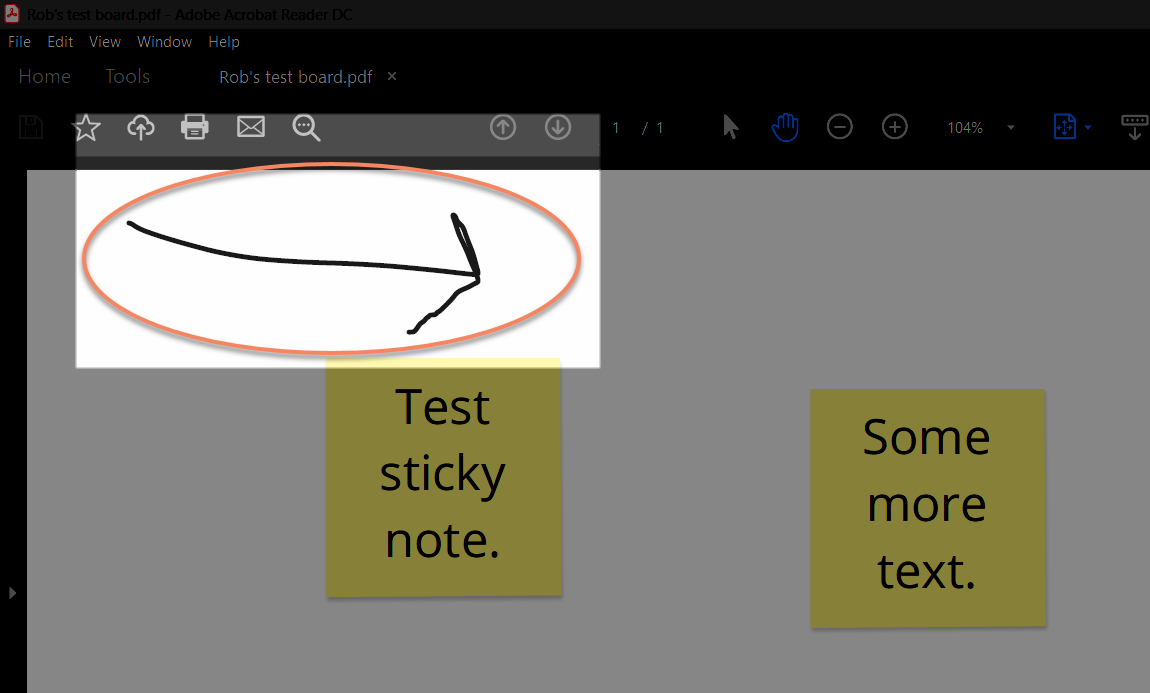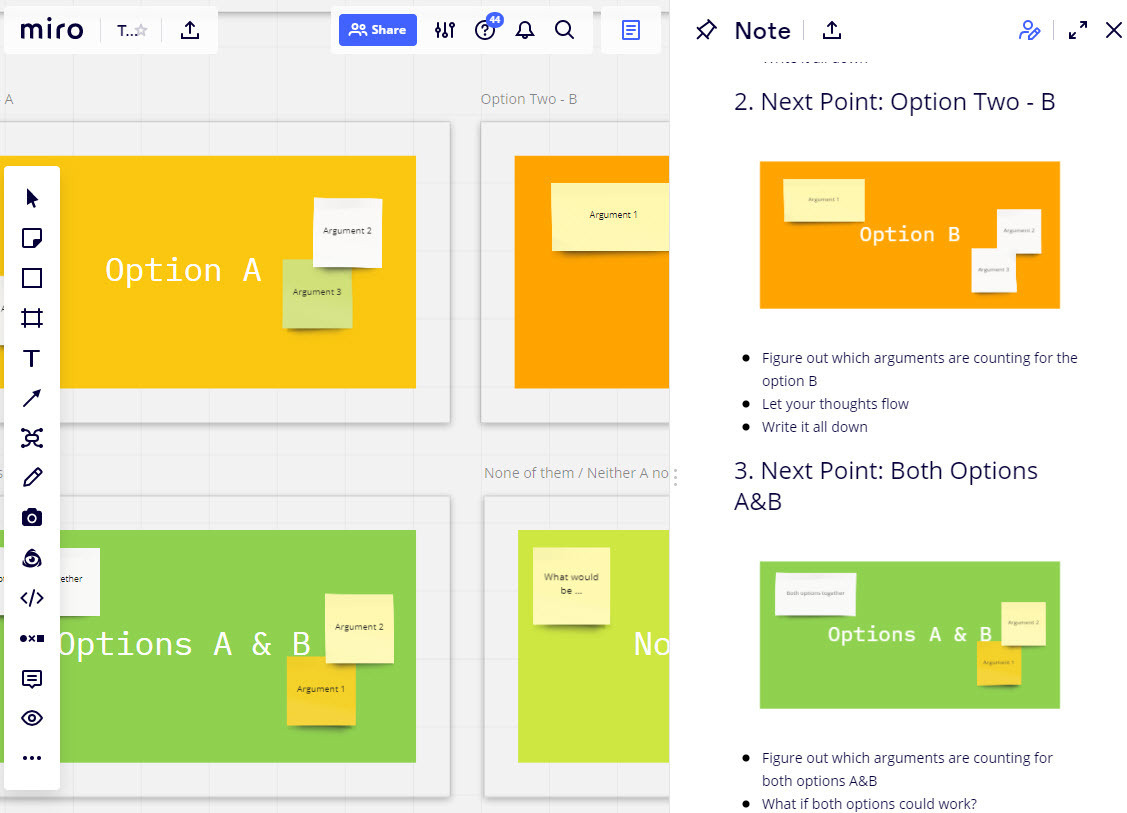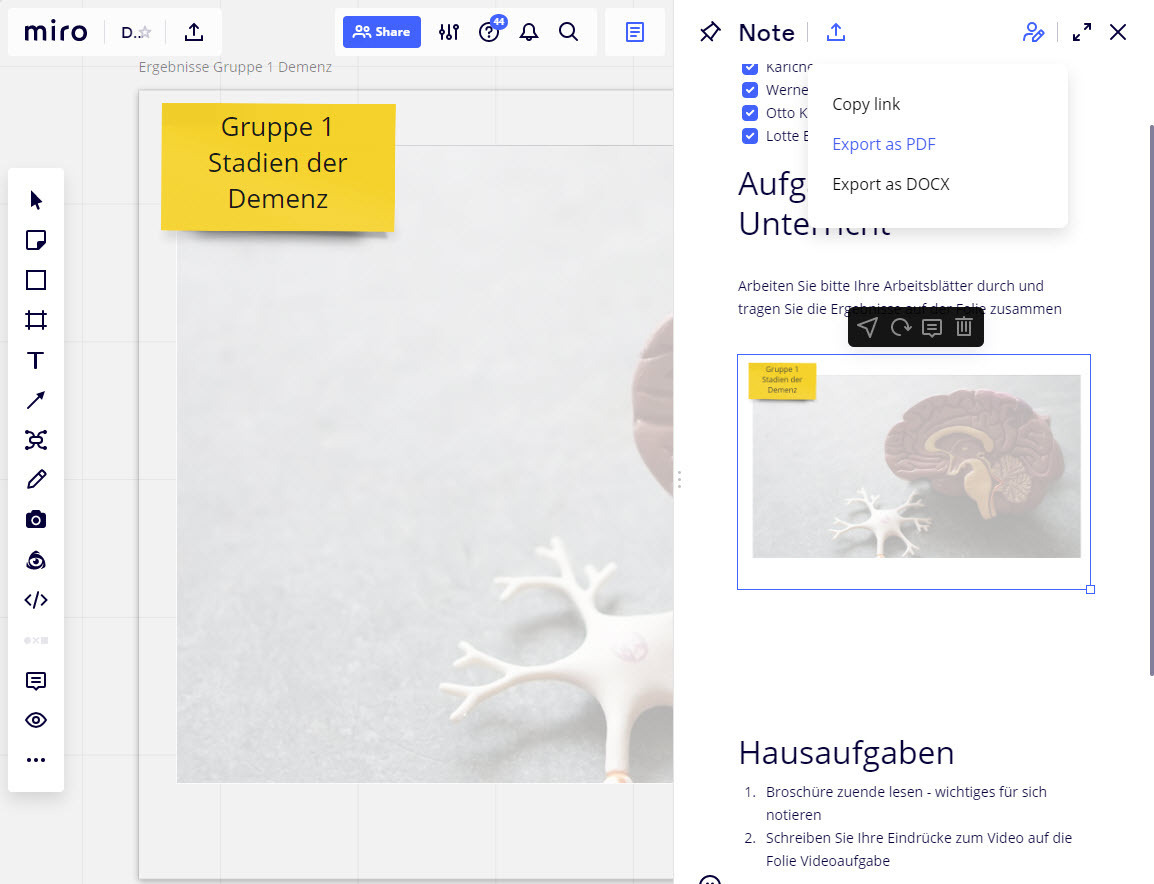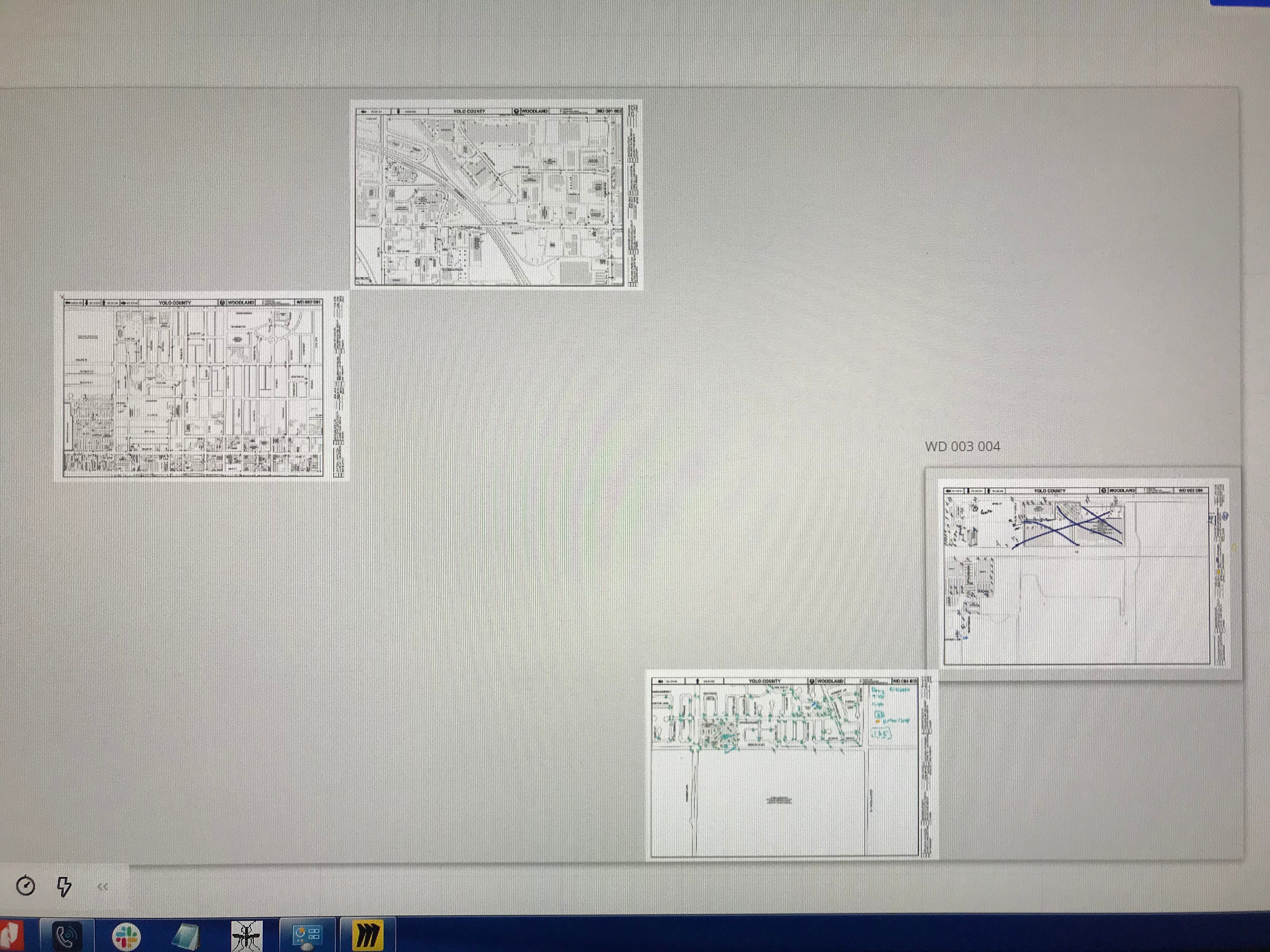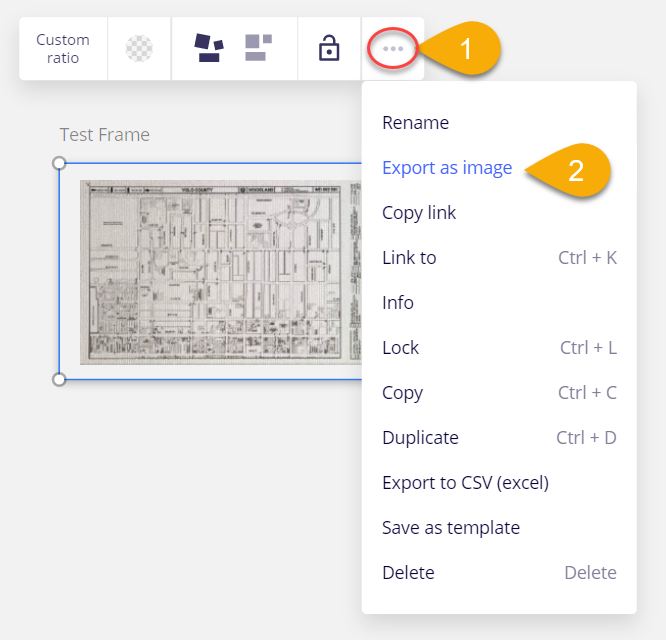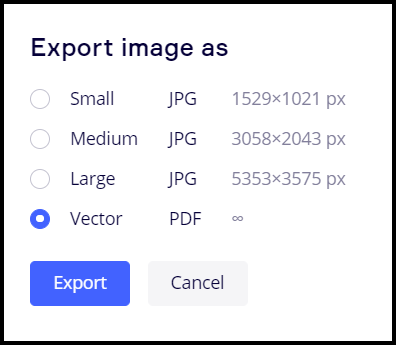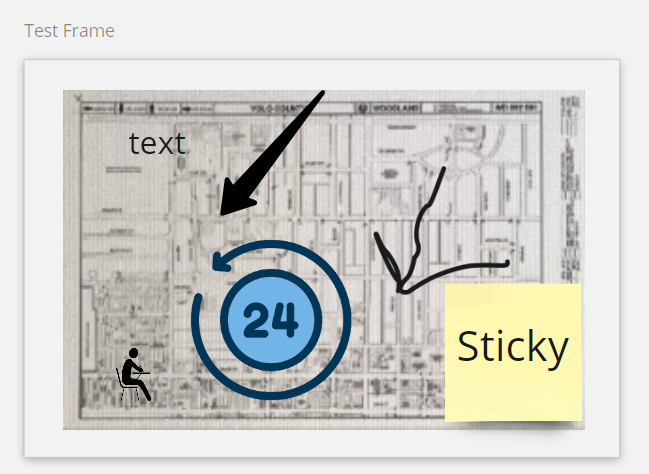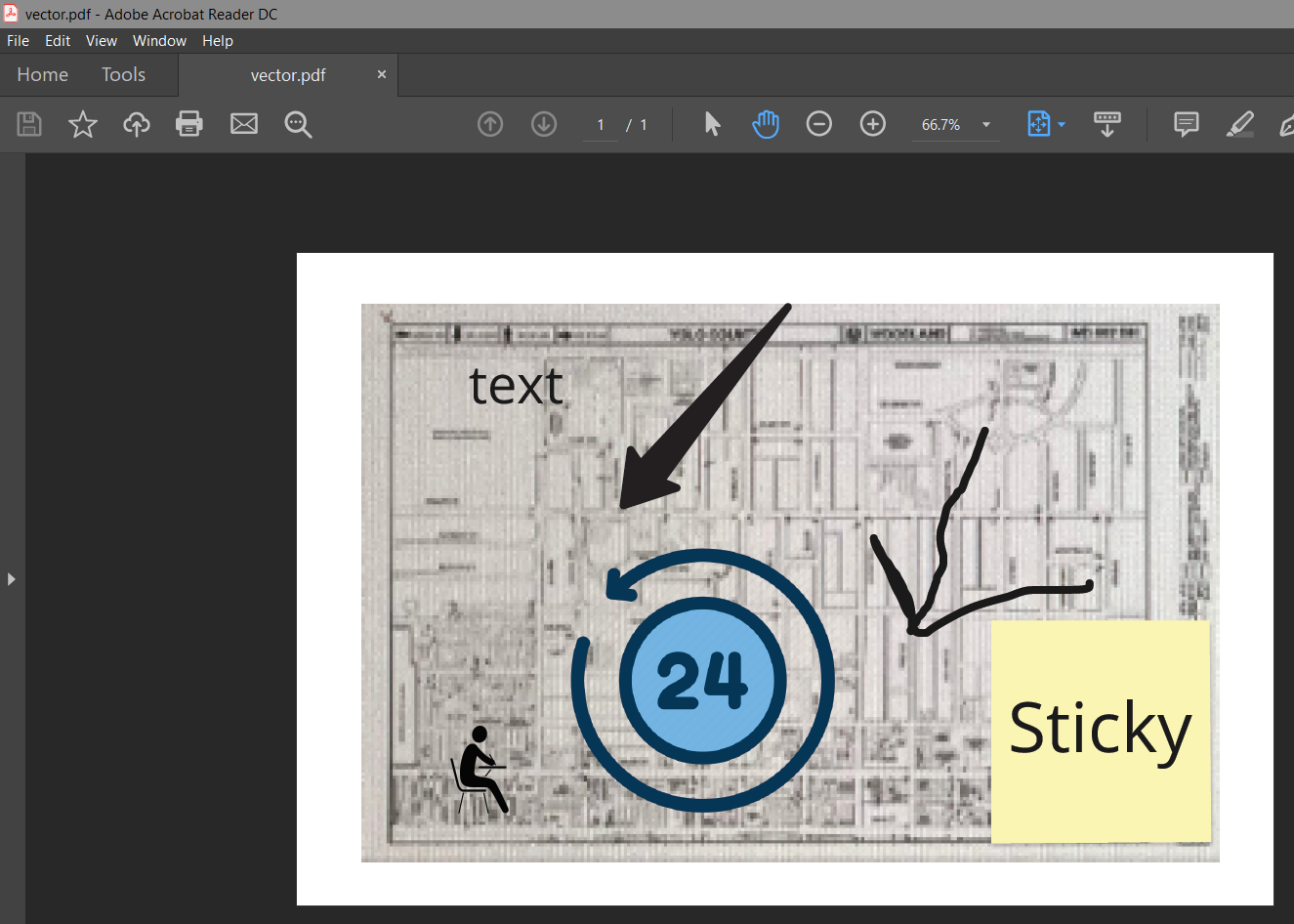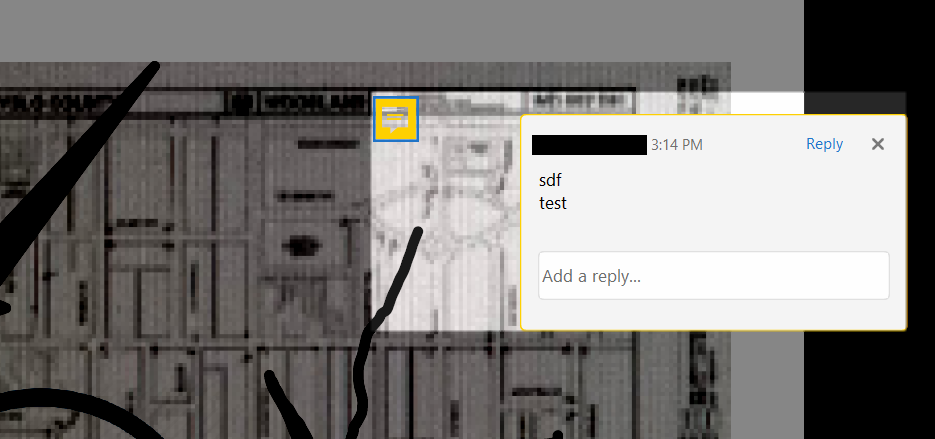I just started using Miro for allowing my team to mark-up/annotate on .pdf maps. That is working well, but I cannot figure out how to export the annotations they make along with the .pdf itself...Any ideas?
How do I export annotations to .pdf?
Enter your E-mail address. We'll send you an e-mail with instructions to reset your password.