<deleted the question because I found the answer myself - just hover over edge and drag mid-edge>
<deleted the question because I found the answer myself - just hover over edge and drag mid-edge>
Hi Alex,
you can’t change the spacing between single letters but you can grab the textbox with the mouse like its shown.
Best regards
Michael
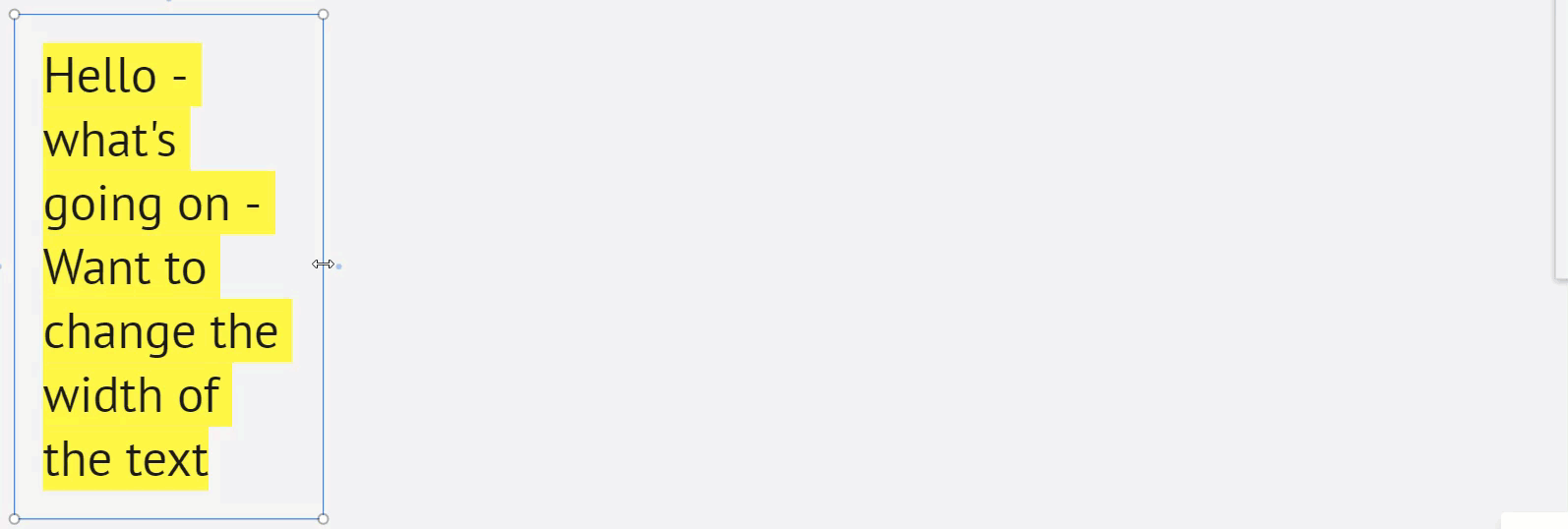
Hi Alex,
you can’t change the spacing between single letters but you can grab the textbox with the mouse like its shown.
Best regards
Michael
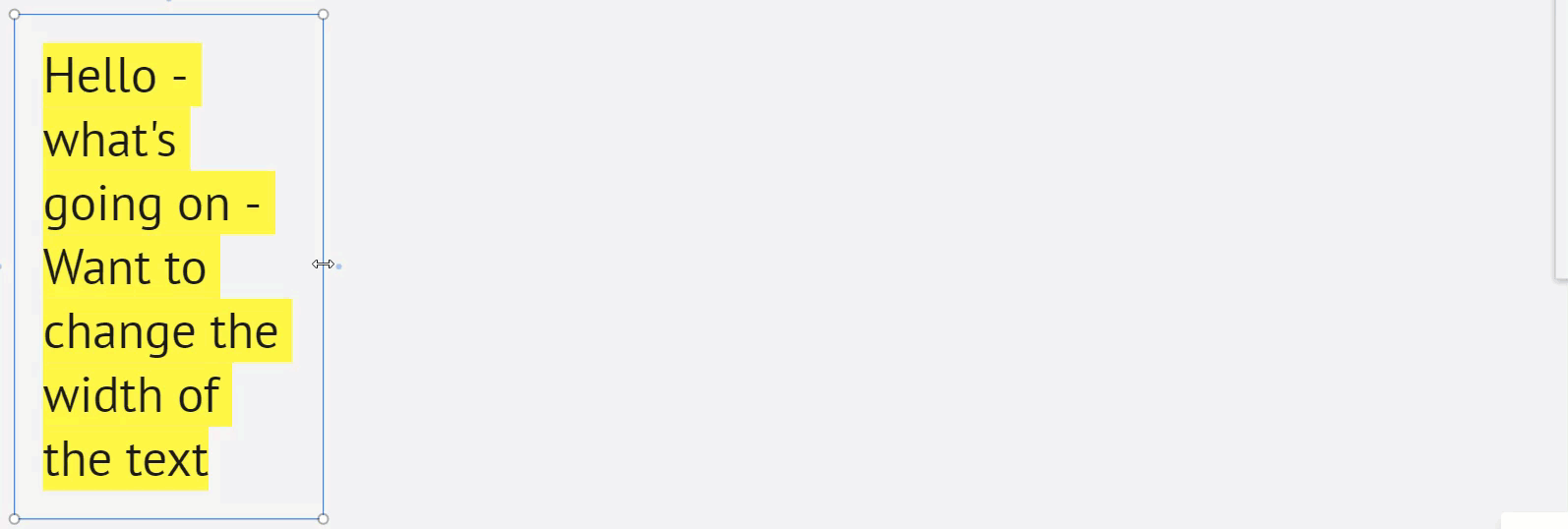
Michael! Thank you for helping me resolve a CONSTANT frustration in Miro. The corner handle only allowing for resize/diagonal stretch has confused me for years. It is unlike any other resize implementation I’ve used. How strange. So glad to finally be able to simply resize a text box as intended.
So we can lengthen left and right this way, but how can we extend a text box downwards without scaling the text? When I hover over the bottom middle of the text frame it only gives me a corner expander - which then scales the text. I just need a longer box…
So we can lengthen left and right this way, but how can we extend a text box downwards without scaling the text? When I hover over the bottom middle of the text frame it only gives me a corner expander - which then scales the text. I just need a longer box…
The only way to make the text object taller is to either enter:
If this doesn’t help, perhaps you could explain your use case, i.e., why you need the text box to be taller with no text in it?
Enter your E-mail address. We'll send you an e-mail with instructions to reset your password.