I recently had my Miro admin enable the Azure Cards app so I could install it. I installed it into one of the Miro teams in our corporate Miro account. Now I am trying to configure the app to connect to an Azure DevOps organization. However, I am seeing several strange behaviors.
After installing the app, I see a screen asking me to connect my Microsoft account. I originally tried this and it seemed to work; however, after connecting, the second blue Connect button that connects to a particular ADO org remained disabled. I had a screen sharing session with my Miro admin. He was apparently able to connect his account, then connect the ADO org as expected. Now, here’s what I see on my screen (I redacted the actual org URL):
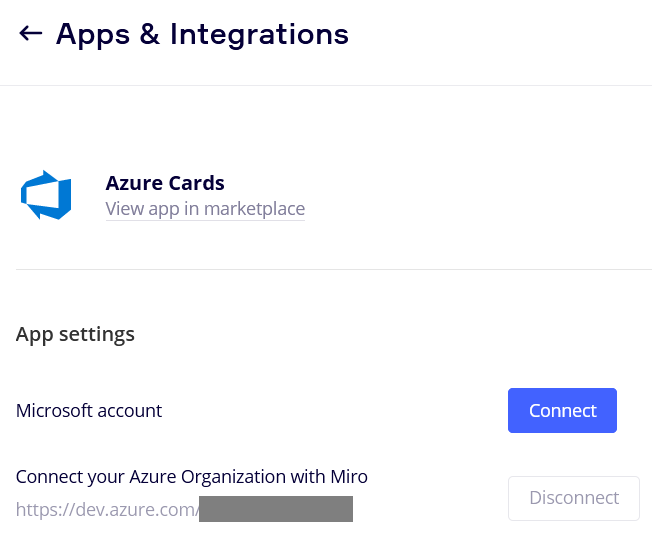
This entire app installation and configuration flow has been very confusing. I have several issues:
- Miro reports the app has been “installed” twice, but its configuration seems to be global to the team it’s installed in. What is the scope of the “Microsoft account” connection as shown above? Is the configuration unique per user per team, or is it more global than that?
- In my earlier tests, why was I apparently able to connect my Microsoft account (the blue Connect button above changed to a transparent Disconnect button), but I couldn’t proceed to connect to an ADO org?
- Does this mean that all instances of the app in a particular Miro team can only connect to a single ADO org?
- Is the Microsoft account credential used in the app settings associated with all changes made to ADO work items from Miro? i.e., if I make a change to a work item, will it still appear that the identity used in the app configuration actually made a change?
- Where can I go to deauthorize Miro from accessing whatever resources I originally approved when following the “Microsoft account” connect flow above? Disconnecting and reconnecting an account simply pops up a popup window that closes a second later.
Overall, configuring this app has been a pretty terrible experience. The screenshots in the help documentation do not match the actual UI flow I had to follow to configure the app. The scope of the two above settings is not clear, and it isn’t obvious why I couldn’t connect to an org but the admin could.

