Greetings:
I have an Asus Chromebook 314, and when I load Miro, it goes into portrait mode, and I see no obvious means to change it to landscape mode. Has anyone else run into this, and is there a fix?..
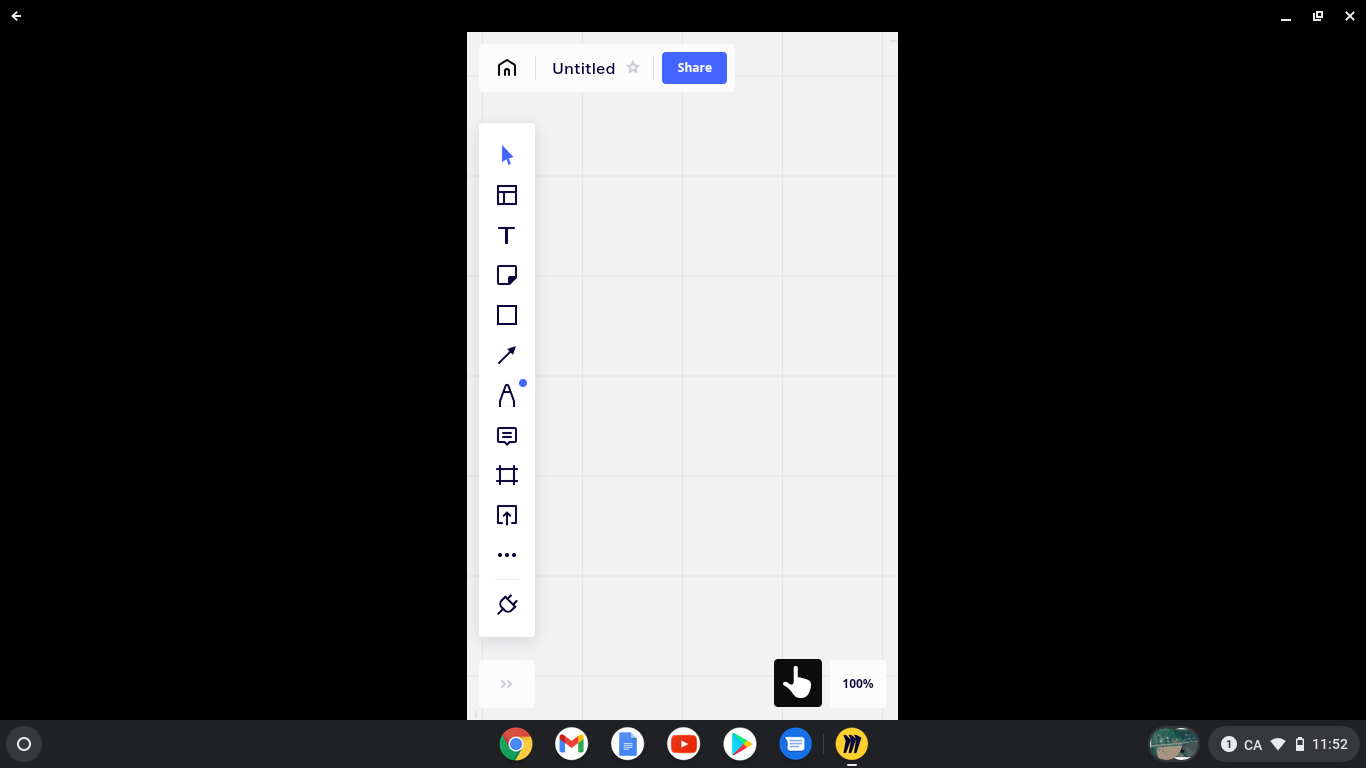
Thanks,
Richard.
Greetings:
I have an Asus Chromebook 314, and when I load Miro, it goes into portrait mode, and I see no obvious means to change it to landscape mode. Has anyone else run into this, and is there a fix?..
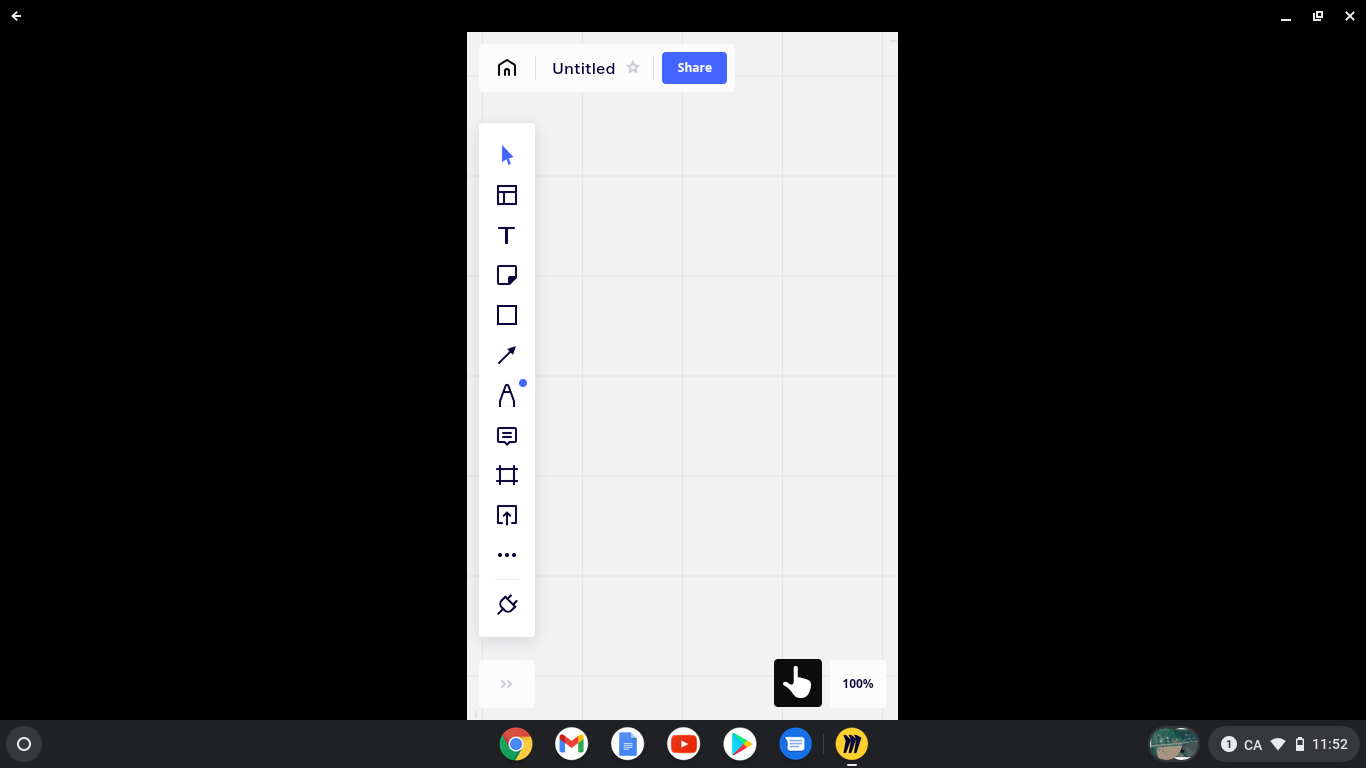
Thanks,
Richard.
Hi Richard!
Great question, thanks for your post! ![]()
I’m just double-checking this and will get back to you asap! ![]()
Thanks for your patience!
Hi Richard!
Eva here with an update: Unfortunately, this is a known issue. The good news is that our developers are aware of it and solving this issue has been taken to their backlog!![]()
In order for your input to reach our developers, we have converted your post into a support ticket.
For the time being, we would like to advise you to use Miro's Browser version as a workaround.
Another to possible way to avoid this seems to be to keep the window floating, not maximized, would you mind giving this a try?
Thanks so much for sharing and if you ever have any more questions, please make sure drop us a line!![]()
I have the same problem with a lenovo chromebook. floating instead of maximized does not solve the problem.
Is there already any update when this item will be fixed?
Sincerely Markus
Hi Markus!
Thanks for your post! The current situation is that our developers have taken the improvement of the Chromebook experience to the backlog so it is definitely in the pipe. Unfortunately, we cannot provide you with a clear timeline on when exactly this will be solved - we’re very sorry about this!
We thank you for flagging this as it makes customer experience more visible and helps us to prioritise tasks - your feedback is very valuable to us!![]()
If you’re using the tablet app, could you try to use the browser version and vice-versa and see if that helps? Feel free to share the results with us! Thanks so much!![]()
Hi!
I have the same problem and floating window is still just a small picture showing, not possible to make it bigger.
Is there any solution yet?
Hi there Emily!
Unfortunately, this is still being worked on and not fully fledged yet 
Thank you for your patience and for staying interested - we will make sure to make your comment be seen by the team working on this!
If there’s anything else we can do for you, please let us know
Enter your E-mail address. We'll send you an e-mail with instructions to reset your password.