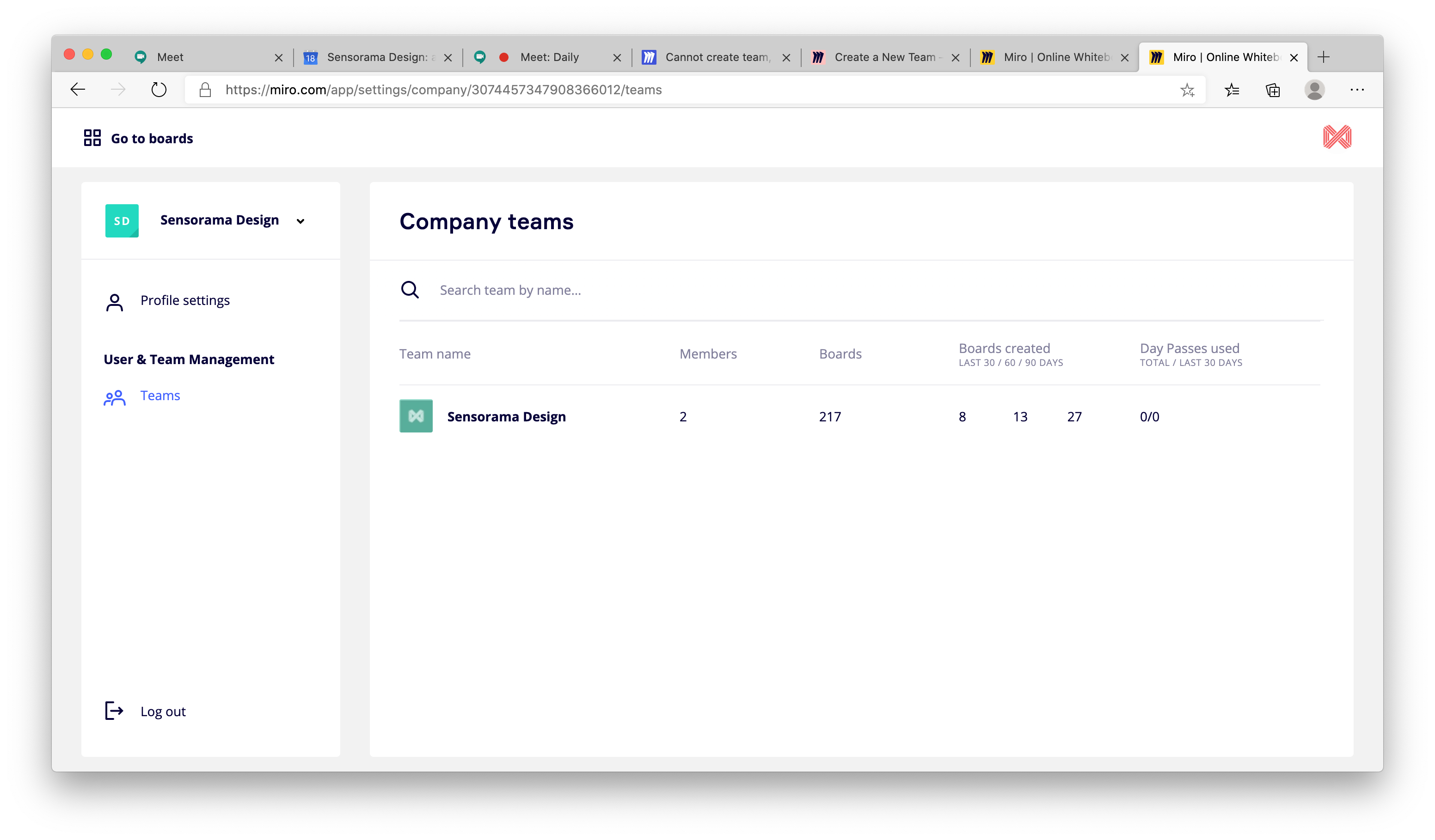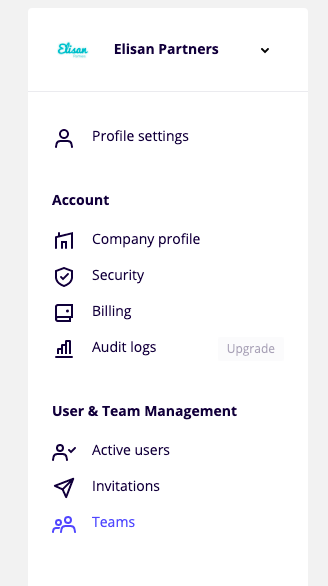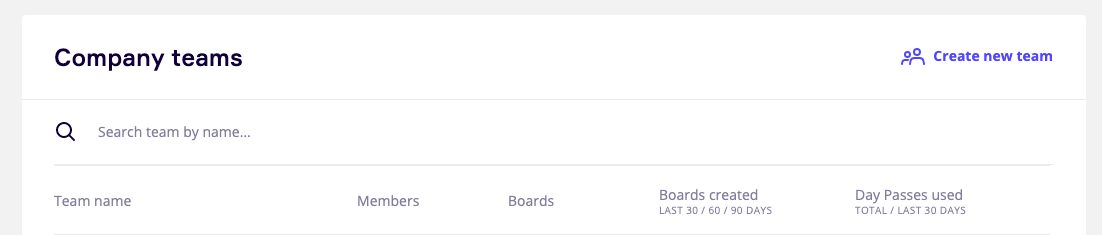Hello.
I cannot create teams.
I own the account I'm trying to create a team in and I have the Consultant Plan.
This is really bad user experience. Why is it so hidden?
And yes, I have tried following the two methods on the "how to create a team in miro" page.
Why is it like this? This is extremely frustrating.