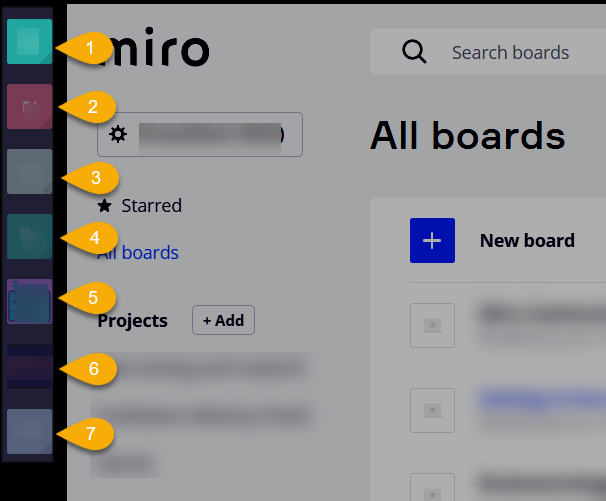I’m attempting to copy a flow chart from one board where it was originally created to a new board (it now justifies having it’s own board). I’m using OS X and Chrome, and it doesn’t appear to work. I’ve tried using command + c / command + v, as well as the triple dot → copy / right-click → paste flows, but neither works. Both those methods work fine when I’m copying and pasting on the same board.
I found this article, but the resolution in this case was that the user was attempting to copy between accounts. That’s not the case in my situation. I’ve tried the other proposed solutions here as well:
Best answer by Robert Johnson
View original