Hi there, I have an issue that some (not all) arrows or lines get attached to a set frame or sometimes even to the background. What shall I do to detach the arrows/lines completely from any background, frame or whatsoever?
Thanks for helping me out!
Hi there, I have an issue that some (not all) arrows or lines get attached to a set frame or sometimes even to the background. What shall I do to detach the arrows/lines completely from any background, frame or whatsoever?
Thanks for helping me out!
https://help.miro.com/hc/en-us/articles/360017730733-Connection-lines#h_01F3MB3D8RG7A7HF18WH5RJRQ2

Anchoring a Connection Line to a frame (sort of)
You could create a shape that is the same color as the frame (or make the shape transparent) and then anchor the connection line to the shape:
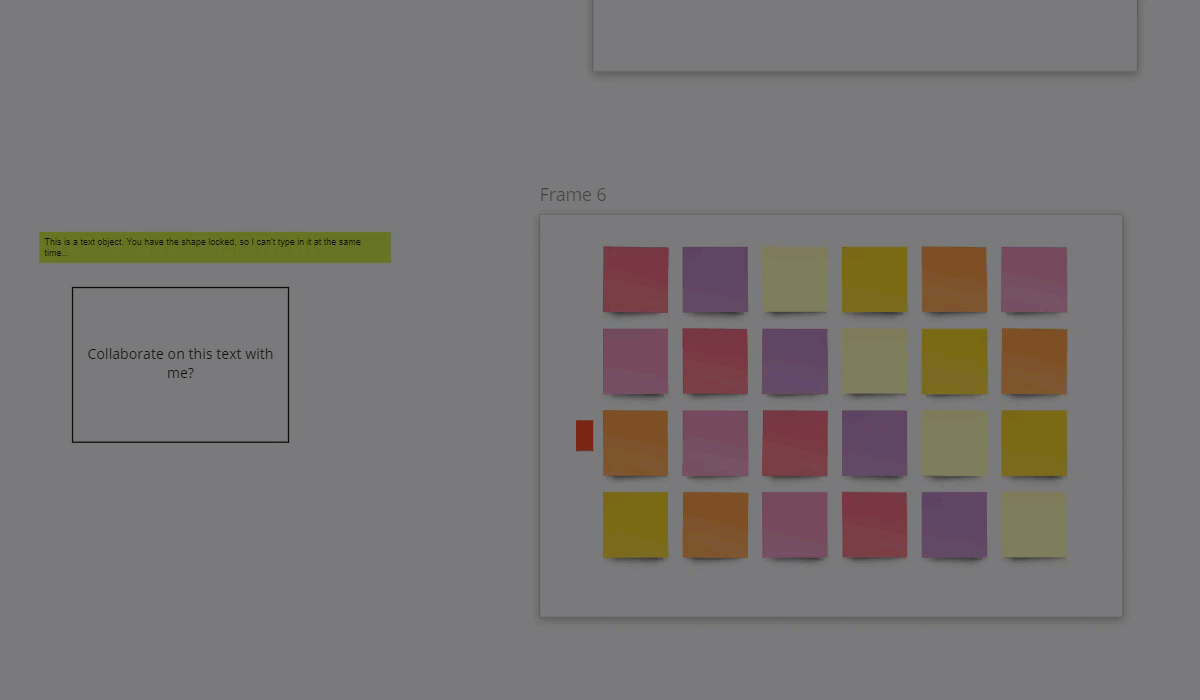
Thanks Robert,
sorry, maybe my explanation of what I try to accomplish was not clear enough. I’d like to use arrows and lines independently from other forms, backgrounds, or frames. I do not connect them with the objects like you are doing it in your clip. I would like to know how do I have to draw lines/arrows that are not connected/attached/linked to any other form on the board. The issue I (sometimes) have is that e.g. the ends of arrows stay in position while I drag a selection of forms to any direction. Again, not all arrows behave like that and I don’t understand what I am doing wrong when they do stay fixed.
I’ve done the transparent object hack to accomplish the appearance of connecting frames with lines. When you have a ton of frames, this becomes an exercise in tedium. I’d LOVE the ability for frames to behave like any other object that can be connected.
Also, if you’re exporting frames, and you don’t use the transparent hack the line will be part of your image. ![]()
Thanks Robert,
sorry, maybe my explanation of what I try to accomplish was not clear enough. I’d like to use arrows and lines independently from other forms, backgrounds, or frames. I do not connect them with the objects like you are doing it in your clip. I would like to know how do I have to draw lines/arrows that are not connected/attached/linked to any other form on the board. The issue I (sometimes) have is that e.g. the ends of arrows stay in position while I drag a selection of forms to any direction. Again, not all arrows behave like that and I don’t understand what I am doing wrong when they do stay fixed.
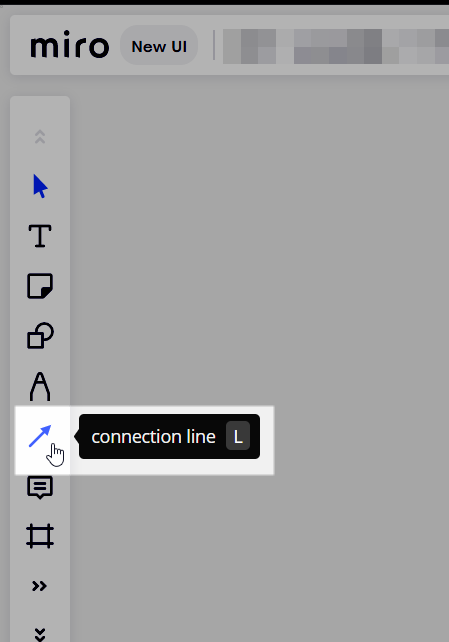
Example - here I am placing lines on the board that are not attached to any objects:

... I’d LOVE the ability for frames to behave like any other object that can be connected.
Yes, please support Lines connection to Frames This opens up a host of opportunities (the proposed hack is not viable).
Hi
I am having an issue that I think relates to this. I am drawing arrows, lines and other shapes, like in your video
Regards
/Fredrik
In my video here, my lines are not in a frame.
Should every visible object in Miro support attached arrows?
So, what I want to happen is that the arrow should not be connected to the frame (square). I Want the arrow to be its own shape and not start to follow the frame as I move it
I can see a use case for allowing lines to be completely independent objects. I would suggest looking at any existing wish list posts re connection lines to see if there are any similar to what you are looking to accomplish and upvote them. You can also add your an Idea in the Wish List category by following the guidelines here: Wish List: Everything You Need to Know.
I’m curious why this feature still hasn’t been added.
Enter your E-mail address. We'll send you an e-mail with instructions to reset your password.