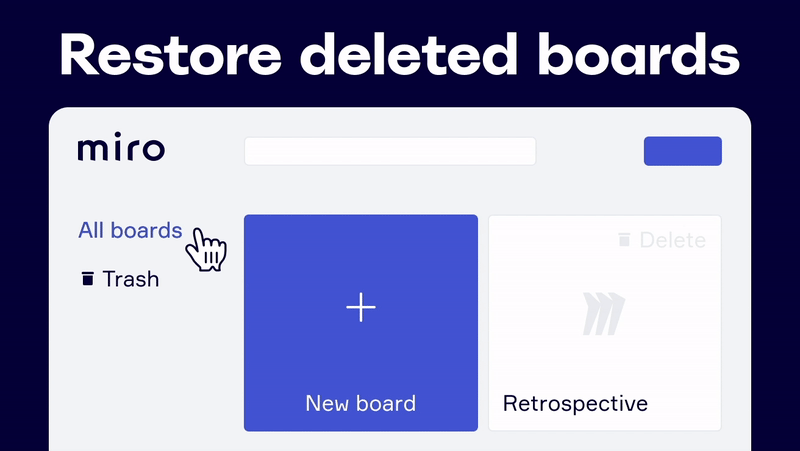Hi everyone, Melissa here from the Product Marketing team at Miro.  We have another update for you this week.
We have another update for you this week.
Accidentally delete your board? No need to worry — you can now access and restore boards that have been deleted in the last 30 days.
Restoring boards from Trash is available for Team, Business, Consultant, Education, and Enterprise plans only.
If you’re on the free plan, there are a few options for you. When you delete a board, you’ll see a confirmation notification where you can click “Undo.” You can also restore the board if you have the board URL. The easiest way to find the link is to search for the name of the board in your browser history or your email inbox.
For more information, visit our Help Center to learn more.