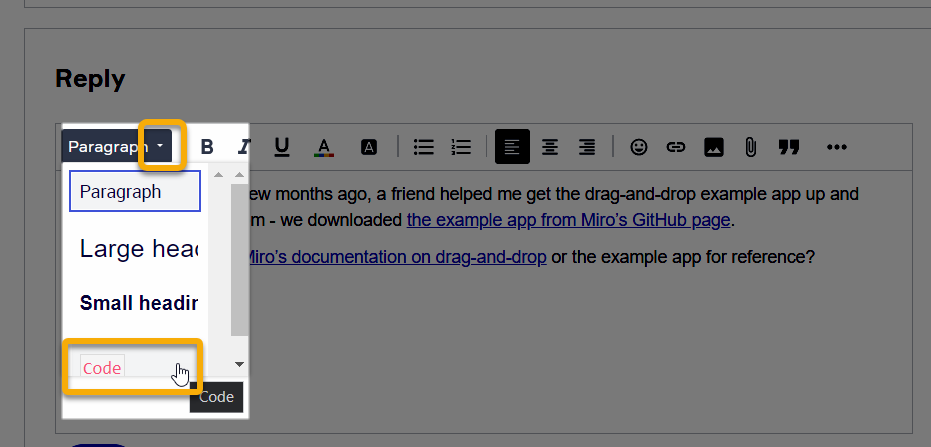Hi,
I want to create an app, which allows dragging images to the Miro board.
I am using JavaScript vanilla.
My problem:
When dragging the image to the board, nothing happens
Moving the mouse back to the app window, the cursor changes to the symbol:

When now dragging the same image to the board, it is added.
Additional information:
When using it with any other element, like text, it works fine. Only for images, I need to drag them twice.
Adding console.log, I can see, that my drop event which added the images, is only called when dragging the image the 2nd time.
Any hint/clue, what I am doing wrong?