Hi,
Trying to create a miro board for unregistered users (anonymous board), once the board is created the board picker returns with a accessToken which we can use to share the board with to other users . I am trying to embed the miro board in ReactNative with an iframe using WebView, even though the link has accessToken , the board always shows up as a private board for another user with the link.
The code :
<WebView
originWhitelist={["*"]}
scalesPageToFit={false}
scrollEnabled={false}
ref={this.miroWhiteboardRef}
style={{
flex: 1,
}}
source={{
// uri: whiteboard?.accessLink,
html: `<iframe title="miro-whiteboard" referrerpolicy="no-referrer-when-downgrade" allow="fullscreen; clipboard-read; clipboard-write" src=${`https://miro.com/app/live-embed/${whiteboard?.accessLink}`} style="background: transparent; border: 1px solid rgb(204, 204, 204); transform: scale(calc(0.8)); transform-origin: 0 0; width: calc(100% * 1.85); height: calc(100% * 1.85); zoom: 0.25;"></iframe`,
}}
javaScriptEnabled={true}
domStorageEnabled={true}
/>The Access Link in question : https://miro.com/app/live-embed/uXjVMZx6tNU=/?boardAccessToken=Aeq38Juf4lF4eR44oqTFWReKjqQvq5MH&autoplay=true
While the same link works with our whitelisted domain (whitelisted via app settings in our miro account) . It is not working with react native on embedding the link , it always says that its a private board.
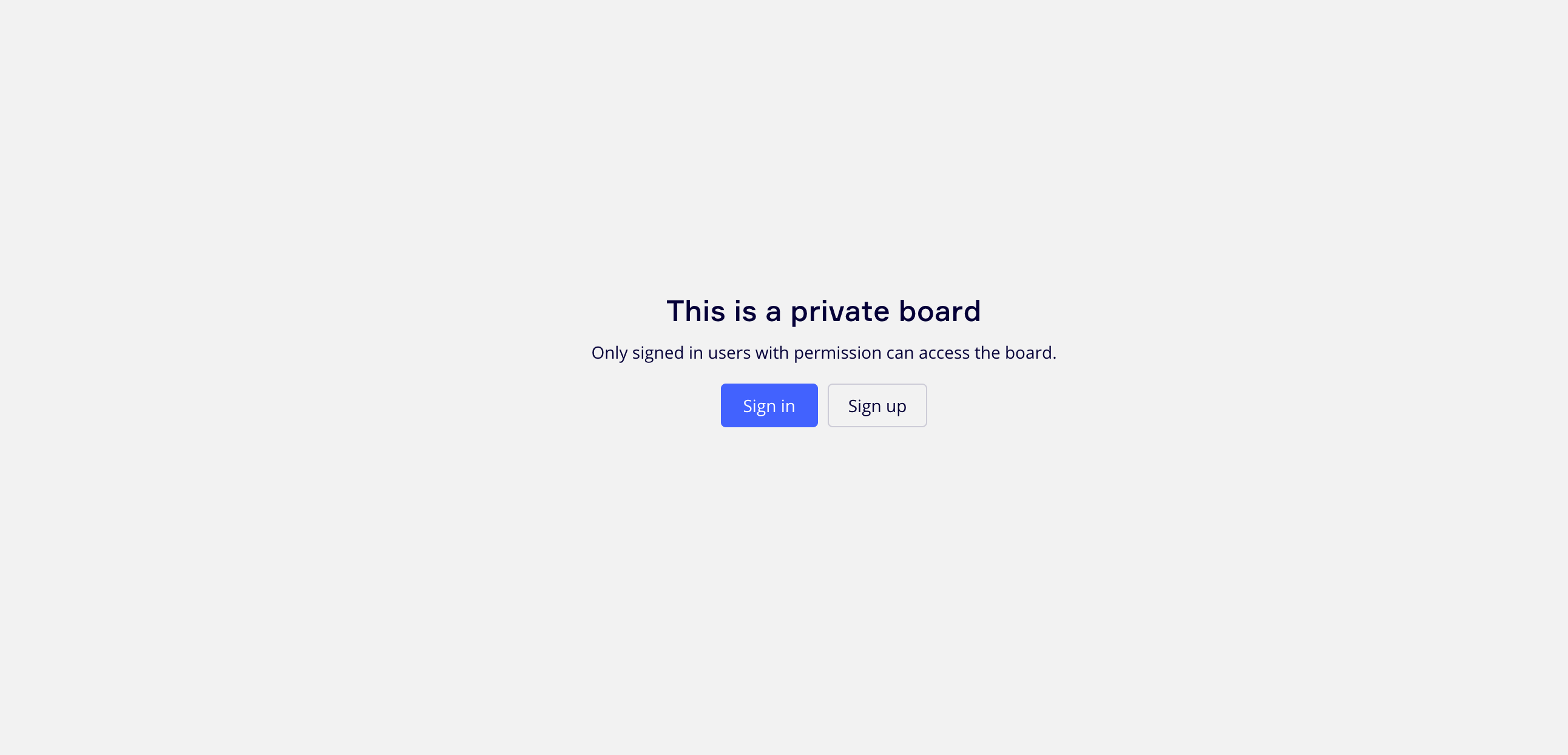
What i have already tried :
Instead of using the access , tried to embed using the directLink i.e : https://miro.com/app/live-embed/uXjVMZx6tNU=/ , the result is the board that says that it is private board.
Any help with this is appreciated
Thanks



