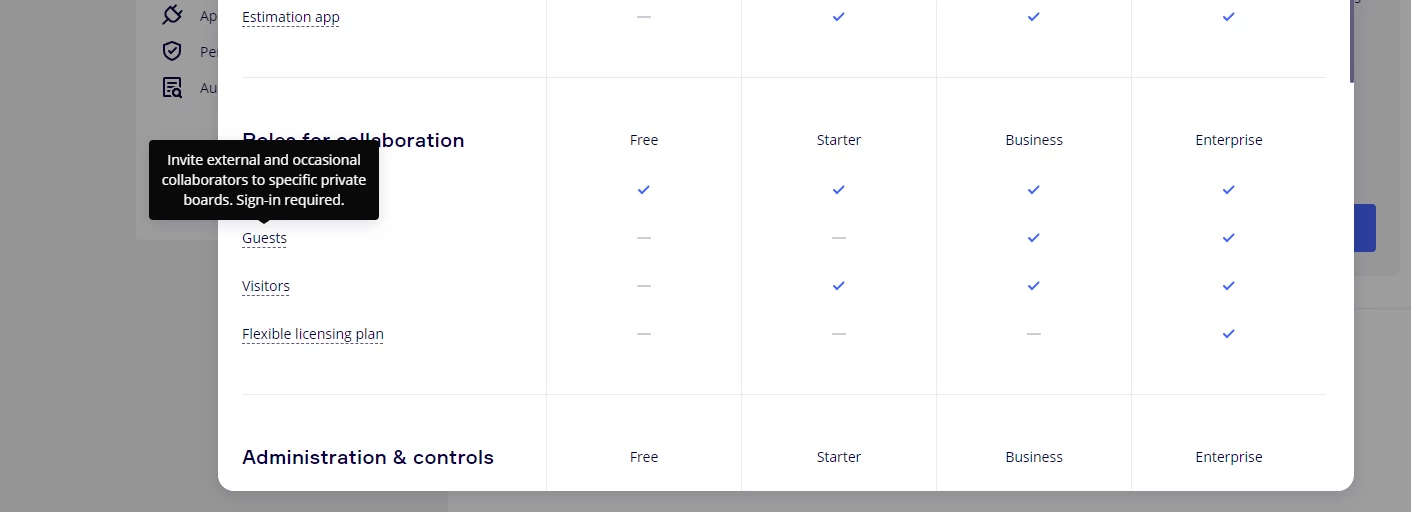Hello! I often use Miro for:
- Personal use - ideas for conferences, planning
- Small freelance work - Mentoring. People often need to view boards, sometimes I edit with 1-3 people max.
Do you recommend the Business plan over the Starter plan for this? I’ve looked over the full feature comparison but I’m a bit unclear in how the different invite systems work.
Does the Starter plan seem sufficient for freelance work? I don’t want everyone who sees my Miro team to be able to see other boards, however, I only need them to edit some board. And do those people that edit also need an account/seat that I pay for?
Thank you!