Recently, when I’m typing in a sticky note or shape and I move my mouse, the entire screen/canvas moves along with my mouse. It only happens some of the time, and only after I double-click into the object to type/edit text. Do others have this experience? It makes it difficult to stop typing/deselect the item since the whole screen is moving around.
I’ve been having the same issue all of the sudden, and I’ve been using Miro/realtime board for years.
Update #2 from Miro support:
I have just double-checked the information on my side and am glad to tell you that our development team has released a fix to the issue you reported. Now when you double click on a shape you should see the text editor. Please note you may need to log out and back into Miro to ensure you are on the latest version of the client that contains the fix.
Recently, when I’m typing in a sticky note or shape and I move my mouse, the entire screen/canvas moves along with my mouse. It only happens some of the time, and only after I double-click into the object to type/edit text. Do others have this experience? It makes it difficult to stop typing/deselect the item since the whole screen is moving around.
I have the same bug right now.
Recently, when I’m typing in a sticky note or shape and I move my mouse, the entire screen/canvas moves along with my mouse. It only happens some of the time, and only after I double-click into the object to type/edit text. Do others have this experience? It makes it difficult to stop typing/deselect the item since the whole screen is moving around.
I have the same bug right now.
I’m using the desktop app, but this has been happening in Chrome as well.
My navigation mode is set to Mouse.
I confirmed this happens when I’m not touching my laptop’s trackpad.
I recorded a sample of the issue using Loom, per your suggestion: Screen Share (Loom)
Thanks!
Update #1 from Miro support:
I'm afraid that currently, there's a bug on our end that causes this behavior. The good news is that the team is already aware of the issue and is currently working on a fix for it. We're bringing our sincere apologies for all the inconvenience it causes!
In addition to this, I would like to let you know that with recent improvements, you can start typing text in objects by clicking them just once (no need to double-click), and the bug appears only when you double-click objects. I hope it helps!
I would seem that this recent enhancement likely cause the bug:
you can start typing text in objects by clicking them just once (no need to double-click)
when I’m typing in a sticky note or shape and I move my mouse, the entire screen/canvas moves along with my mouse
Why are you moving your mouse while you are typing?
Are you using Miro in a browser or Miro desktop app?
If you are on a browser, maybe try disabling any installed browser extensions - a quick way to test no extensions can usually be to try a private/incognito browser session.
What is your navigation mode set to?
If you are on a laptop, could you by chance also be touching your trackpad when this happens?
It was also be helpful for the community (and possibly Miro support) if you were to record your exact steps - Loom is free and quite simple to use - I would also suggest narrating your steps as you do them, e.g., letting go of mouse now… moving mouse now...
I also noted
- it doesn’t seem to matter if there is text in the object or not
- it only seems to happen when the cursor is near the edge of the object when I double-click it
- the dragging behaviour (without the mouse button being down) appear to continue once I am out of edit mode (done by pressing Escape key, to avoid a mouse click)
Here’s my experience - I start my double-clicks near the middle and move to the right edge:
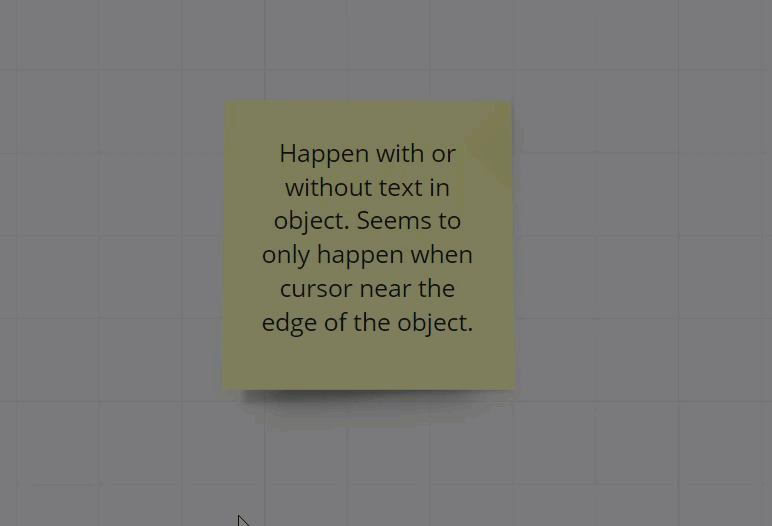
I have opened a Miro support ticket and will update this post with what they tell me!
Enter your E-mail address. We'll send you an e-mail with instructions to reset your password.



