When I type Japanese in english keyboard, first letter isn’t recognized so I type wrong a lot. (eg, kおんにちは not こんにちは) It didn’t happen but when I update this week (mid-November 2020), it happened.
I’m really troubled in the same situation from Nov 12th. When I type Japanese on the stickers or text boxes, the initial input doesn’t work. All of my team members are in same. This trouble suffers super basic work on miro for Japanese users. I strongly request the quick recovery from this bug !
I would suggest that you report this to the Miro Customer Support team directly by creating a ticket via this special form.
It would also be helpful for the rest of the community if you were to come back here and share what the Support team told you.
It occurs again! could you fix it?
Hi
Thank you for notifying us! The team is already on it, so I’ll provide an update right here as soon as I hear from them.
I am suffering from the same phenomenon. Please help!
Thanks,
You are right, this bug (and other bugs with the text tool) have been fixed.
Hey
The team said that this issue has been fixed. Could you please check it again and confirm you now can write Japanese text?
Hi
Thank you and your team very much again for your product and services.
Good news. I’ve got a reply to my report from miro support team.
We've escalated the problem to the Tech team and will get back to you as soon as we have any updates. As a temporary workaround, it's possible to use the bulk mode or a text editor (using copy and paste) to input Japanese text. It's far from being perfect, yet it can save you some time and effort while our team is investigating the issue. Please bear with us!
Double input occurs when inputting Japanese
(This text in translated by machine translation systesm.)
This trouble have started from this week.
When writing characters on a sticky note, if you enter in multi-byte characters such as Japanese, the character input will be confirmed during the input of the first character,
and the first character of the sentence will be input twice.
(If it is an alphabet, there is no problem)
*** ***
When typing multibyte characters such as Japanese, people type the keyboard twice to type one character.
k + a -> "か"
but now
k + a -> kka
*** ***
Solve it because it is inconvenient.
Hi
There’s indeed this issue again ![]()
The team is already on it, so I’ll provide an update right here as soon as I hear from them.
Probably it occurs only on Chrome.
Firefox and Safari have no problem.
Seems this issue has been solved at my end
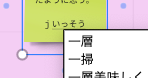
Hi, it seems to start happening again.
Could you check it?
This is the screen recording of the problem on Miro.
The first letter of the text cannot be converted correctly.
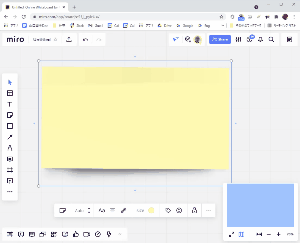
This is the correct behavior of the conversion.
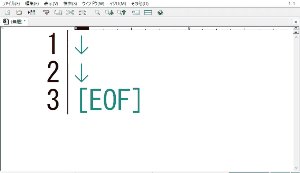
Dear Miro team,
Thank you for the great service. I love it.
Two bytes text (like Japanese) cannot be inputted correctly now. It was working well till yesterday.
When we write Japanese text, we need to convert alphabets to Kanji using IME (Input Method Editor). Now, the conversion doesn’t work in a sticker note on Miro.
My co-workers said that we had the same problem few months ago.
Please take a look at the problem.
Sincerely yours,
Masahiro
Reply
Enter your E-mail address. We'll send you an e-mail with instructions to reset your password.





