Hi guys,
I tried the new estimation tool on my Jira cards, but the agreed estimation is not shown within Jira or on the cards on the Miro board. Does anyone know what can be the problem?
Thanks, Maud
Hi guys,
I tried the new estimation tool on my Jira cards, but the agreed estimation is not shown within Jira or on the cards on the Miro board. Does anyone know what can be the problem?
Thanks, Maud
Same happening to me. It works on a brand new board, but not on my projects board. Already turned on the story point estimation configuration but still shows the "Story points not set up for this board"
Hey everyone,
We’ve just rolled out the fix for this issue - you should now be able to sync your estimates to Jira 🔄
Please report back here if you run into any further issues preventing you from syncing estimates.
Thanks again for your patience while we worked through this.
Best,
Callum
Thank you so much for fixing the bug, the estimation works perfect for me now!
Regards,
Maud Jennen
Hey everyone,
We’ve just rolled out the fix for this issue - you should now be able to sync your estimates to Jira 🔄
Please report back here if you run into any further issues preventing you from syncing estimates.
Thanks again for your patience while we worked through this.
Best,
Callum
That’s awesome
It should now show Story Points.
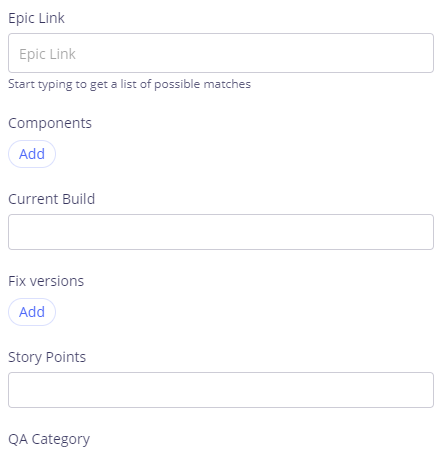
It’s a Scrum project.
And if you go to board settings, features, estimation → is it set to story points? If so - then there may in fact still be an issue.
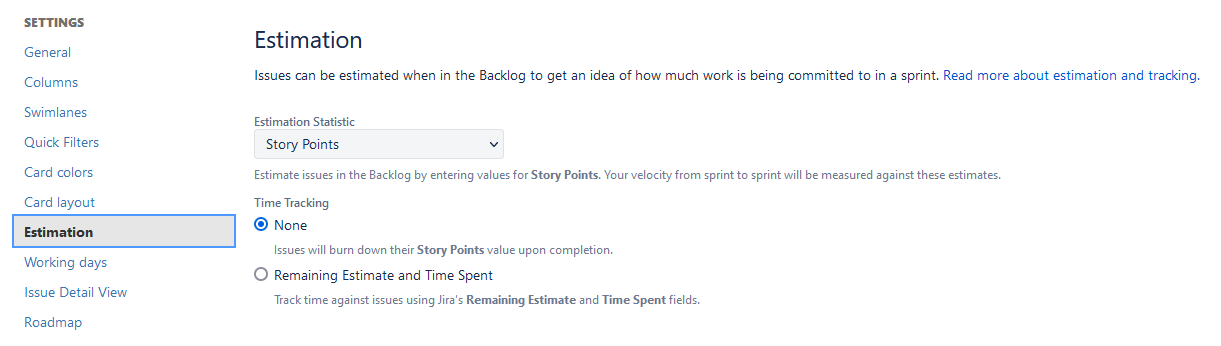
Yes, estimation is set to story points in the board settings.
At least that is where I would start looking to move this further remove possible causes/assumptions. There may be a reason, such as changing estimates in the Edit view is not pure Scrum that are causing it to not show up.
It’s a Scrum project.
And if you go to board settings, features, estimation → is it set to story points? If so - then there may in fact still be an issue.
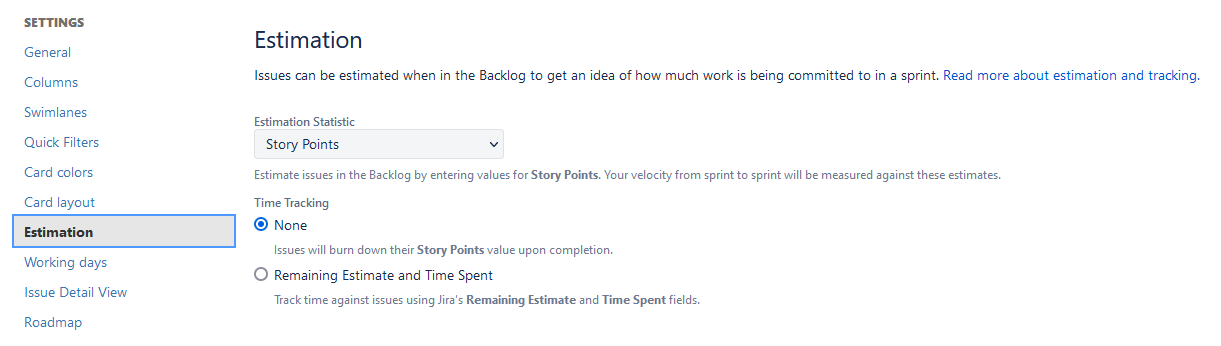
Yes, estimation is set to story points in the board settings.
It’s a Scrum project.
And if you go to board settings, features, estimation → is it set to story points? If so - then there may in fact still be an issue.
It’s a Scrum project.
However, we have a tiny little issue remaining, and we’re not sure whether it’s a bug or if it’s suddenly something wrong with our settings. The story points/estimation syncs as it should between Miro and Jira. The ‘story points’ value is visible on the collapsed Jira card in Miro, but once we expand it to edit values there is no field for ‘story points’.
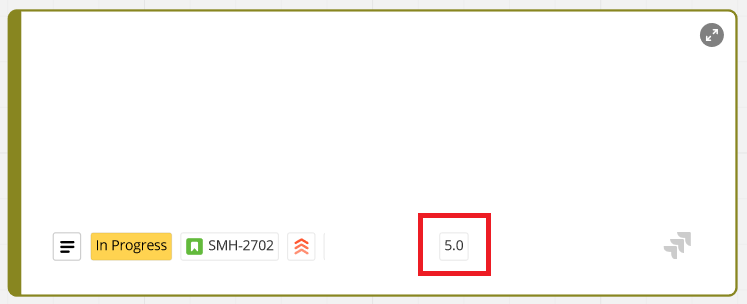
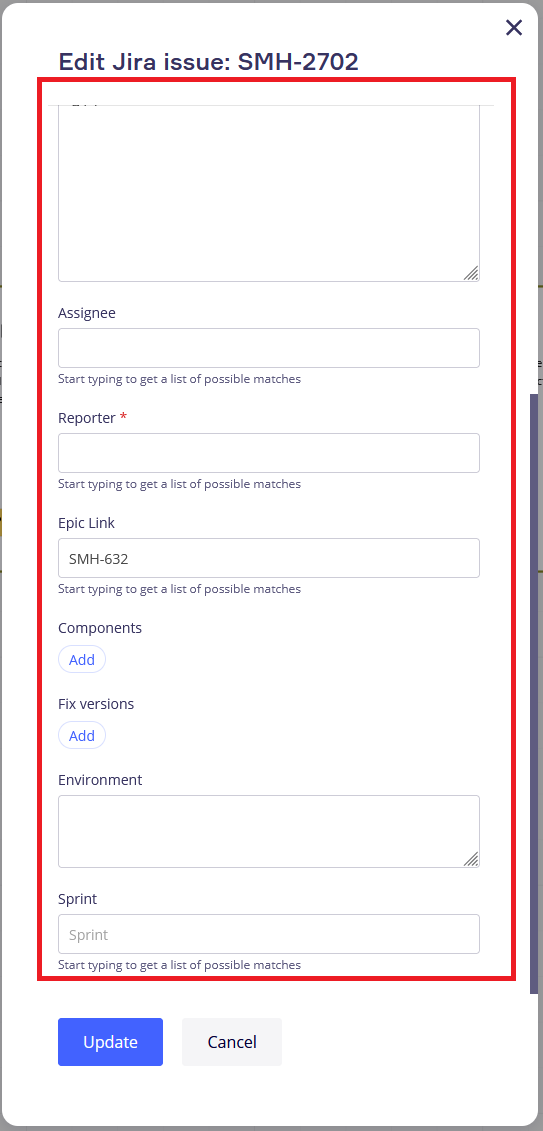
We’re simply missing the field to edit story points. I’ve used the side bar > more tools > Jira Cards > Configure cards > Story points enabled
Can this in any way be related to the old bug, or is this entirely on our side?
Hey everyone,
We’ve just rolled out the fix for this issue - you should now be able to sync your estimates to Jira 🔄
Please report back here if you run into any further issues preventing you from syncing estimates.
Thanks again for your patience while we worked through this.
Best,
Callum
Hi
I’m the developer at Miro working on the issue. Thanks for the detailed explanation with screenshots - super helpful!
I believe the issue you’ve described is indirectly related to the same bug, but it is not the cause of it.
The fix to the original bug is due for release tomorrow or the next day, at which point you should be able to try it out and see if you’re able to save your estimates to Jira as expected.
To everyone - thank you for your patience while the team works through this issue 🙇 I will update here when the fix has been rolled out.
Best,
Callum
I've reviewed it myself and shared it with the developer behind the Estimation app and learned that there is actually a bug that is affecting some users that the team is working on the fix for already. I'll be sure to let you know once the fix is live so you could try running an estimation once again. Please bear with us!
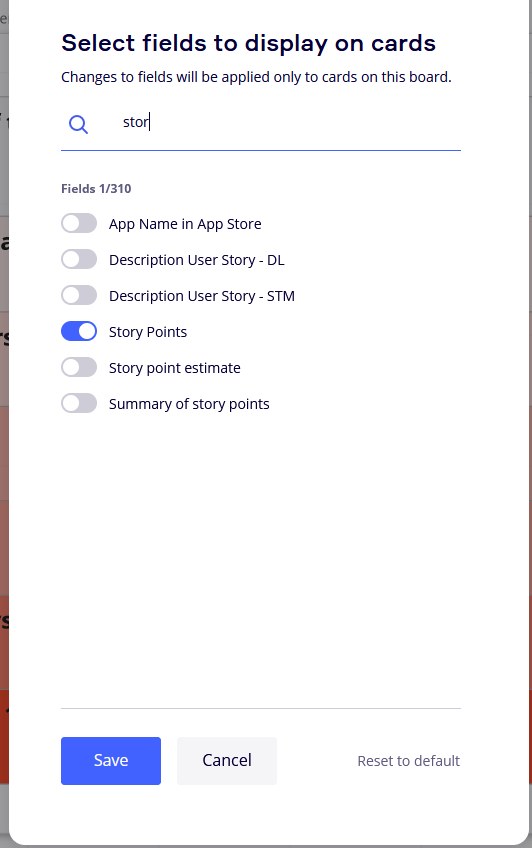
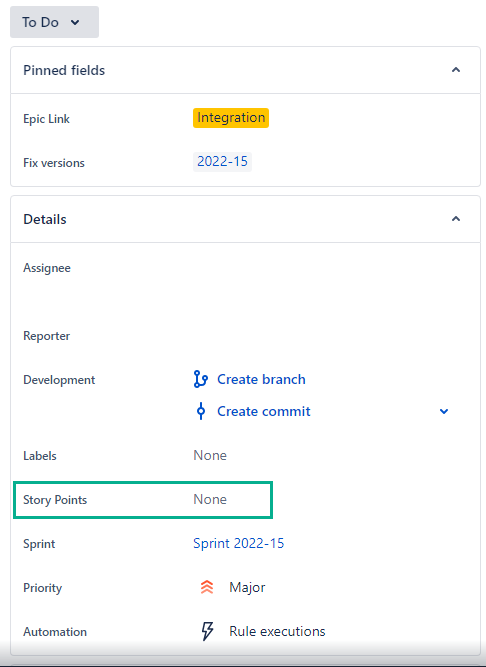
If we manually fill in the ‘Story points’ value in a Jira card it will show up visible on the collapsed Miro card. Once the card is expanded the field for ‘Story points’ is nowhere to be seen.

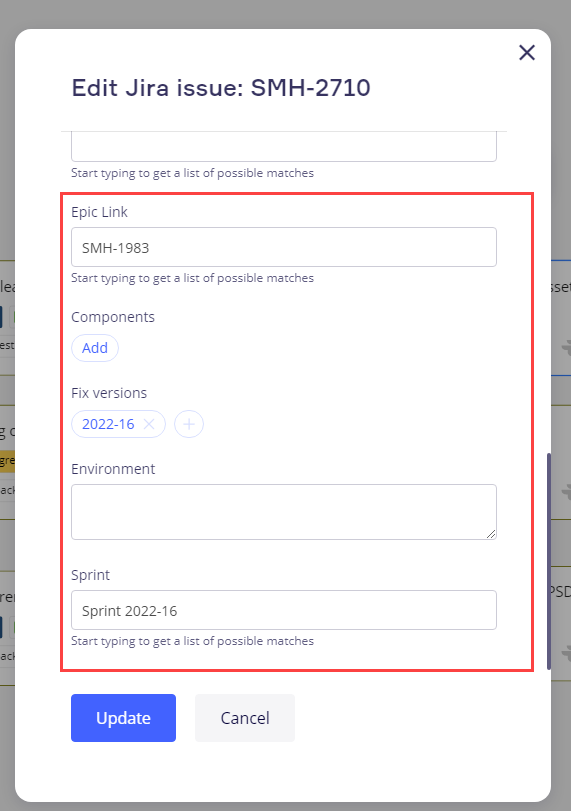
Do you think this may be related to the same bug, or can there be any incorrect configuration setup causing half of this? The first half definitely sounds like the known bug, just checking in to see if the second half is caused by the same bug.
Fantastic, thanks for the quick reply! Will keep an eye out.
I've reviewed it myself and shared it with the developer behind the Estimation app and learned that there is actually a bug that is affecting some users that the team is working on the fix for already. I'll be sure to let you know once the fix is live so you could try running an estimation once again. Please bear with us!
Hi
Thank you for the recording, this is exactly what is happening → (or not happening) when I use the estimation feature! Thanks for sharing the recording, I’m curious to find out the solution!
Hi
Hi
Thanks for letting us know you're facing the same issue.
There is no other suggestion at this point because we aren't sure about the root cause of the issue. That's why I asked Maud to record a video sharing the flow step-by-step but didn't hear back from them so far.
If you can share the video, this will be a great help for us to better understand the step when the issue occurs.
Thanks Alyona - I’ll try and create a recording tomorrow to demonstrate.
Hi
Thanks for letting us know you're facing the same issue.
There is no other suggestion at this point because we aren't sure about the root cause of the issue. That's why I asked Maud to record a video sharing the flow step-by-step but didn't hear back from them so far.
If you can share the video, this will be a great help for us to better understand the step when the issue occurs.
Just adding my name to the list - I’m experiencing the same issue. Everything else about the Jira integration seems to work for me, but when using the estimation feature I can’t get it to add the estimates to the Jira card, either in the board or reflected back into Jira. So I’ll follow this thread in case there are any other suggestions on what the problem could be!
EDIT: I should mention, I was originally using the Windows Desktop App version of Miro, and then found this article which indicated that edits of Jira issues are not compatible with the desktop version:
https://help.miro.com/hc/en-us/articles/360017572434-Jira-Cards
So I tried using the web browser version of Miro instead, but still had no luck.
Hi
Thank you for your response. I checked all the permissions, and they are all configured, but the estimation still doesn’t work.
I can start the estimation and the agreeing etc, but the story points don’t show up on the Jira card or in Jira itself.
Can there be an other problem why this isn’t working for me?
Thanks in advance, regards,
Maud Jennen
Hi
Thank you for your response. I checked all the permissions, and they are all configured, but the estimation still doesn’t work.
I can start the estimation and the agreeing etc, but the story points don’t show up on the Jira card or in Jira itself.
Can there be an other problem why this isn’t working for me?
Thanks in advance, regards,
Maud Jennen
Hi
If you estimate Jira Cards, the estimates are saved to Jira and appear as Story points in Jira and on a Jira card:
In Jira: 
On Jira card: 
In case you finished your Estimation session and still don't see the estimations for Jira cards, could you please check the following:
Once you have the field configured, please, run the Estimation session again and check if the estimations appear on Jira cards and in Jira tasks.
Enter your E-mail address. We'll send you an e-mail with instructions to reset your password.