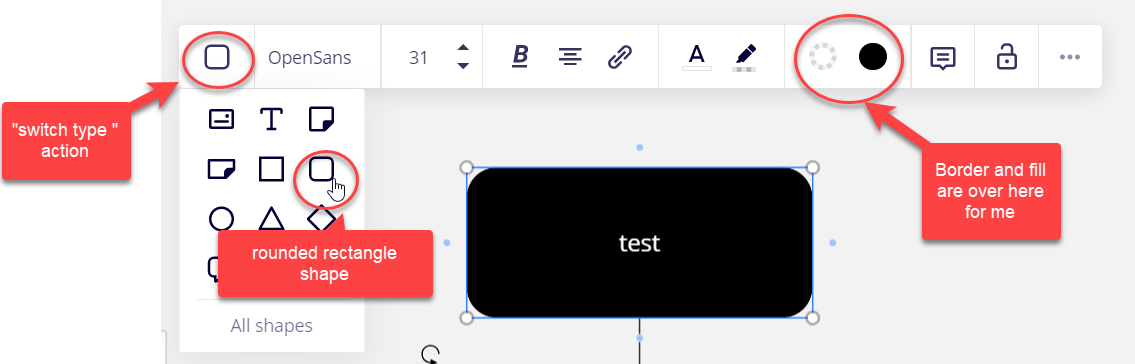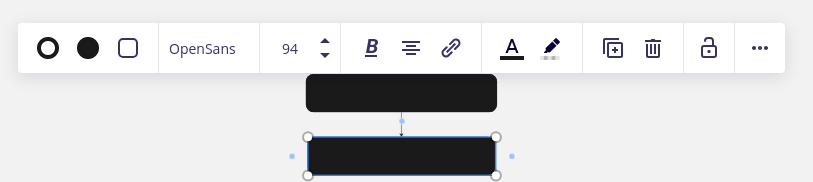recently a bug has started appearing that you can’t add text into boxes, there is just no such option
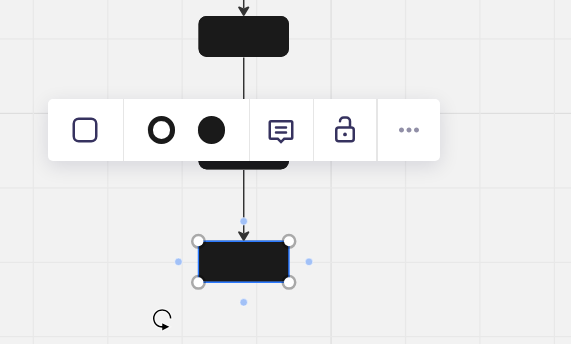
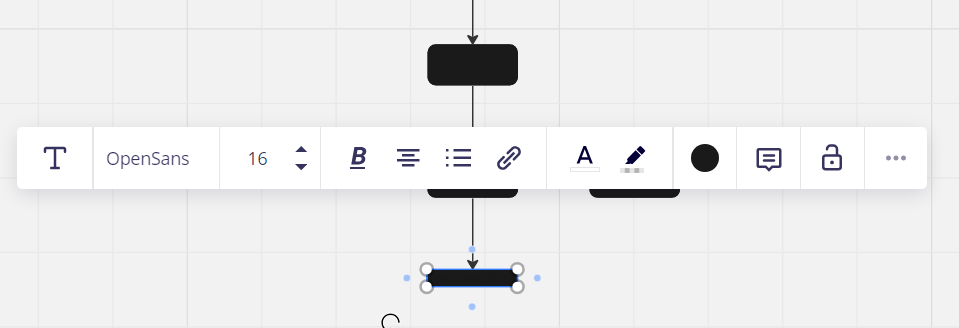
when you change the type of box to “T” however the option to add text reappears
also this thing happens on the computer only, on the android app you can text normally