Is there any way to edit the sections of custom templates?
I would like to organize my templates and edit or extend the sections (personal & shared) of custom templates. Is there a useful function for this?
Is there any way to edit the sections of custom templates?
I would like to organize my templates and edit or extend the sections (personal & shared) of custom templates. Is there a useful function for this?
Thanks for your help
Leon
I’m an instructor
Thanks a lot for your input, the option is at least a start. Do you categorize your templates by keywords or a more detailed description? I wonder if the prefix is only valid for the search function or does it also have an effect on the arrangement of the templates, so that they are displayed clustered in the corresponding section?
thanks for the clarification! No, there’s no way that I’m aware of to further organize templates. I’ve just been using a prefix for them to make it easy to locate them, but that’s it.
Kiron
Hey Kiron, thanks for the quick answer! I know the function how to edit an existing template. I'm more looking for a way to add more sections and have a wider choice than Personal & Shared Templates. As i understand it so far there is no option to organize the dashboard of the personal template database which leads to the fact that it is very confusing due to the large number of different templates. Do you got a solution for this problem?
Leon
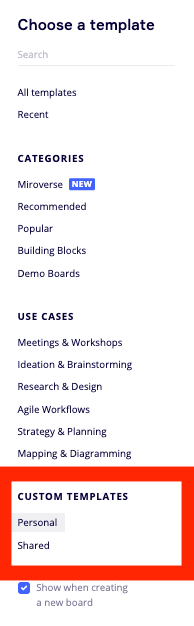
Enter your E-mail address. We'll send you an e-mail with instructions to reset your password.