I’m not sure, but I believe I saw an option to disable all those stupid animated popups. Now, after years of using board, it decided to teach me like “hey, look, its a mouse cursor! you can move it and here is animation for you!” and I trying to find where this “help” should be turned off?
The fix above does not work for me. Still get annoying popups telling me how to use a mouse.
Please give the user the option to turn this off. (and add Dark Mode)
I use spacebar+left mouse to move the board like many other tools out there (yes you can use spacebar+left mouse to move Miro board). So I keep getting this pop-up.
Maybe Miro is only suitable to new users and veterans should look elsewhere… (Figma?!)
Please fix this for real. It is asinine to remind somebody how to pan when they regularly demonstrate the ability to pan.
OMG the popups are unbearable. So much pain, please make it stop!!
It feels like it has gotten worse. Have you tried Douglas Higa’s fix above? Worked for me.
“Hello, for me the popup stopped after I disabled the "Auto switch" option in Preferences > Mouse or Trackpad. Hope it works for you!”
OMG the popups are unbearable. So much pain, please make it stop!!
The problem is that you get this pop-up all the time. If I left click to deselect an item and I move the mouse a pixel or two - popup. I group select with nothing in the group - popup. Breathe to hard while using the left button - popup.
I understand that Miro needs to inform users of a deprecated capability. But for the love of all that is good in the world, please stop telling me over and over that I can use my right mouse button to move around the board.
A simple “ok, got it” button would be extremely appreciated.
Same here. Very frustrating and distracting.
That fixed it for me too. Thanks! :)
Hello, for me the popup stopped after I disabled the "Auto switch" option in Preferences > Mouse or Trackpad. Hope it works for you!
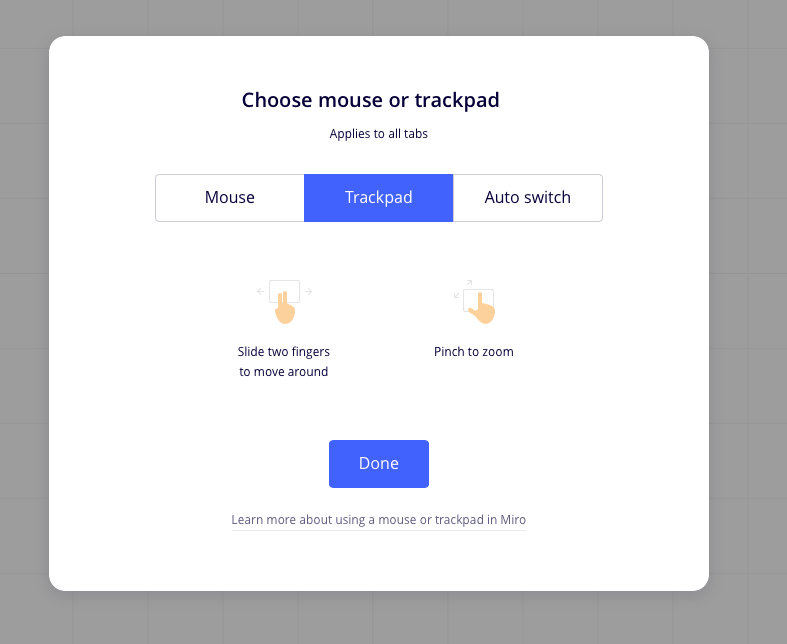
Hi
I’m afraid it’s not possible to turn off tips & suggestions in the profile/account settings, however, this particular pop-up should only appear when you try to pan on the board using the left mouse button - this was deprecated on December 27 2021 (check Miro changelog for more UX improvements updates).
When you use the right-click panning method, there shouldn’t be any pop-ups like this. 🧐
Hope this helps!
If you miss clicking on something by a few pixels, it also pops up this hint. I understand the feature was removed, but it’s super painful to have it pop up repeatedly. I am zoomed out a ton and the amount it is off by before triggering is very tiny.
Hopefully this can be addressed quickly. :)
The problem is that you get this pop-up all the time. If I left click to deselect an item and I move the mouse a pixel or two - popup. I group select with nothing in the group - popup. Breathe to hard while using the left button - popup.
I understand that Miro needs to inform users of a deprecated capability. But for the love of all that is good in the world, please stop telling me over and over that I can use my right mouse button to move around the board.
A simple “ok, got it” button would be extremely appreciated.
Agreeing with this post. I get it, I can’t pan with the left click, I use middle click anyways yet this popup is appearing very often and taking up a considerable amount of space on my screen.
Let us dismiss it please.
I found a temporary solution though for those in dire need of tranquility: you can use an adblocker (I use ublock origin) to flat out just block that popup from appearing as if it was an ad with the element picker.
The problem is that you get this pop-up all the time. If I left click to deselect an item and I move the mouse a pixel or two - popup. I group select with nothing in the group - popup. Breathe to hard while using the left button - popup.
I understand that Miro needs to inform users of a deprecated capability. But for the love of all that is good in the world, please stop telling me over and over that I can use my right mouse button to move around the board.
A simple “ok, got it” button would be extremely appreciated.
I’m using the paid version and I also constantly get these help popups. It’s very annoying and is a distraction to the work I’m trying to do.
I know how to use a F*^&king mouse. Sod off and let me get some work done.
And stop asking me to rate features when I’m trying to do something.
It’s like the MS Office Assistant all over again.
Hi
I’m afraid it’s not possible to turn off tips & suggestions in the profile/account settings, however, this particular pop-up should only appear when you try to pan on the board using the left mouse button - this was deprecated on December 27 2021 (check Miro changelog for more UX improvements updates).
When you use the right-click panning method, there shouldn’t be any pop-ups like this. 🧐
Hope this helps!
HI there, I am new and those stupid popups drive me crazy. How to disable them? If they are only there in the free version then it is no problem, i'll upgrade. But otherwise i'll have to walk.
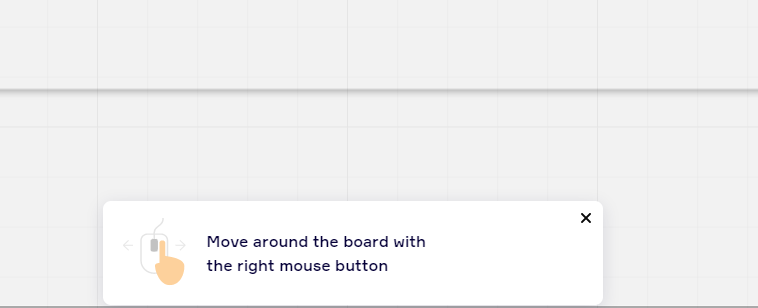
Same problem…. any solution to this or is it “free related” issue ?
Every time I click the Miro board there popups the same tip.
“Move around the board using right mouse button”
How do I disable these annoying things?
HI there, I am new and those stupid popups drive me crazy. How to disable them? If they are only there in the free version then it is no problem, i'll upgrade. But otherwise i'll have to walk.
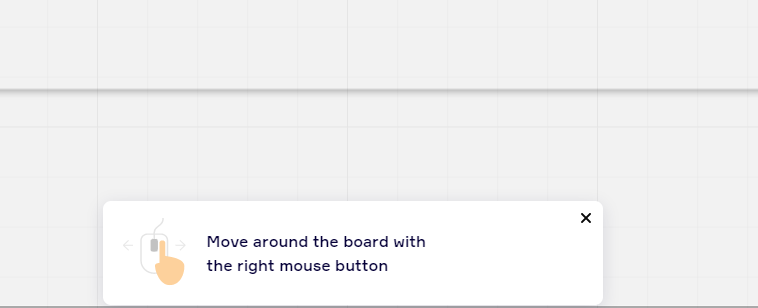
Hi
as a user of the miro Consultant Plan:
The only popup I see is the “Choose a template”-window that can be switched off:
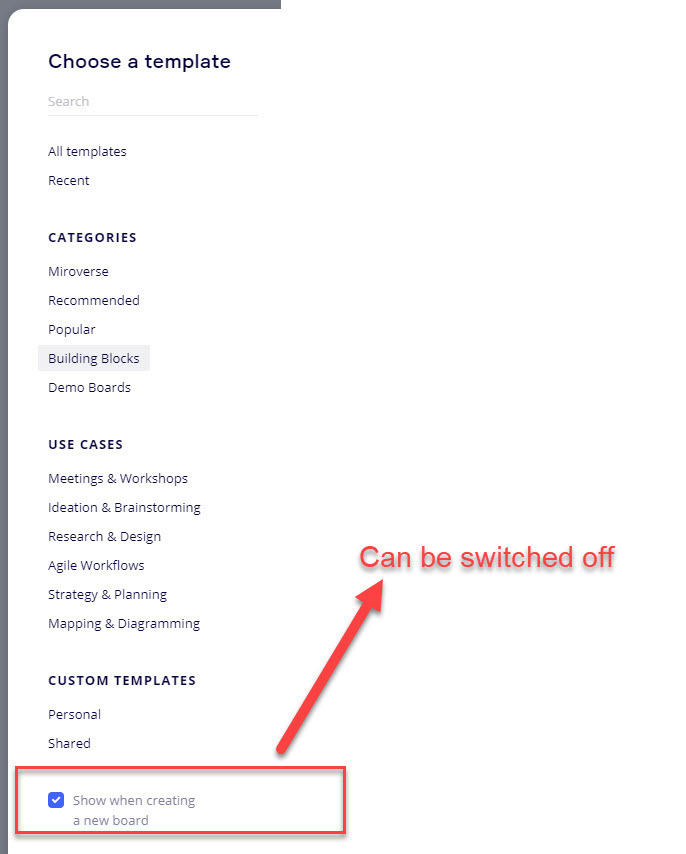
Every other element you are seeing it is maybe because you are using the free version and like it is always on a free version: That adds are visible but their gone in a regular version you are using.
And one additional thing I have but I’m not shure of:
It could be when something new is added that I get a popup window to look at ...
I work daily with miro but I cannot say if it is this way because if it is this way I always click on the window to see: “Wondering what they added now for making my miro life easier”
So as I mentioned before: Although I use it daily I’m not sure if new features introduced by popup windows but I always welcomed them.
Best regards
Michael
Reply
Enter your E-mail address. We'll send you an e-mail with instructions to reset your password.




