I would like to be able to scatter check boxes (or some other form of to-do list toggle) around my mind map.
I have found icons that look like checked boxes, but I can’t seem to find an interactive way to check things off by clicking.
I would like to be able to scatter check boxes (or some other form of to-do list toggle) around my mind map.
I have found icons that look like checked boxes, but I can’t seem to find an interactive way to check things off by clicking.
The symbols below can be typed/pasted anywhere text can be placed.
☑︎☒☐
They can be formatted like any other text.
☑︎☑︎☑︎☑︎ (Colours)
☒☒☒☒ (Bold, Italic, Underline)
There are many more like this in Unicode.
On Mac, use (⌘ + ⌃ + SPACE) to show the “emojii and symbol viewer”.
Spot on
I would also like the idea that I could click the checkbox without having to dive in edit mode (like Milanote To-do lists do). It would be faster checking task in multiple lists.
Miro has a lovely tick box feature that only seems to exists with the card feature. Maybe, attach a card [D] to the node and then you can make use of this feature? I do wish it was available in normal text (feature request please Miro).
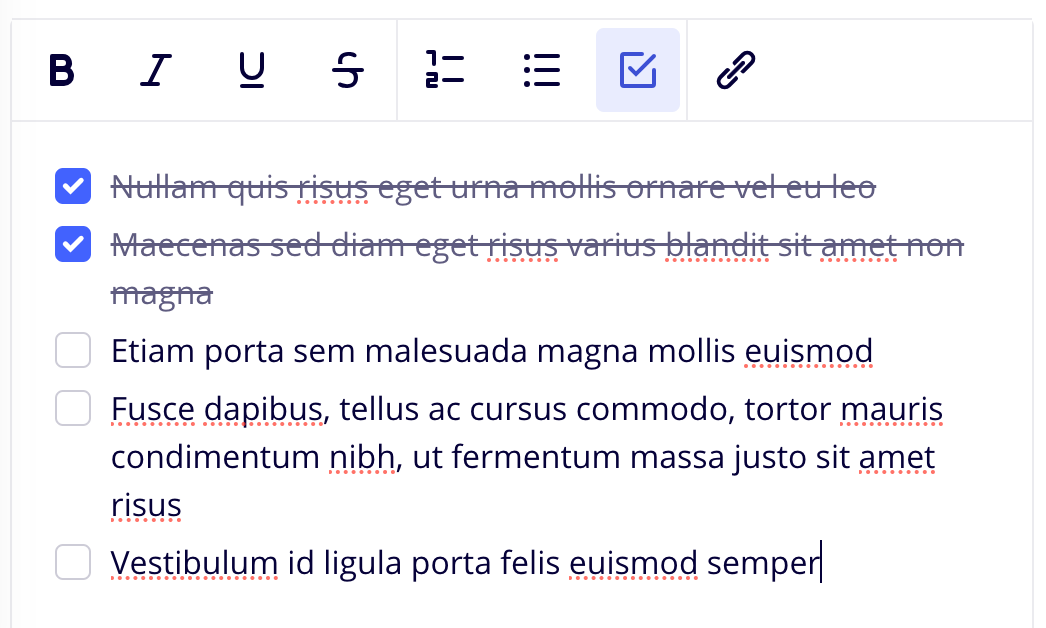
This is the best answer. I’m glad you posted because I would have wasted time trying all the other tips while this is exactly what I wanted. Thank you
Took me a while to find working Checkboxes in the Wireframe Library app, but it works well. Hope that saves others some time!
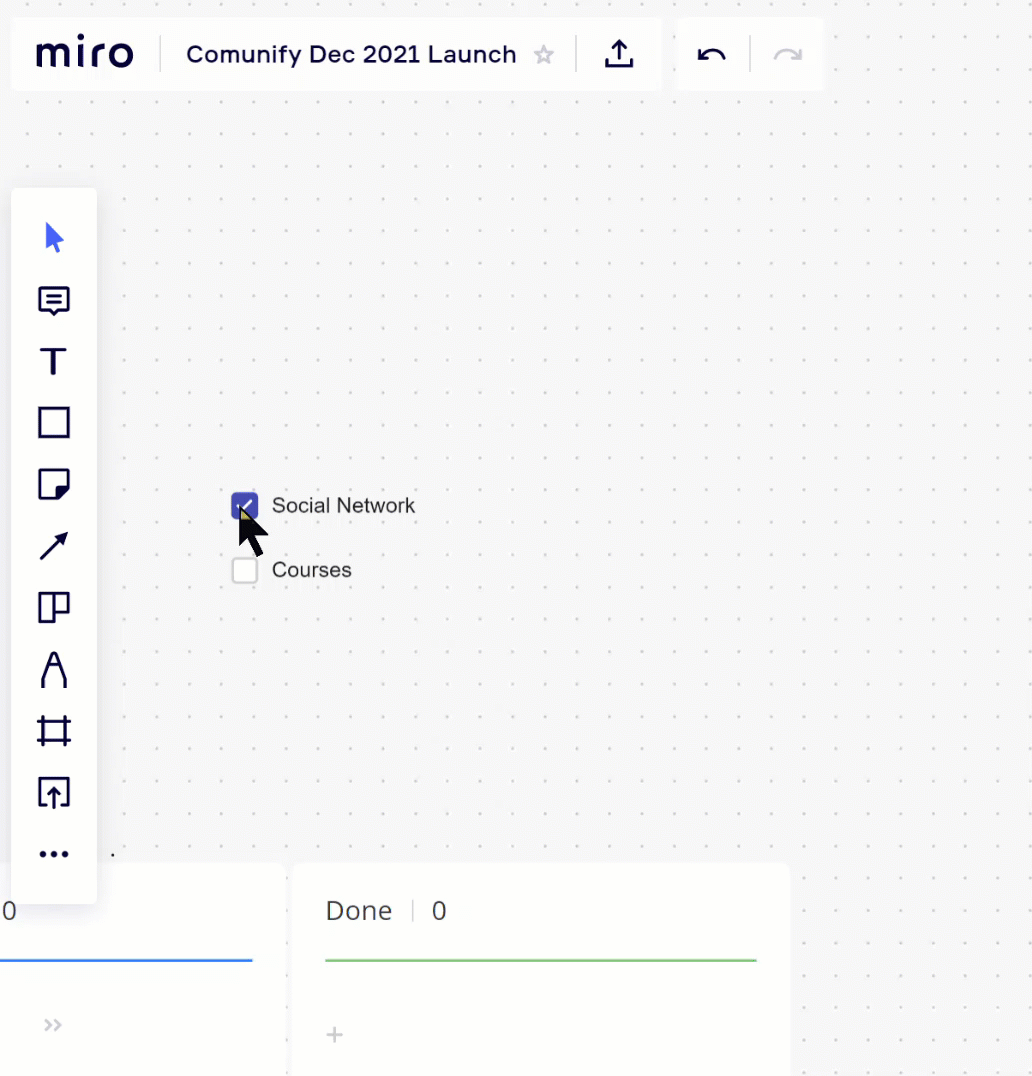
This is really nice !
Attach to branch:
Using the wireframe looks really nice, but I can't attach it to a branch, or at least I don't know how.
This is the problem I run into as well. The fact that I can’t keep the checkbox grouped with any branch means if I make any changes to the mindmap, the checkboxes unfortunately fall out of place. Actually, I can’t figure out how to keep anything attached to a mindmap branch. Does anyone have any suggestions? Even a shape or something other than a checkbox could work, I just need to attach things to mindmap branches.
Using the wireframe looks really nice, but I can't attach it to a branch, or at least I don't know how.
The comment field has potential, but the comment is gone after I complete it.
Now I work with text colours, but is this the way to go.
Is still the preferred solution, or did Miro come up with something else?
Took me a while to find working Checkboxes in the Wireframe Library app, but it works well. Hope that saves others some time!
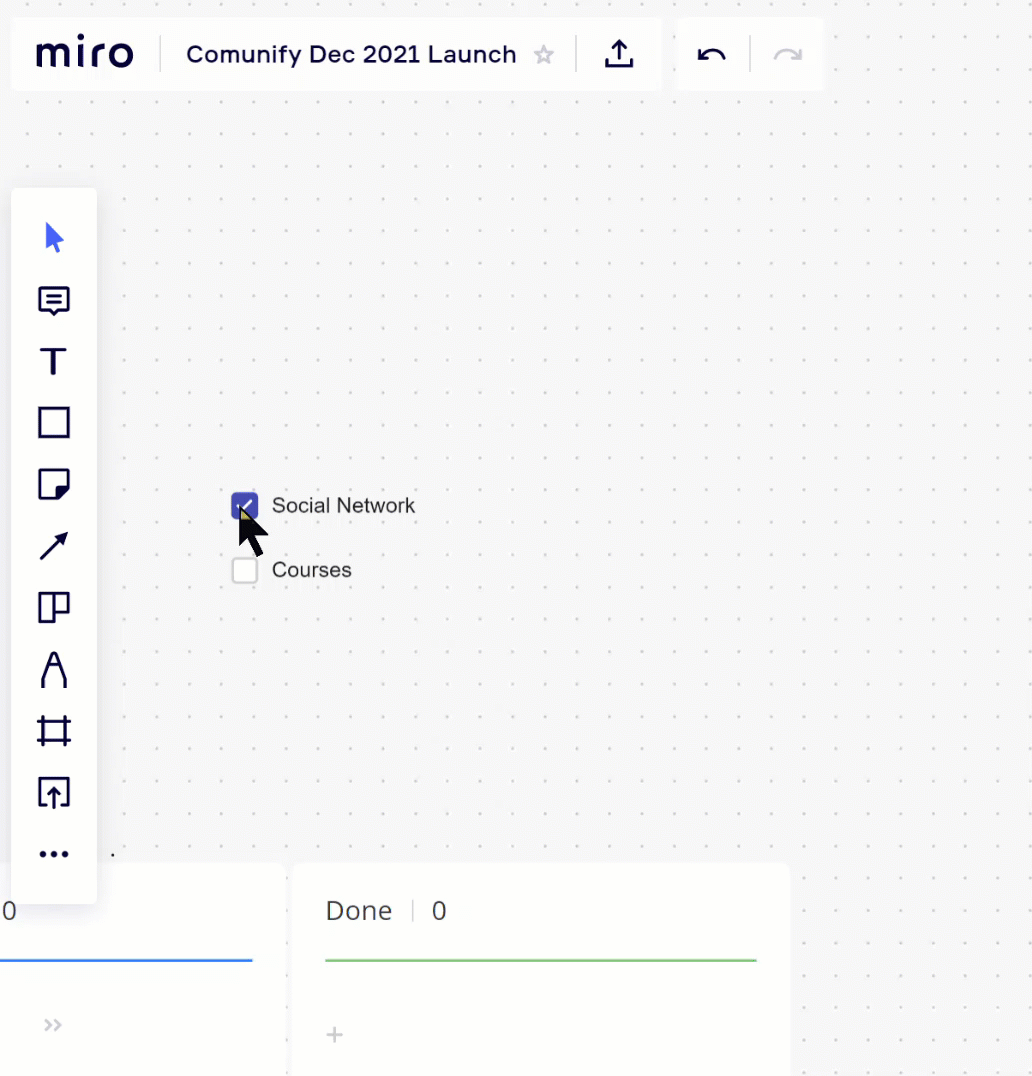
Really cool solution to adding checkboxes to Miro - thanks for sharing how to do it!! :-)
Hi
I use Miro to take notes during user tests. I would find a check box very useful to track task completion. It needs to be a quick interaction that I can check to indicate whether the user could complete the task or not.
Took me a while to find working Checkboxes in the Wireframe Library app, but it works well. Hope that saves others some time!
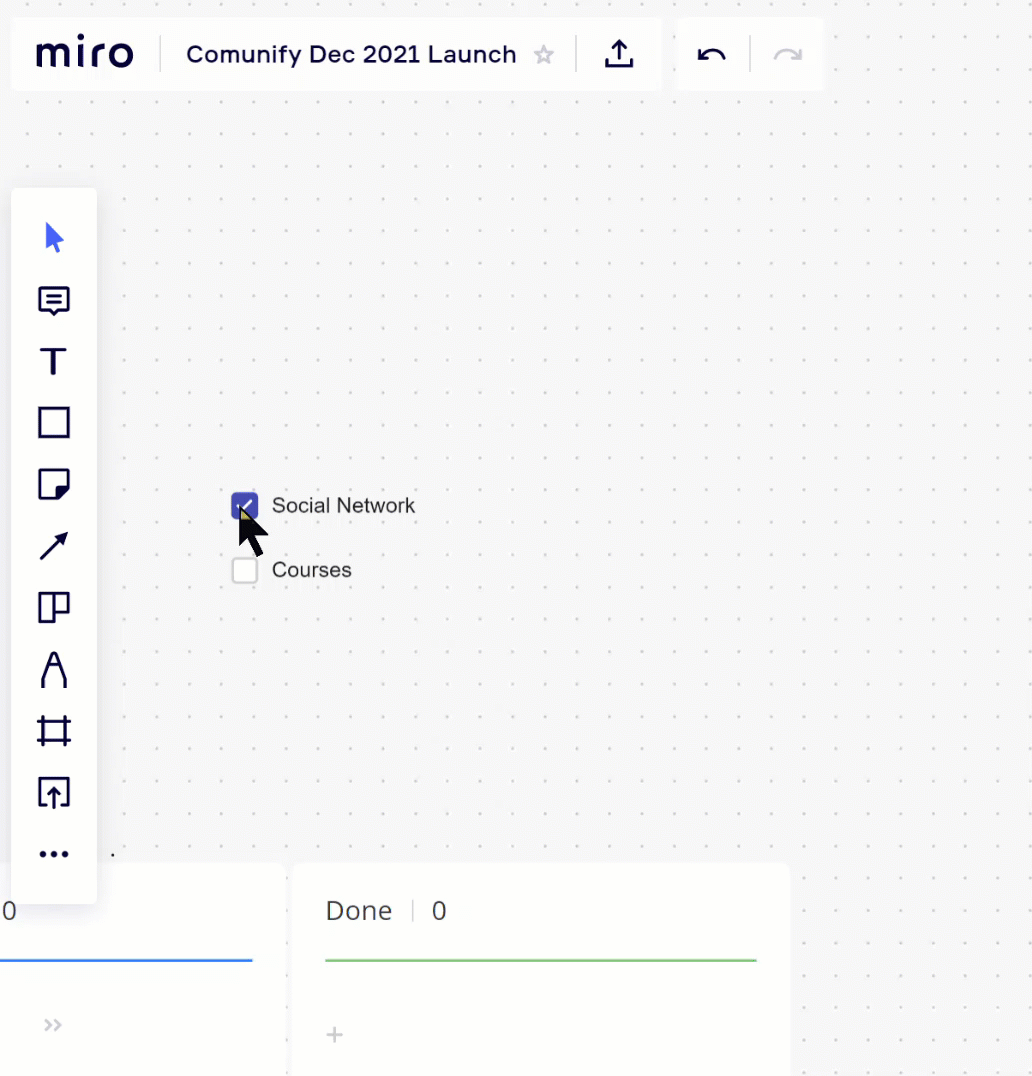
Add/toggle emojis between
 Done
Done
 Done
Done
 Still to do
Still to do
 Still to do
Still to do
 Still to do
Still to do
I simply use color coding for indication if one branch is already done in the Mindmap. But maby a simple checkbox would be helpful, as well.
Anyway it would be nice to get a connection between a Kanban and a Mindmap, mapped by the name of the task.
I had need for a simple toggle checkbox tool from day one. After getting over the surprise that there isn’t one, I now place a shape next to the thing I want a binary indicator associated with and set the initial parameters to stroke and no fill. Then when I want to indicate the state has changed (eg, the task is done) I change the shape to fill and no stroke.
Works perfectly for me, hope that helps.
Thank you for your quick reply!
And thanks for the pointers.
I am sure one of these will work.
Hi
whats about placing an kanban near your mindmap - here you can drag and drop tasks from one region to an other:
https://help.miro.com/hc/en-us/articles/360022846473-Kanban
A additional workaround could be to use the Visual-Notes section for your questions:
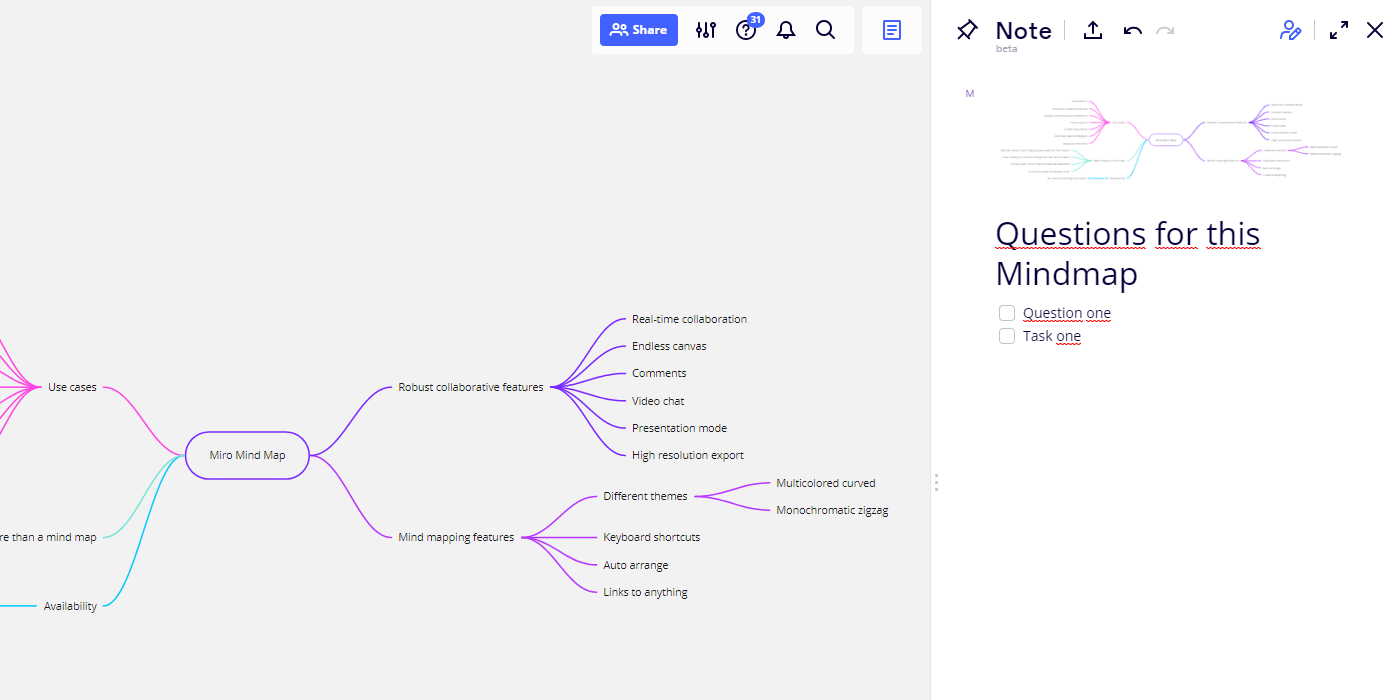
Michael
Enter your E-mail address. We'll send you an e-mail with instructions to reset your password.