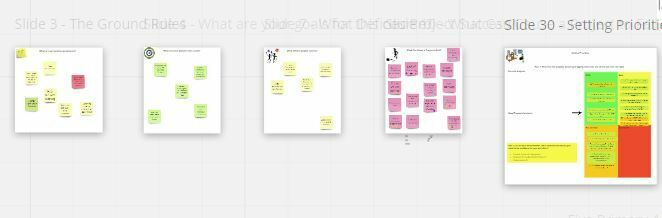I struggle with the dimensions of the templates and frames on my Miro-Board.
My case is:
I have a Miro Board with different activities, for each activity I made a frame of template.
All the frames together, are the flow of the workshop.
But how do I know how big the frames must be? When is it big enough for the participants to have a good overview, to read the text in the frames when they zoom in? And how are my letters?
What is a good size of the frame to get a good structure of your board?
Or, is anybody willing to share his or her template? So that I have an example?
Thanks a lot,
Mireille
Best answer by Kiron Bondale
View original