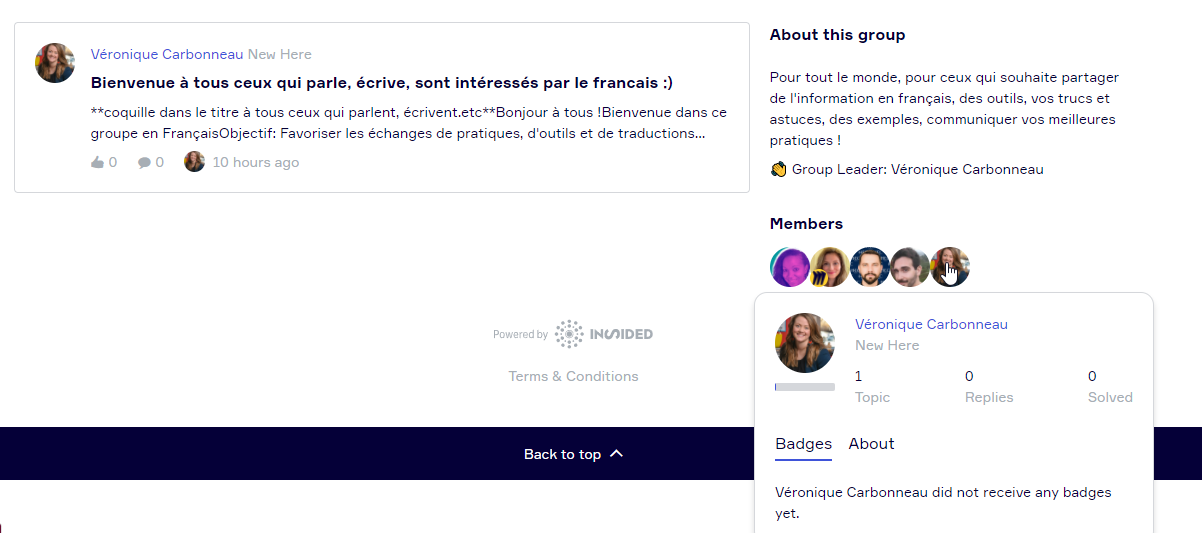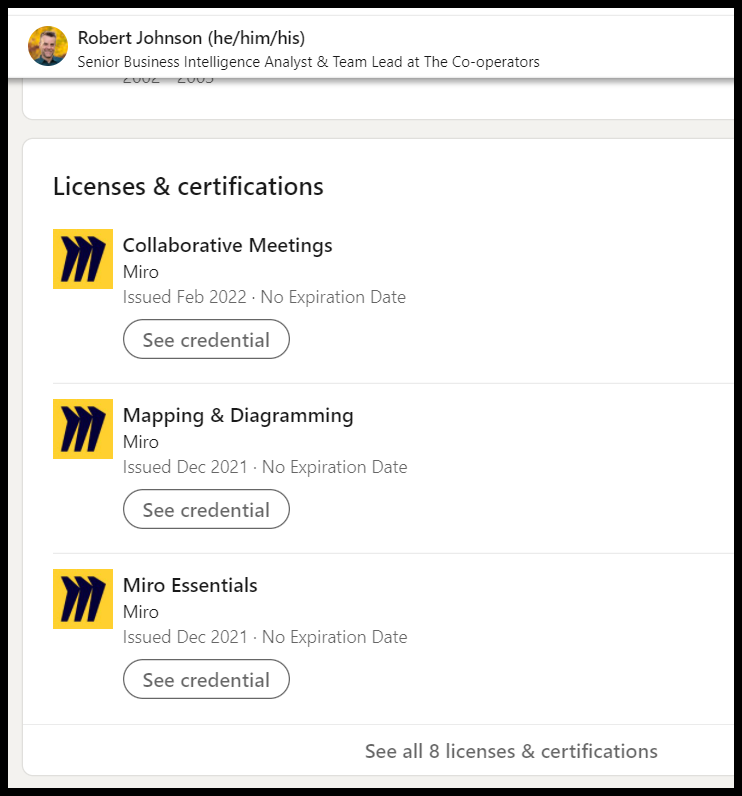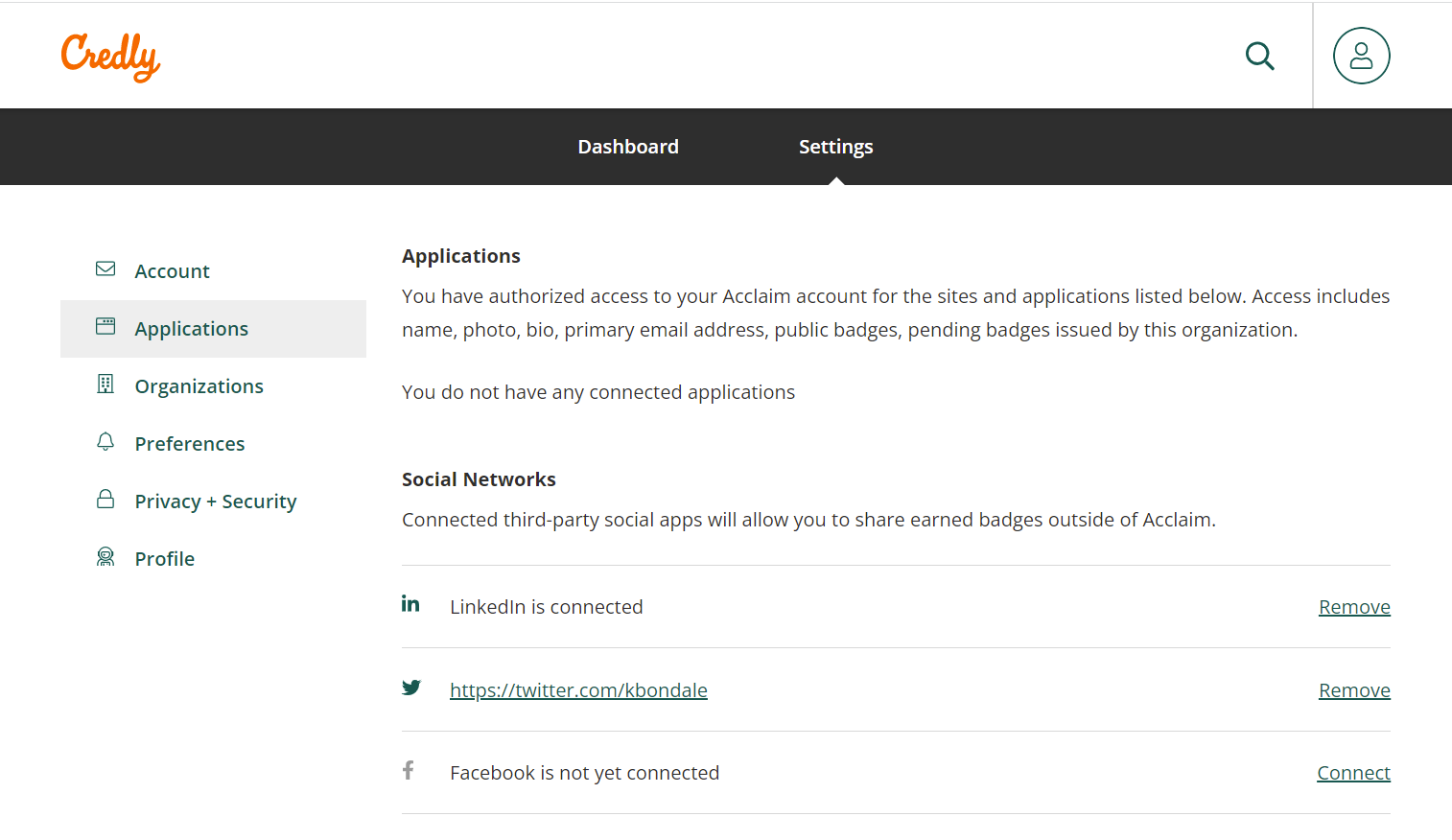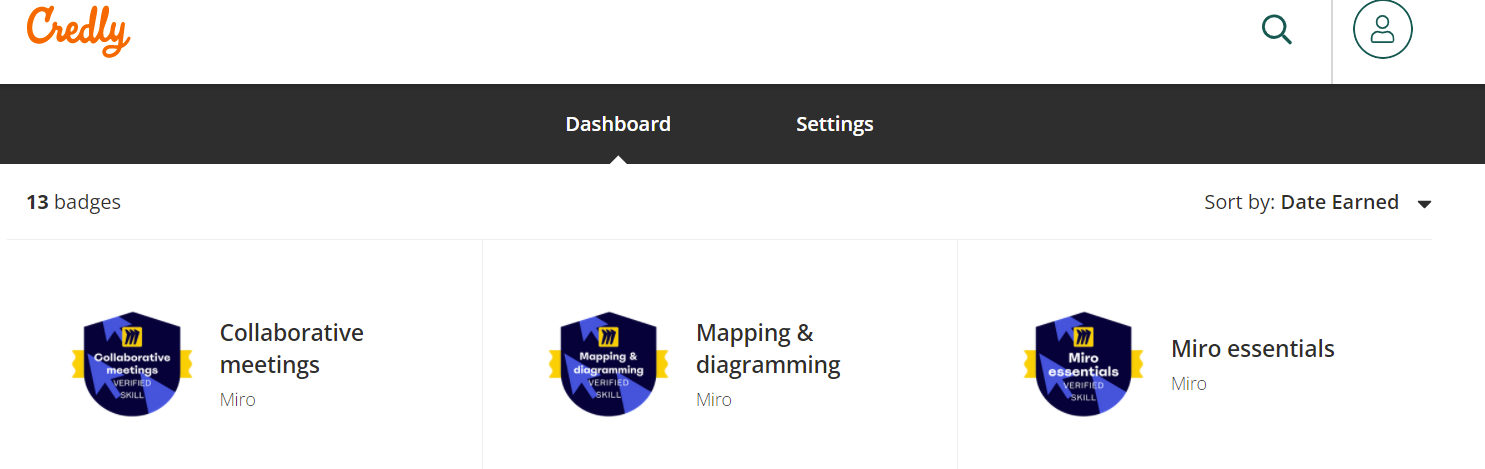Hi all,
It’s been a few weeks since we launched Miro Verified, a way for you to earn skill badges on Miro Academy. How are you currently using those badges today or how would you like to use them in the future?
I’ve added my badges to my LinkedIn profile as a way to share my skills with Miro.