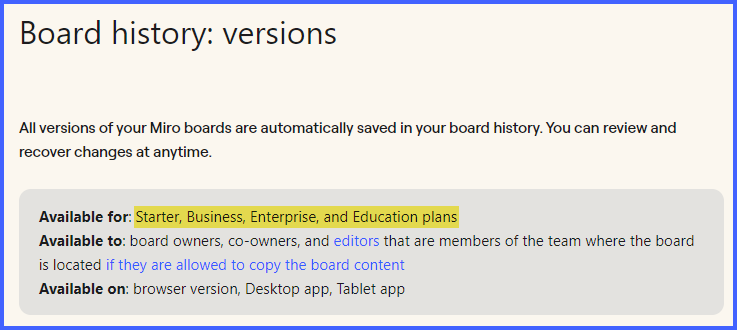Tried it on every possible device and browser I have that allows the option: Brave, Firefox, Chrome and the desktop app, all on macOS.
Somehow I don’t have the option on either Safari, iPad or Android app.
I don’t understand why or how, and it’s quite frustrating. It used to work like a charm.
I use the free version, by the way.
Thanks for your answers!