It now takes 5 clicks (!) to create a new sticky note. This used to be a really simple 1-click step, which is what you would expect in a virtual whiteboard tool. Please fix this so the tool remains easy to use when rapidly capturing ideas in a working session.
Page 1 / 1
It now takes 5 clicks (!) to create a new sticky note.
You’re taking the long way around.
A few ways to do this in one click:
- Click and drag the Sticky Note icon from the content toolbar
- Press the N key and click on the board
Here they are in action:
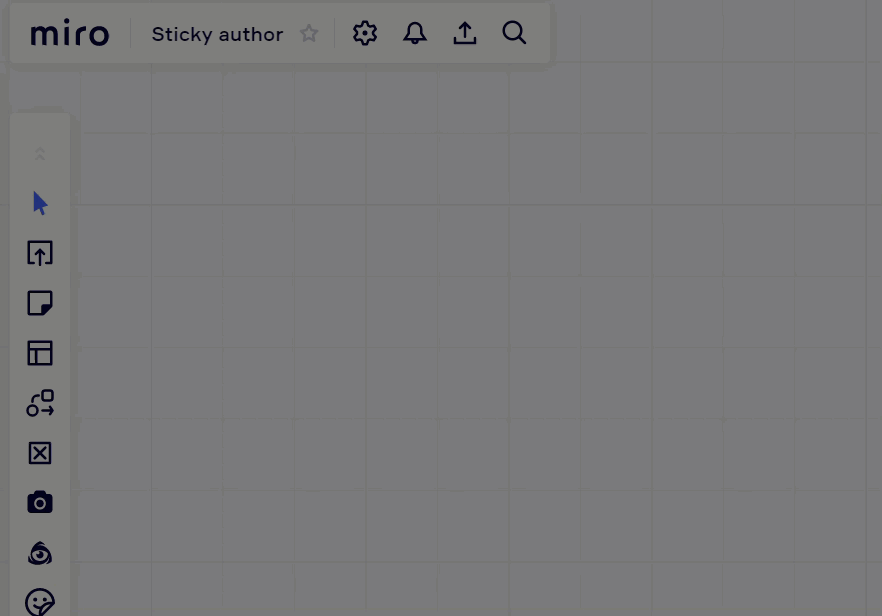
And when you are already in edit mode in a Sticky Note, you can create another one by pressing the Tab key (Tab, type, Tab, type, etc.):
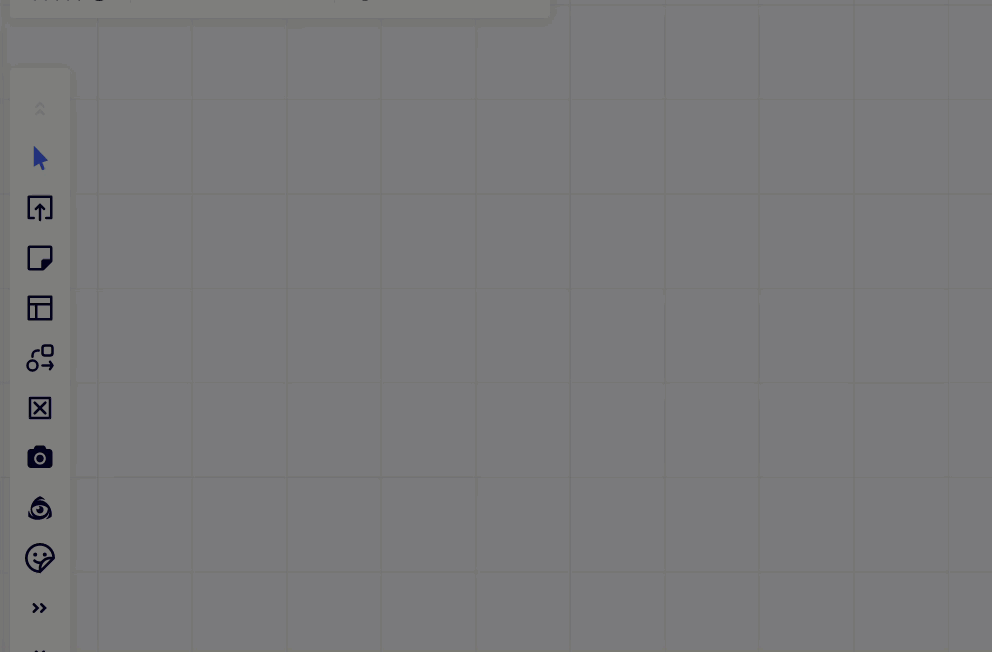
OK, I see it now. The sticky note icon had disappeared from my content bar on the left. It was buried at the bottom of the “more tools” sub-menu. Thanks for the assist.
Enter your E-mail address. We'll send you an e-mail with instructions to reset your password.


