As a researcher, I tag many things with “pain point” and “wish list” as I analyze my data. At the end of the process, I want to be able to pull all sticky notes tagged “pain point” into one view, and all tagged “wish list” in another view.
Right now, Miro only lets me search for tags. I then have to jump to each sticky note, copy it, paste it on another part of the board where I’m manually aggregating it, then do it all over again. As I paste the items, the search field then contains duplicates.
It would be great for Miro to pull a copy of all tags into clusters, while maintaining their original location as well.
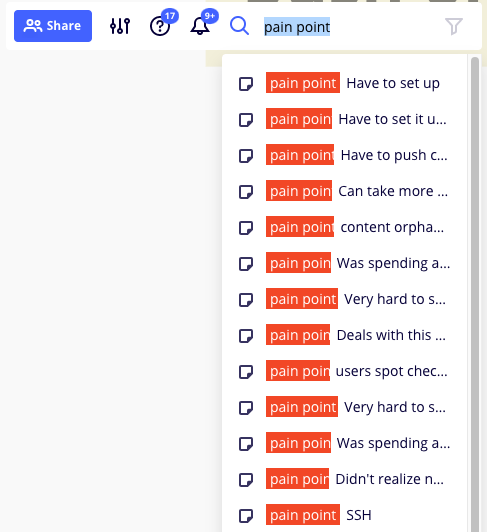




I tried out Clusterizer. However, there is no way to use the search function with Clusterizer. If you search then click, Clusterizer re-starts the build. You would have to manually scroll around and find every single sticky note with the tag. If I’m doing that, I might as well manually copy, paste, then aggregate.
I’m in the same situation with my research. Would be great to dim the reset of the content except the ones with the tag you filtered by.
This would be super helpful with the Kanban objects as well.
Search for the tag title using the search feature.
Then click on the filter icon and choose “select all” to select all the times with the searched tag which will select all the tagged items regardless of where they are on your board.
Now copy and paste all the selected items (ctrl + c, ctrl + v), which will leave you with a second set of the tags created and selected
Finally grab the smart alignment tool on the top right of the selection and drag it to organize your diversely located items into co-located rows and columns.
Does that work for you?
This is precisely the functionality I am looking for as well. Thanks for the work-around idea above!
Select objects by tag and then cluster them would be a great feature.