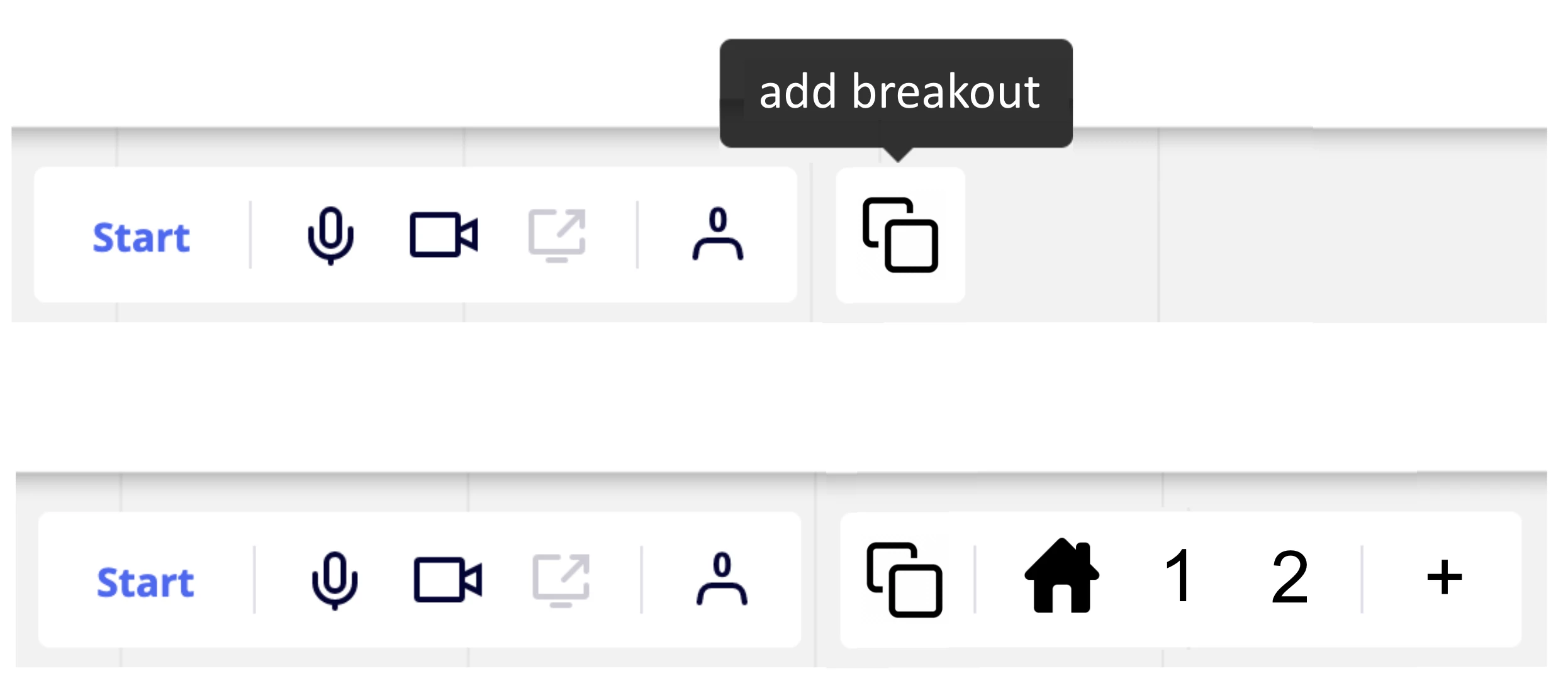Would love for the Video Chat app to have a breakout room feature so teams can break out into smaller groups to collaborate and communicate on parts and then rejoin back to the entire team to discuss, all without having to use 3rd-party tools like Zoom.
By clicking “Add Breakout” the chat app generates a home room and various breakout rooms. Clicking the ‘+’ button generates additional rooms. At the start of the video chat session, all participants begin in the home room. When ready to breakout, participants are instructed which room to join to work on their part of the project, and they jump to that room by clicking on the corresponding room number (no need for a moderator to pre-assign users to rooms like in Zoom).
Users have the ability to freely jump between rooms by selecting each room number -- great for rotations and faciliator-hopping!
The moderator of the session can choose to “Return all to homeroom” which moves the users out of their breakout rooms and returns them back into the home room to resume full group discussion.