I facilitate trainings with several frames. I give participants tasks in one frame, or breakout rooms each with their own frame. Sometimes I want to “bring everyone to me” as I give instructions or a presentation, and then I want them to go and work somewhere else on the board. This situation also happens when I am providing specific support to different participants.
But I can’t do that without bringing everyone else along with me. I want to have the “Bring everyone to me” also toggle to “release everyone from following” me.
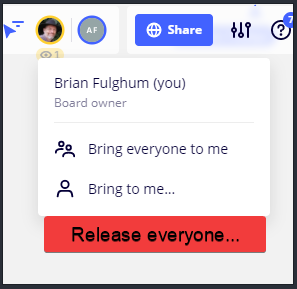
This question was also asked here, and I want to raise it now as an idea/feature request: https://community.miro.com/got-a-question-ask-the-community-45/how-to-turn-off-make-participants-follow-me-1793




Hello everyone
Thank you for supporting this idea!
Wanted to follow up here that the “Stop following” button is available in Miro now (on Education, Starter, Business and Enterprise plans)
You can find it at the bottom of the “Bring to me” dropdown panel.
Go check it out!
And it works superbly, of course.
And now I wish they was a “Bring once” or “Bring & release”, so I didn’t have to complete two actions
Great idea@Robert Johnson , wonder how we can make this work while keeping the UI simple. Let me relay this feedback to the product team :)