My students love using Miro, however sometimes work gets moved or deleted accidentally while we are all collaborating. I ask people to lock their work as they finish a section, but people naturally... forget.
I understand one strength of collaboration is being able to move ideas around (both our own and others). However, in this context, my students would benefit from limited permission to be able to add ideas, move their content around, but not be able to edit/delete other participants’ work.
Consider how Padlet separates permissions into 3 categories, not 2.
Read, Write, and Edit.
See the screenshot below from Padlet’s share settings:
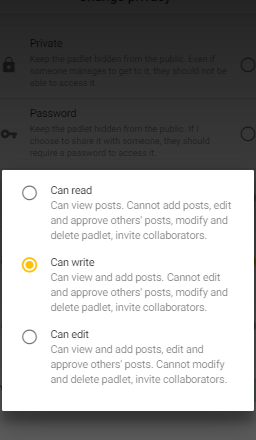





Despite this idea receiving no upvotes or replies, I am going to add to it. Today our Head of School sadly said “I would have used Miro for this staff brainstorming activity but instead I had to choose Padlet because people delete things by accident in Miro”.
I think the solution is layed out in the above post. Allow us to set permissions for visitors to create their own content but not edit other’s content. This would the different between “write”, “edit” and “view” permissions.
Thoughts?