...aka “Open links always in the same browser tab (or not)”
I’d like Miro to add a (nice-to-have) per-link customizable target window/tab name, so that when I click a certain link it opens in the same browser/app tab instead of always a new one.
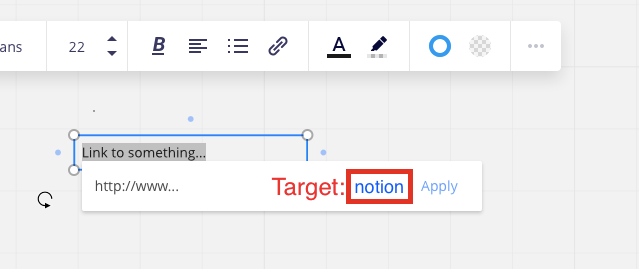
the red rectangle could be a textbook, or a combobox with the textbox and dropdown with some preset values like “_blank” (default), and the targets we already inserted in our board(s).
My use case example:
suppose I have a Miro board linking to different Notion pages, I’d like to be able to have a browser window docked to the left where I can operate on the Miro board, and Notion window to the right (that is because Miro opened it with the named target, see below).
Clicking on links in Miro would load the linked page in Notion always on the browser to the right, and not in a new window/tab, like it is now.
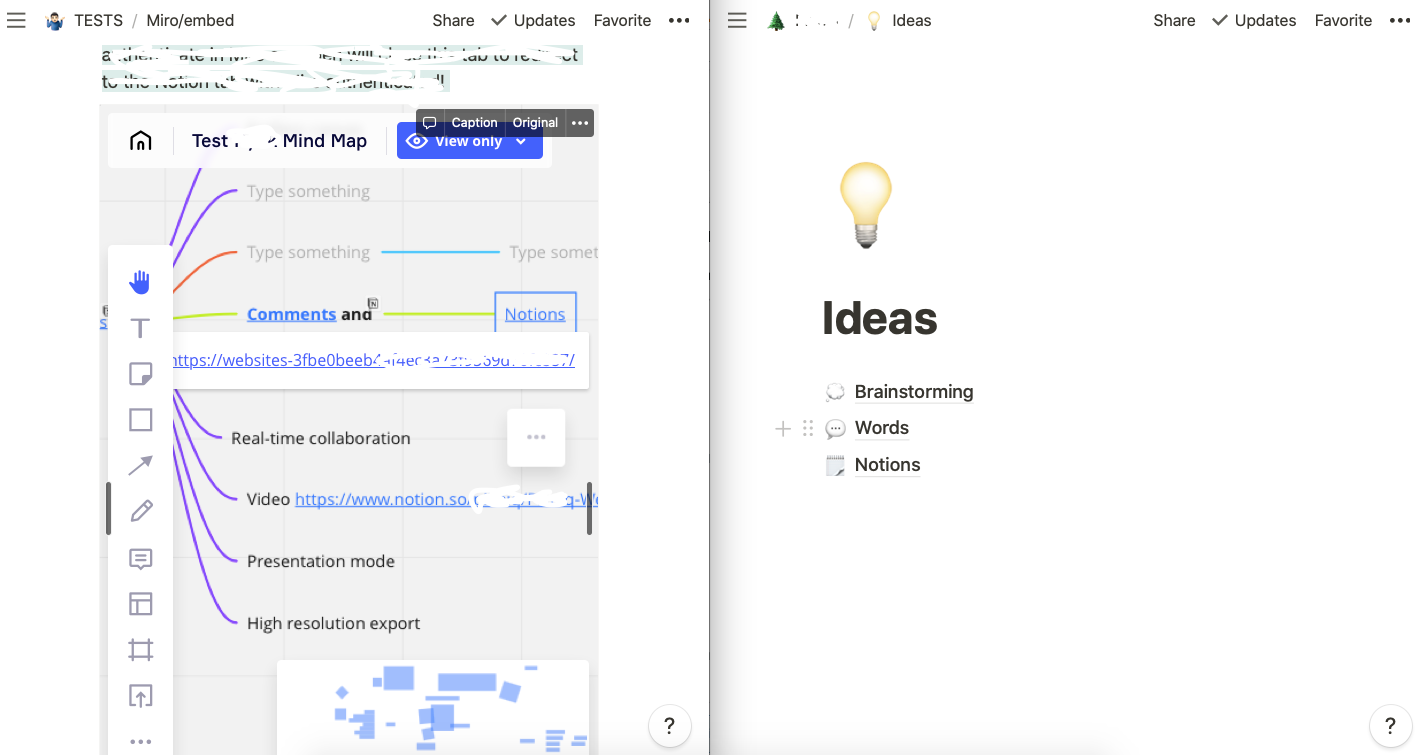
In the image above I have a miro board to the left and Notion to the right.
That would be possible if the Miro link targets the same browser window, by using the simple change of adding the aforementioned target attribute.
Of course since every link could have its own target attribute value, every link can be opened in the “named” tab. I could have for example some links opening in a “notion” target name tab, and some other in an “asana” tab etc…
Some tech for Miro sw engineers...
I see now Miro uses <a target=”_blank” href=”...”… for the js-page-opener class.
The desired effect could be achieved by using (instead of <a>) some JS as simple as onclick=”window.open(url, namedtarget)”, but I guess you already know that..
Thanks



