As a user I regularly export Miro boards as pdf to share the content e.g. in management presentations. I often use tags on sticky notes to assign teams to a tasks but unfortunately they are hardly readable after the pdf export (also the one with high quality).
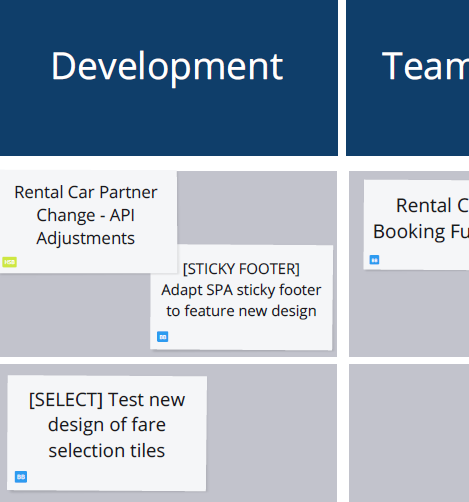
Therefore I’d like to be able to resize the tags to my personal needs. That would help me to further improve my presentations and increase the efficiency of my daily work.




Hi@RebeccaEWD
Welcome to the Miro Online Community!
Well, I think you have set a large font size of the text on the sicky! That is why the tags are showing so small!
adjust the font size accordingly and your tags will become normal or even larger!
Hi@Soumyadeep Mandal ,
thanks for the hint but I do not really get it. I gave it a try and nothing happens, the reduction of the font size of the stickies doesn’t change anything for the tags. According to the Miro support there is actually no way to enlarge the tags on sticky notes.
Can you give me some more details about what you did exactly to enlarge the tags?
Best
Rebecca
Hey@RebeccaEWD
You can lower the font size and increase the sticky size to medium or large!
And if it doesn’t work for you then you have to wait until Miro team add this wishlist as a feature in new future update!
NOPE i have a sticky at 65 size for characters still just as small
As a person with poor sight, I’d like to add that this is as much of a problem for me while working and presenting on the board. The same applies to the author tag on sticky notes. It would be an accessibility (and usability) win if we could resize tag and author text independently of the sticky note text.