THE ABSTRACT
It would be great to place a board URL in my clipboard directly into the Miro app instead of having to paste it into a browser and then having to choose to be redirected to the the Miro app.
THE PROBLEM
Having Miro boards open as tabs in my browser clutters my screen, creates the risk of accidentally closing the board by mistaking it for a random tab and also makes it cumbersome to unattach the tab when I have to share my screen and don’t want my coworkers to see the other tabs’ thumbnails. That’s why I chose the Miro desktop app as my modus operandi: it is easier to manage everything in a dedicated window.
Currently, if someone sends me a board URL, I have to open a new tab in a browser window and paste the URL there. Then, a pop up appears asking me if I want to open the board in the app, which I do. This sucks because I’ll end up having the board open both in the browser and in the app, creating the extra step of having to close the tab. As I also use multiple browsers and clean my cookies pretty frequently, I always need to log into Miro in the browser again and again even though I am logged into the app.
In the end, I have to switch to a touchpoint I don’t to use (the browser) to have the board where I want i to be (the desktop app). I want a unified experience, focusing everything Miro solely in the app.
THE (POSSIBLE) SOLUTION
Having a menu option in the desktop app to paste a board URL and open the board there as a new tab. It could be as simple as this:
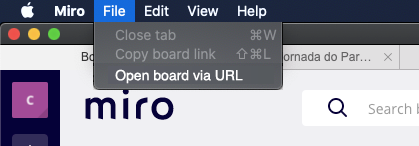
Followed by a window where I paste the URL and, bang, the board opens as a new tab in the app.




Alternative Solution
Allow searching for board ids from url links like “abc123def456” of https://miro.com/app/board/abc123def456/ in the search box.
See also https://community.miro.com/ask-the-community-45/how-to-open-miro-board-from-url-in-windows-app-612 for some discussion.