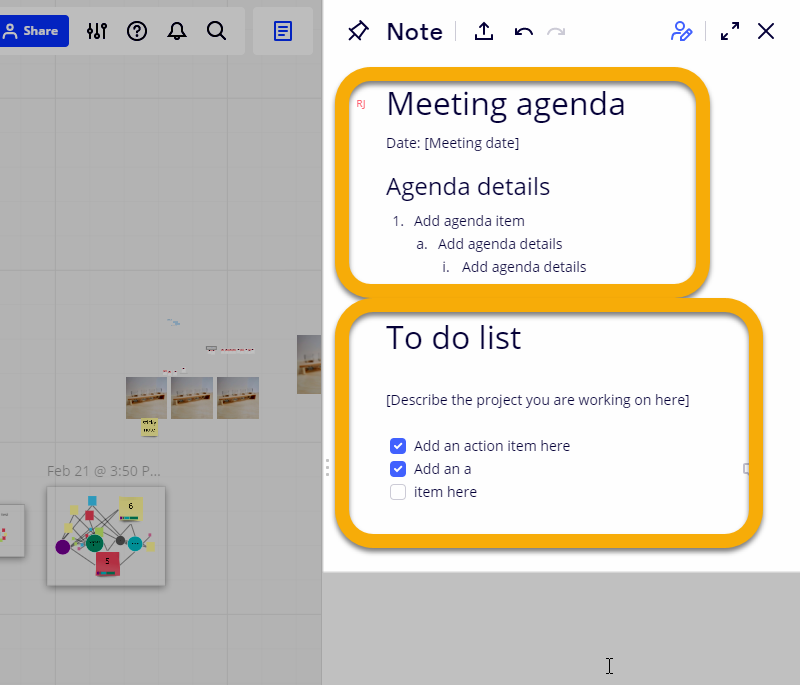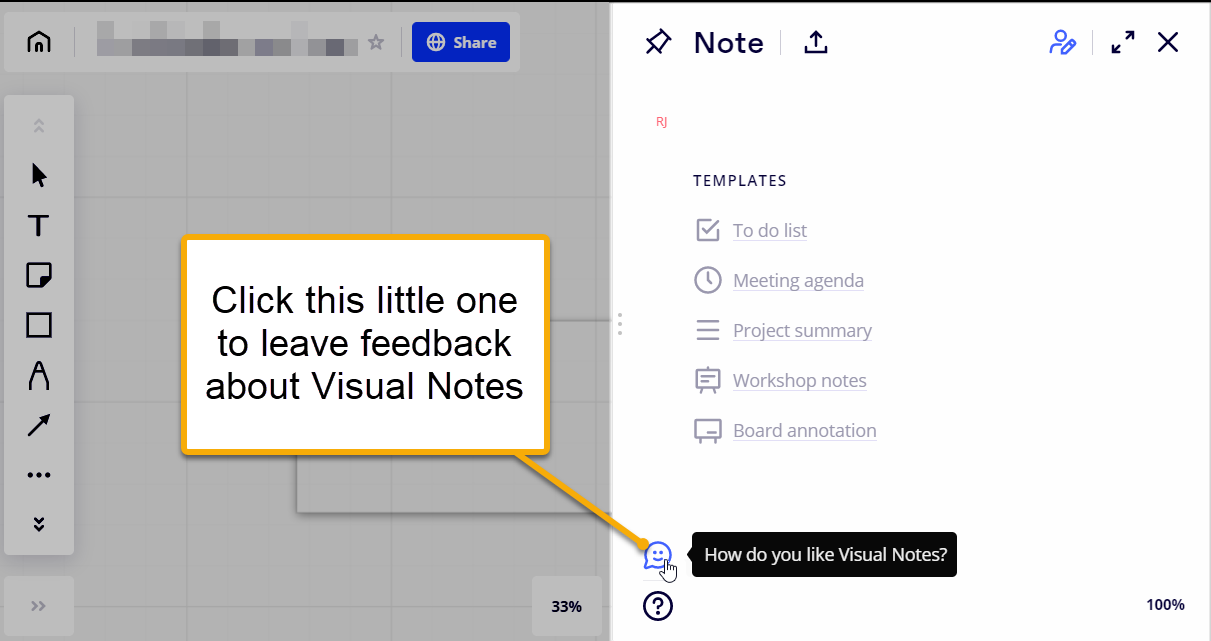Hello Miro Community,
Just was wondering how to use more than one type of template with the visual notes. It seems like one I use something like the meeting agenda template then I no longer have the option to do something like the to-do list or any of the other templates. Is this sort of a one shot deal in terms of the visual notes or am I overlooking a way to add the other templates?
Many thanks, this community is excellent when it comes to responding to questions. Much appreciation.
Best answer by Robert Johnson
View original