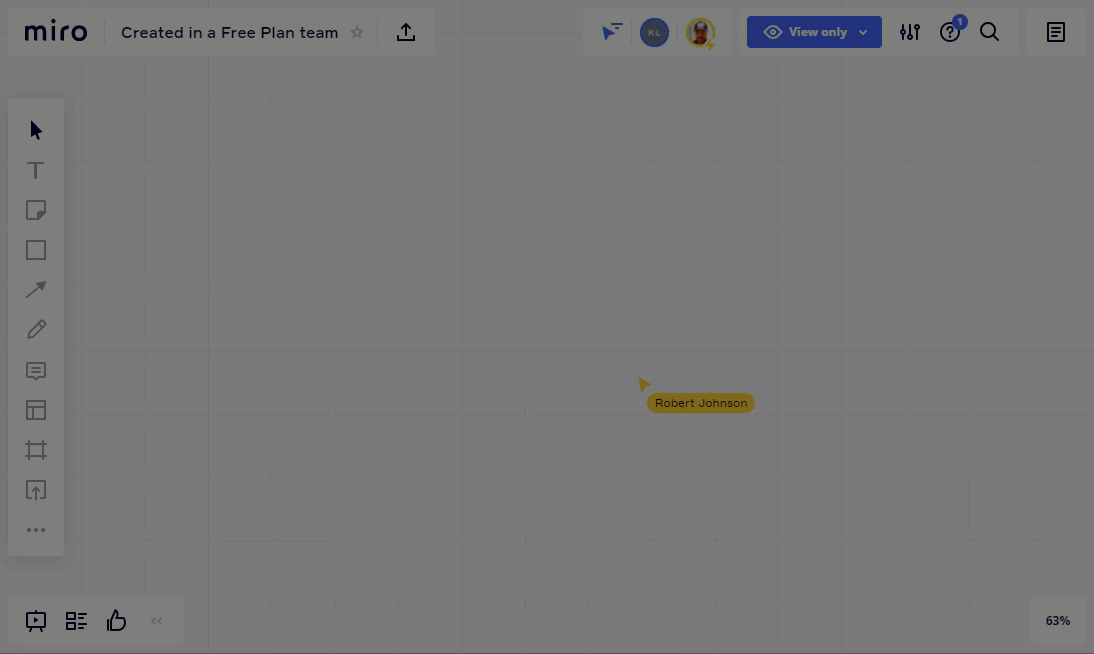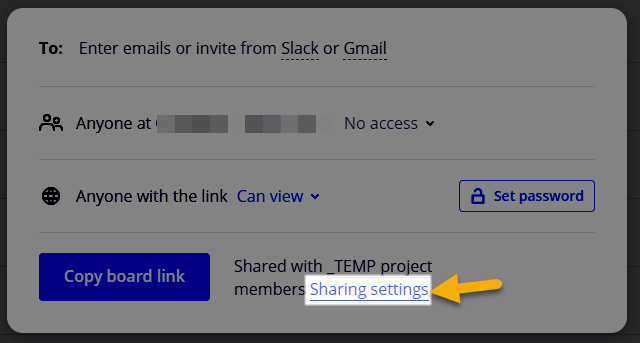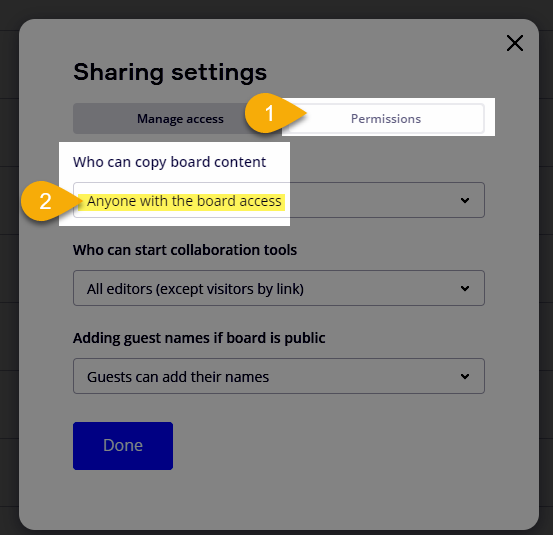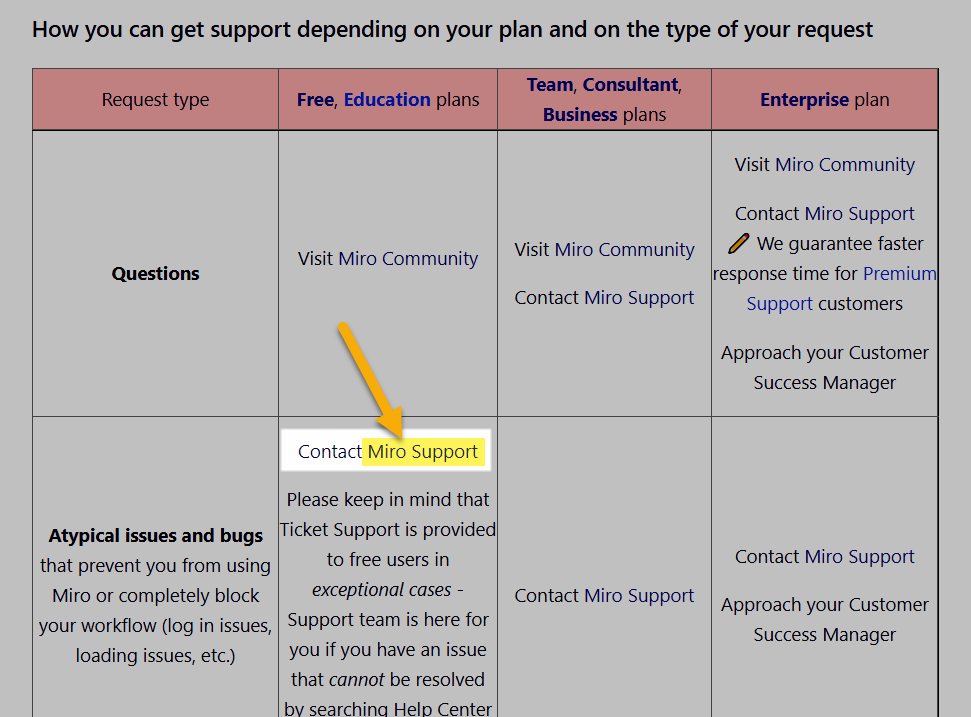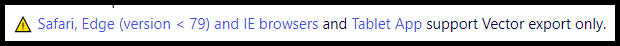Hi Community,
I did some one work on Miro under my own free account however I need to now export this to my work account but it wont let me. I just paid $20 for a month to see if I could export my mind map but it still says upgrade. Is there limit if you pay monthly rather than yearly? Am i vendor locked in and now will have to recreate several days work again? I need to export this to my corp Miro account and use it there. Any help is hugely appreciated. I know this is probably worded wrong so sorry if its confusing.