We are new to Miro. We are trying to upload JPEG files from Google Drive and from personal computers to create a mood board for the product team. We are getting an error message saying that these files are unsupported, although the files meet all the qualifications for supported files. It seems as though some of the jpeg files are supported and others aren’t. Please advise.
Can you try opening one of the unsupported files in a paint editing tool and saving it to one of the other supported formats and then upload it to see if that fixes it?
Kiron
That doesn’t seem to work either. The files are all in jpeg, which is on the list of supported files.
- Drag-and-drop from a local machine onto the board
- Using the “upload” button and then either from device or via URL?
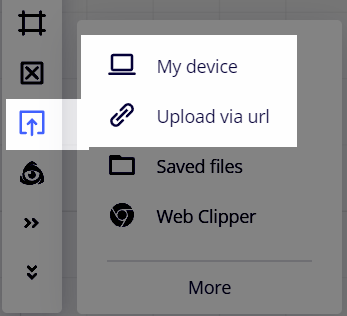
Drag and drop from a local machine to the board. The team seems to only be able to upload certain file from Google Drive and from the local machine files.
I am on Windows 10 Home 64-bit and tested on the latest stable Chrome, Firefox, and Miro desktop app with no issues. I tried both drag-and-drop from my laptop onto a Miro board and also using the upload button.
One culprit could be a VPN. If you are on a corporate VPN and are able it, I would suggest trying to disable it and try again.
Are you using a browser or the Miro desktop app? If you are using a browser, perhaps an extension is causing an issue. You could try a private/incognito window which usually results in all extensions being disabled.
We are doing a webinar tomorrow with Miro at 9am PST. Hopefully we can address the issue there. We have been using only the Miro app and dragging files from the computer drive to Miro, but it still shows up as unsupported
We really hope we can get some answers tomorrow, since it does seem rather odd. On our end, certain files work, while others don’t. And the files you were sent don’t work. Thanks again for looking into it..
Reply
Enter your username or e-mail address. We'll send you an e-mail with instructions to reset your password.






