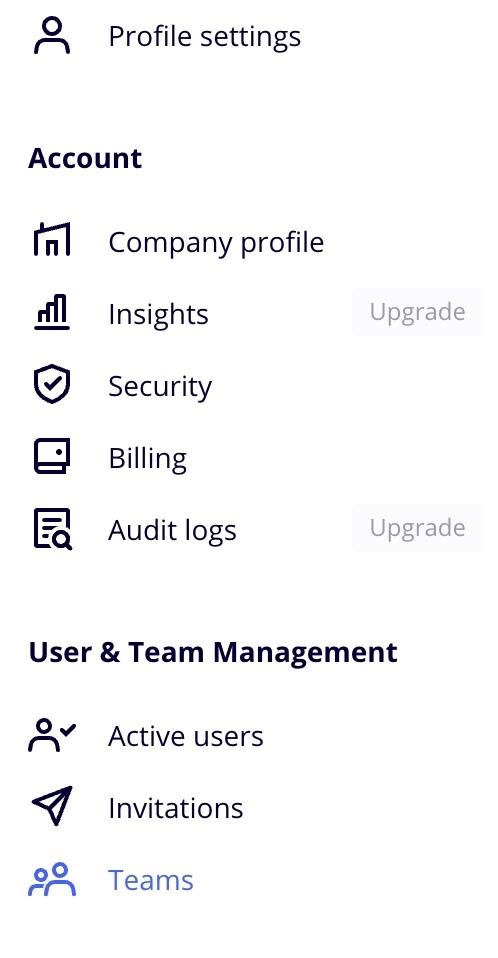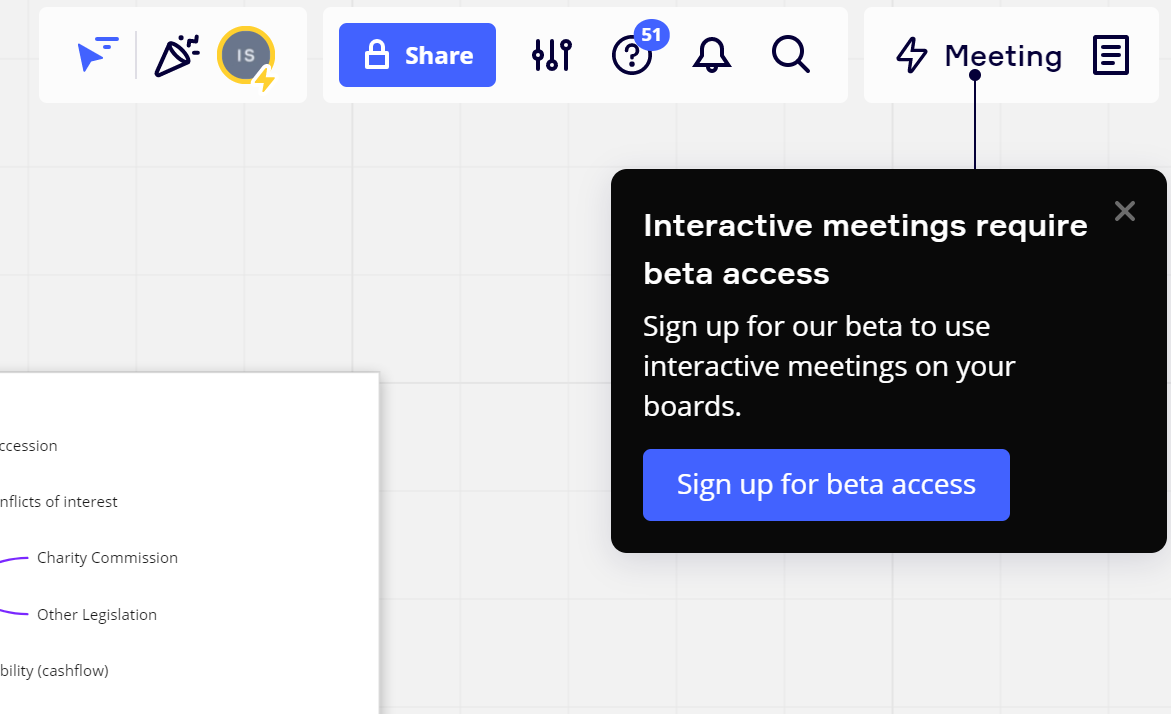I have a Consultant subscription and set up separate “Accounts” within that for each of my clients. Smart Meetings appeared in my package last week, having signed-up for the Beta. The meetings menu shows up in all my accounts and I can create new meetings on all my boards.
However, when I created a new Account space for another client, the Smart Meetings functionality is not active on new boards that I create in that workspace. Clicking on “meetings” brings up the “subscribe to the beta” message.
How can I get Smart Meetings working in new boards in new account spaces?
Ian