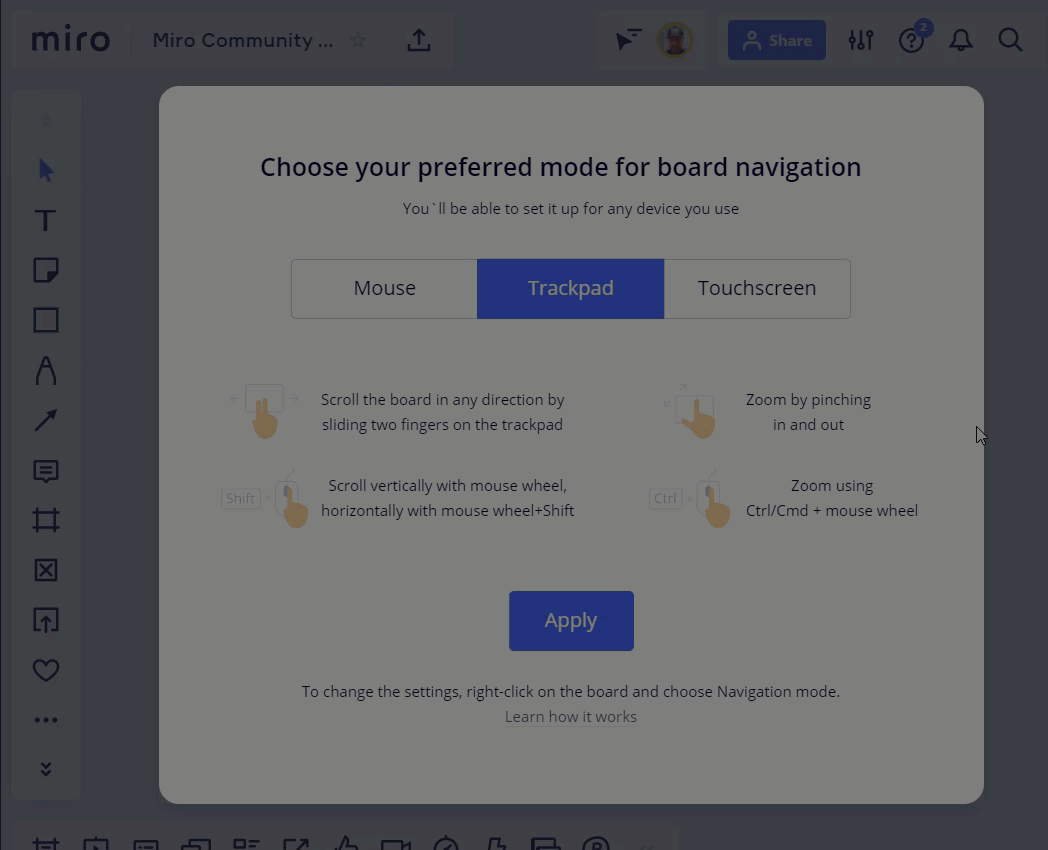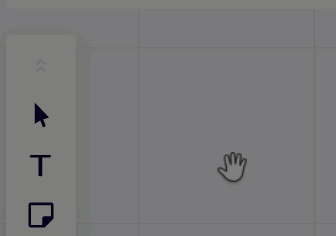I was cruising along and all was well… when all of the sudden the select tool stopped working as usual. For some reason ( while in mouse navigation mode ) left clicking the canvas alway uses the Pan Tool rather than drawing a selection box as expectd. So..
- Select the selection tool or push V on the keyboard while in mouse navigation mode
- click on canvas holding down the button and dragging
- instead of dragging out a selection box the tool mysteriously changes to the Pan Tool and pan’s the keyboard???
Previously I would use space bar to pan the keyboard. Now it’s just broken?
Thanks for your help in advance.