Logged into the app but it’s stuck in a loading animation
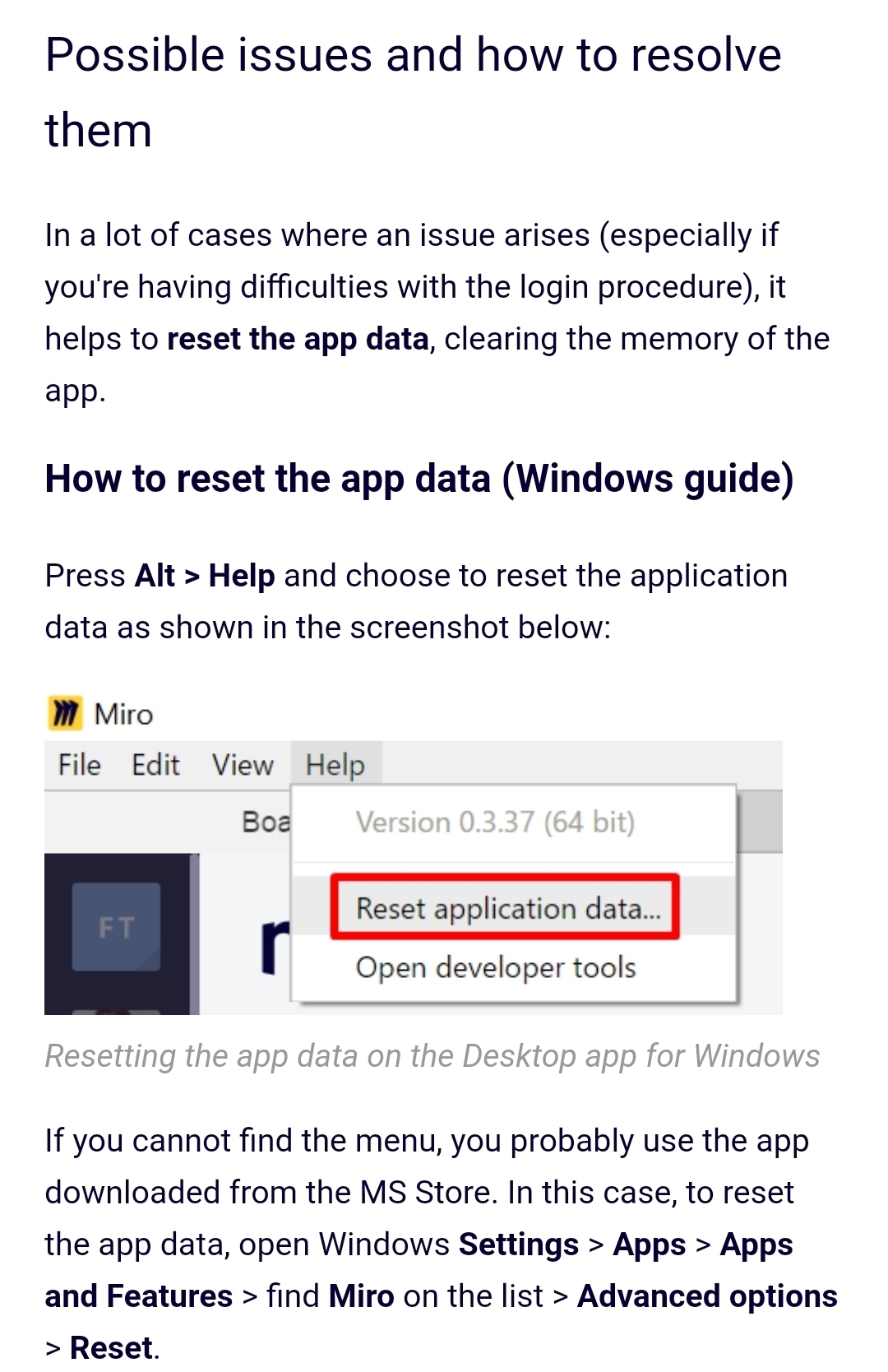
Source:
https://help.miro.com/hc/en-us/articles/360017572854-Desktop-app
I am not able to access any miro board via the desktop app. None of the 10+ boards will load. I cannot create new ones nor duplicate. I am able to access the same boards on my my tablet app, but not the desktop. This has been an issue for at least the last 2 days. I am an enterprise user and pc user. Please advise.
Thank you. The issue resolved itself after a couple of hours. Took a coffee break, came back to the meeting and it worked!
Can you create a new one that will load?
If you duplicate the one that won't load, will the new duplicated/copy load?
Are you on Mac or Windows?
Can you try another device altogether? E.g, a phone?
Can you try connecting from your current device through your phone's hotspot? I ask this as perhaps WebSockets are being blocked - you can read more about this and run a test from here:
https://help.miro.com/hc/en-us/articles/360017572694-Add-Miro-to-allowed-apps
I have the same problem in both my browser and the Miro app which I just downloaded. I can see the dashboard, but my (only) board won't load. All I see is the rotating logo.
Incredibly frustrating, as I've been championing the app all week and now we have our first meeting using it, it won't work.
Reply
Enter your username or e-mail address. We'll send you an e-mail with instructions to reset your password.





