Every time I share a link to a miro board, either in a 3rd party app like Teams, or indeed in miro itself, all I get is this generic link preview. It doesn’t even have the name of the board.
Does anyone know why?
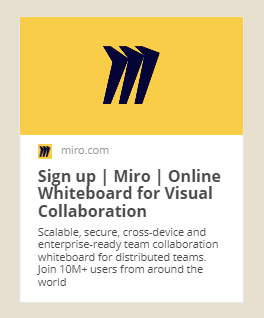
Every time I share a link to a miro board, either in a 3rd party app like Teams, or indeed in miro itself, all I get is this generic link preview. It doesn’t even have the name of the board.
Does anyone know why?
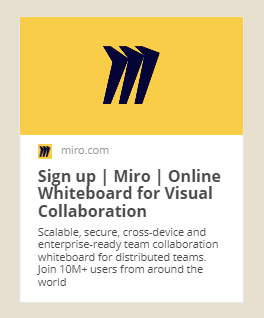
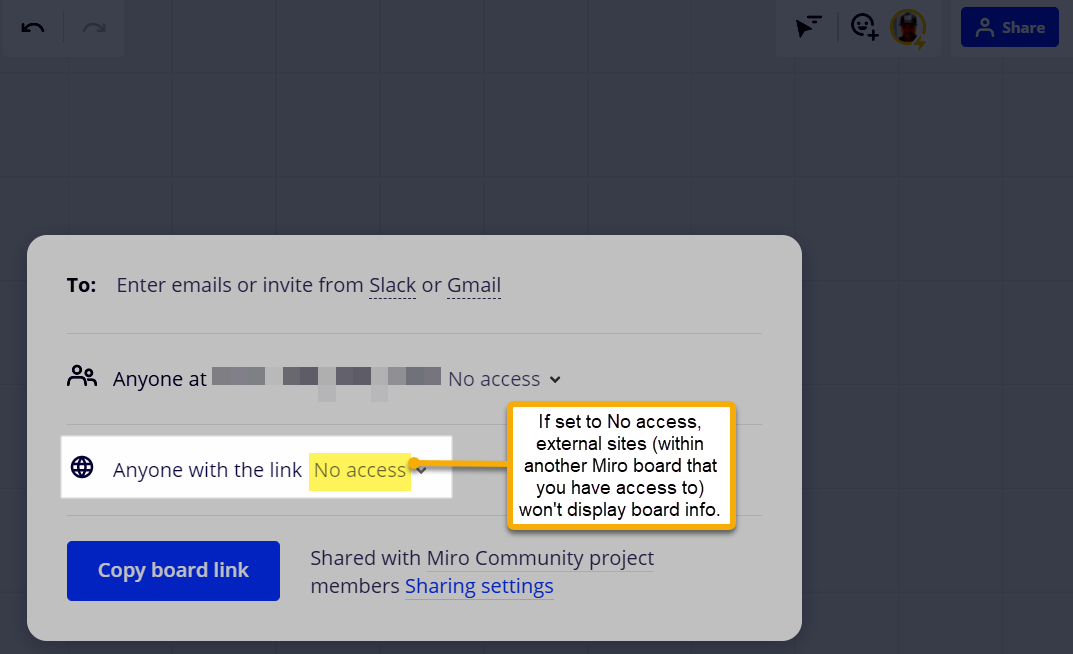
When I switch my board’s public access and paste the link into another Miro board:
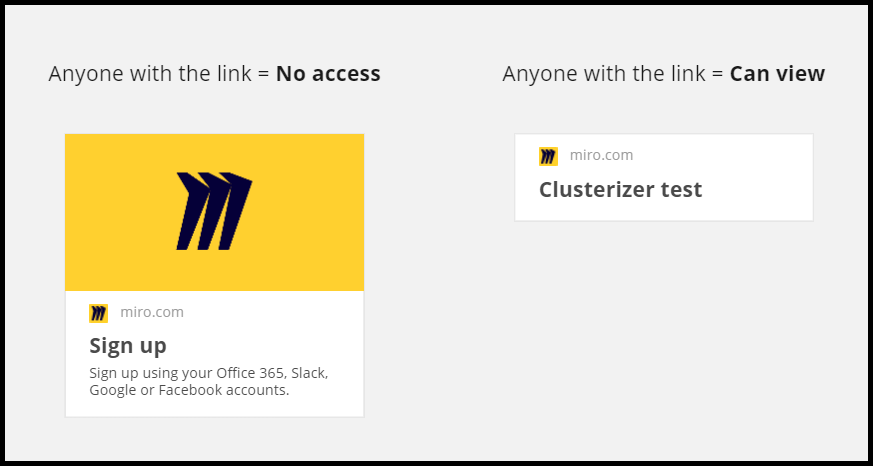
So even if the viewer is signed in and has access to that board, the link preview will not show unless that board’s public to the world.
My organisation doesn’t allow that anyway, so that’s the end of that then I guess. Thanks.
I would suggest trying Miro's "Live Embed":
https://help.miro.com/hc/en-us/articles/360016335640-Embedding-Editable-Boards-into-Websites
https://community.miro.com/ask-the-community-45/embedautoplay-true-with-frames-4915
Enter your username or e-mail address. We'll send you an e-mail with instructions to reset your password.