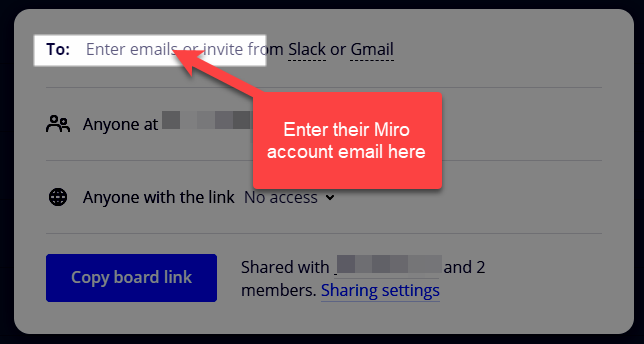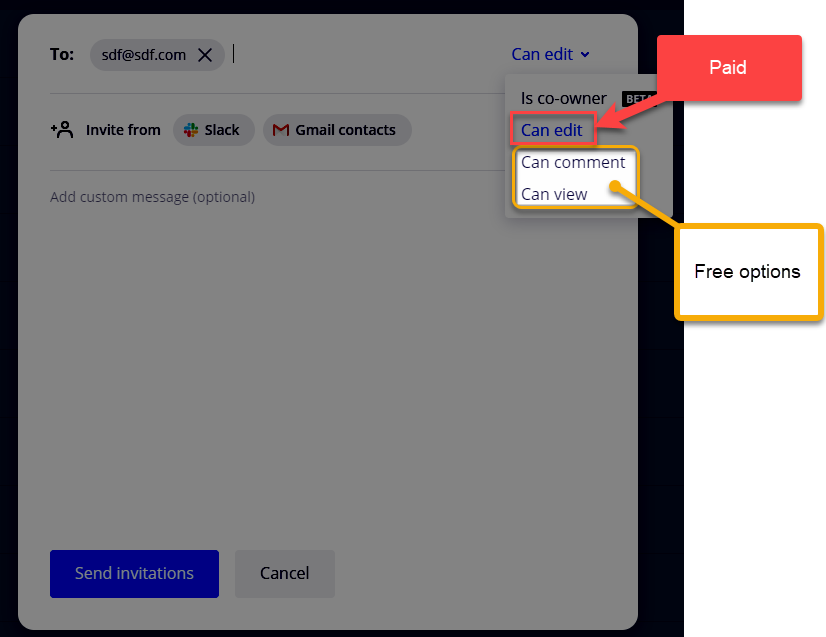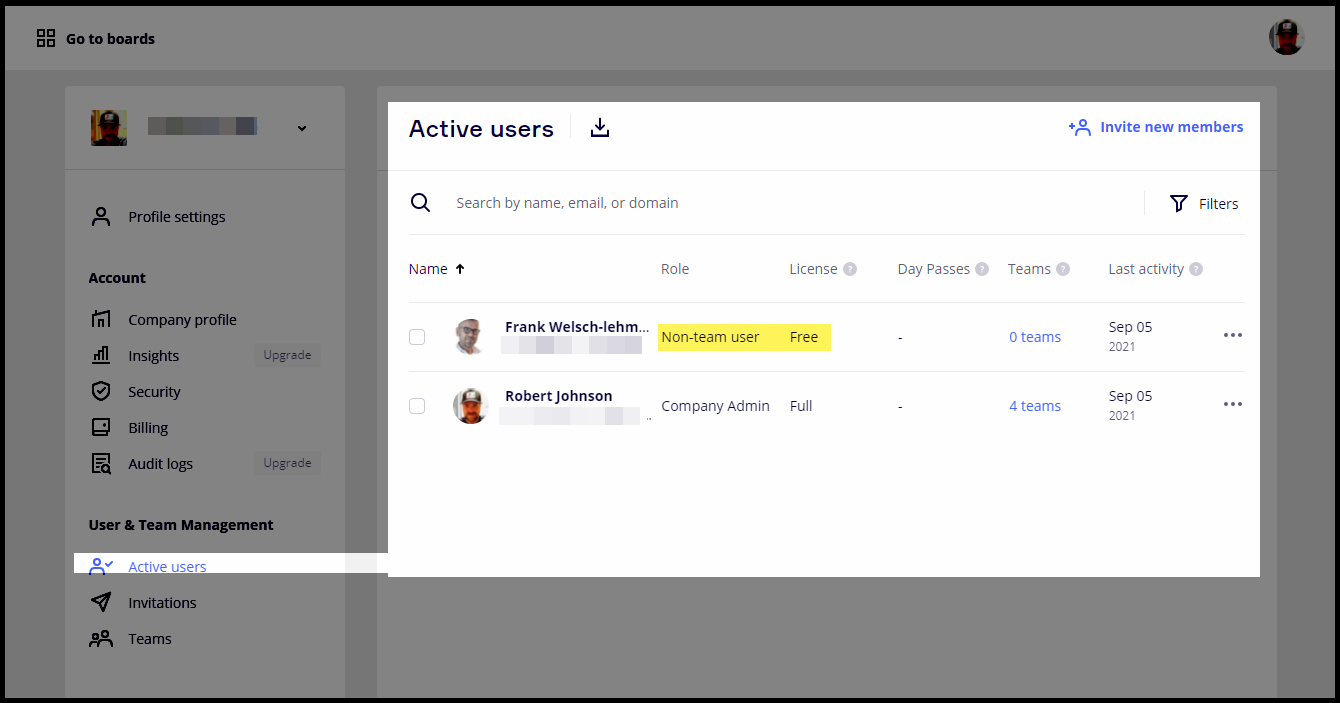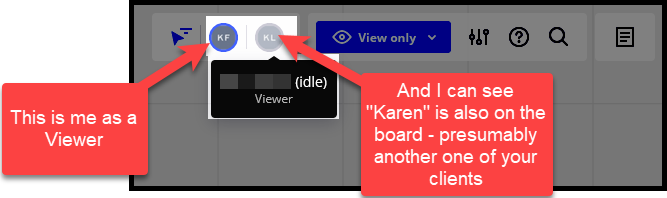I am using Miro as a base to share my courses with my academy customers.
As I am on a consultant plan I can share the boards, and any guest with the URL can duplicate the board for themselves. That’s great functionality.
Now I would like to limit the access and visibility of the board(s) in my repository to active customers. As long as that person is a paying customer that person can access my boards.
It is ok if a person has made a duplicate version of a board while the person was a paying customer. But I want to deny them access to any boards in my central repository. Even if that person still has stored a valid URL of a board out of my academy.
Can I somehow create a group “active customers” and assign that group with access rights to my boards? I would then have to find a way of how to add and remove users from the group, but that would be easier.