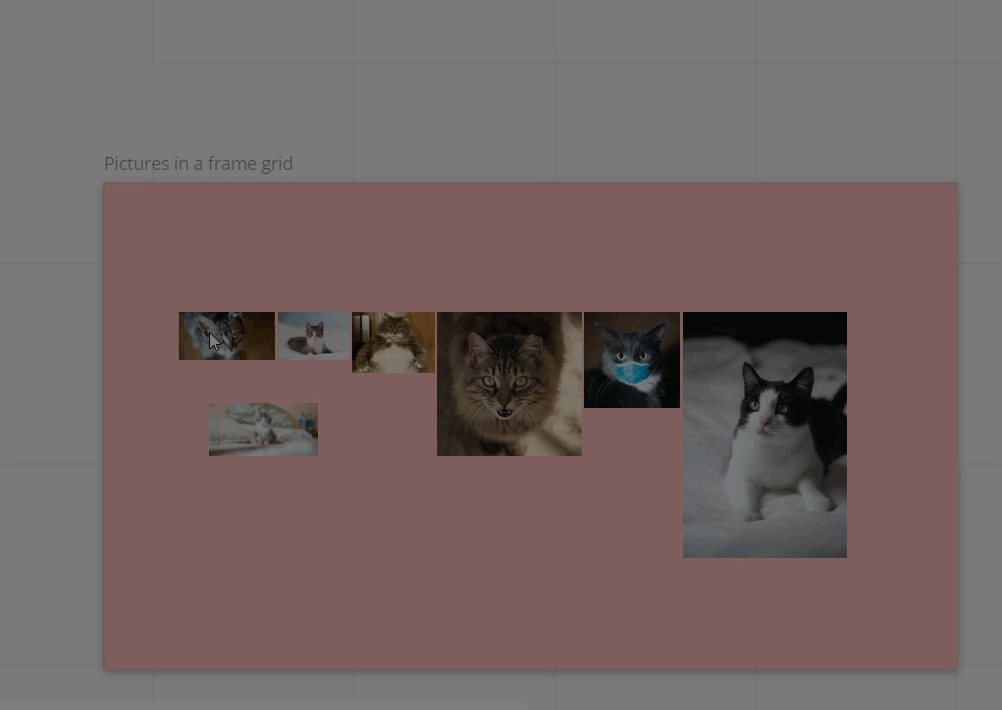Hi,
I am new to Miro.
I seem to be having an issue with some shapes locking in certain places - they won’t go where I want them to go and they then push other shapes out of the way.
I have turned off ‘snap’ and also used ‘CTRL’ to stop it snapping the shape, but these aren’t working.
Greatly appreciate any help.