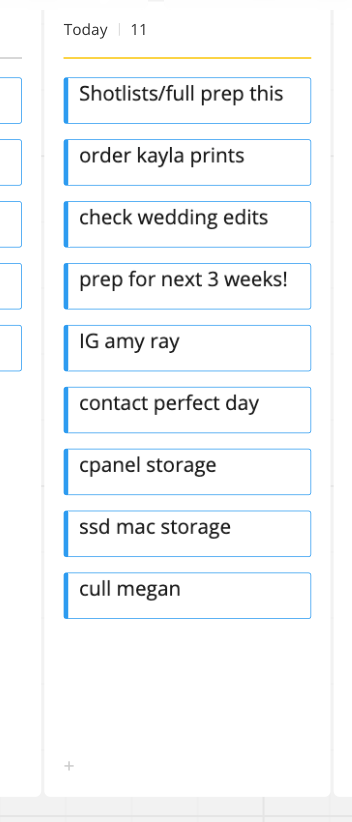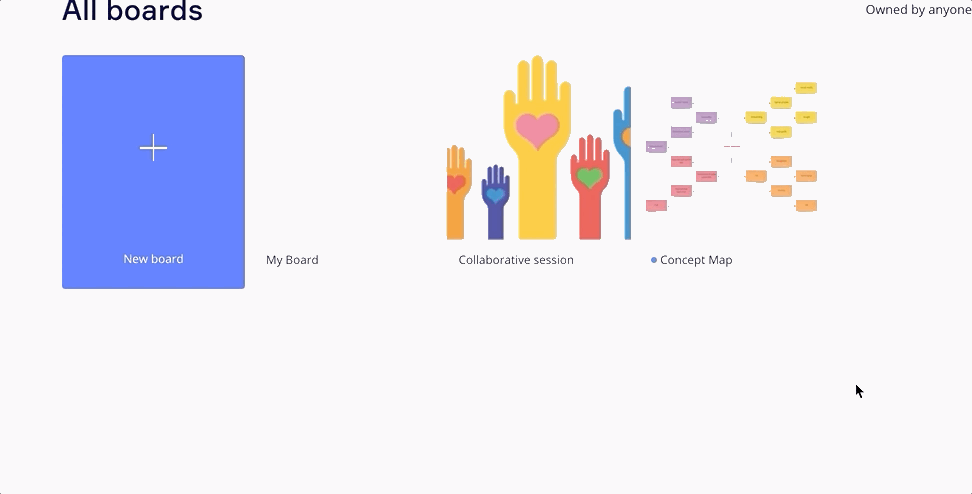Hoping someone can help me with this - I keep getting random invisible cards appearing on my Kanban board. I’m not adding any cards, they just appear when I refresh my Chrome browser.
If you look at the attached screenshot the column says there are 11 cards ,but there’s actually only 9 cards. And I can’t delete the invisible cards underneath the cards I’ve actually created.