Please dont tell me that I have to resize manually each cell. With COMMAND drag I can prevent MYSELF from messiing with the grid. I know I can lock it twice, but from time to time I unlock it while they are working. I want to do restore it retroactively and make it so students cannot ever resize grid. Is it possible?
Hi
Thanks for asking your question!
I believe you meant Table App. Please, correct me if I am wrong. Unfortunately, there is no option at the moment to undo changes done by someone else (except restoring board content). Would you please so kind to submit your idea to our Wish List?
As for locking the tables, once locked, it cannot be edited, therefore the content within locked table can’t be edited either. However, you can lock the table and add a rectangle in front of the table. This will keep the cells ration untouched, but students will be able to modify content within the rectangles. The GIF bellow is attached as an example.
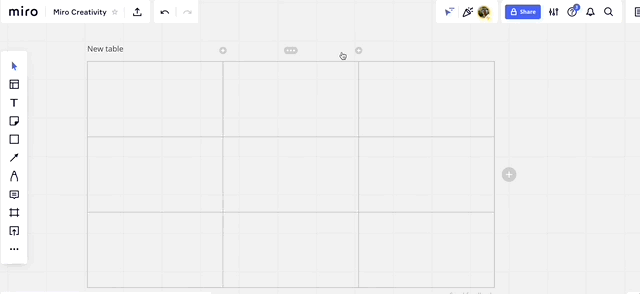
Thank you for reading!
Reply
Enter your username or e-mail address. We'll send you an e-mail with instructions to reset your password.




